To understand Quality of Service (QoS), imagine you’re driving on a busy highway. The road is full of cars, and everything is moving very slowly.
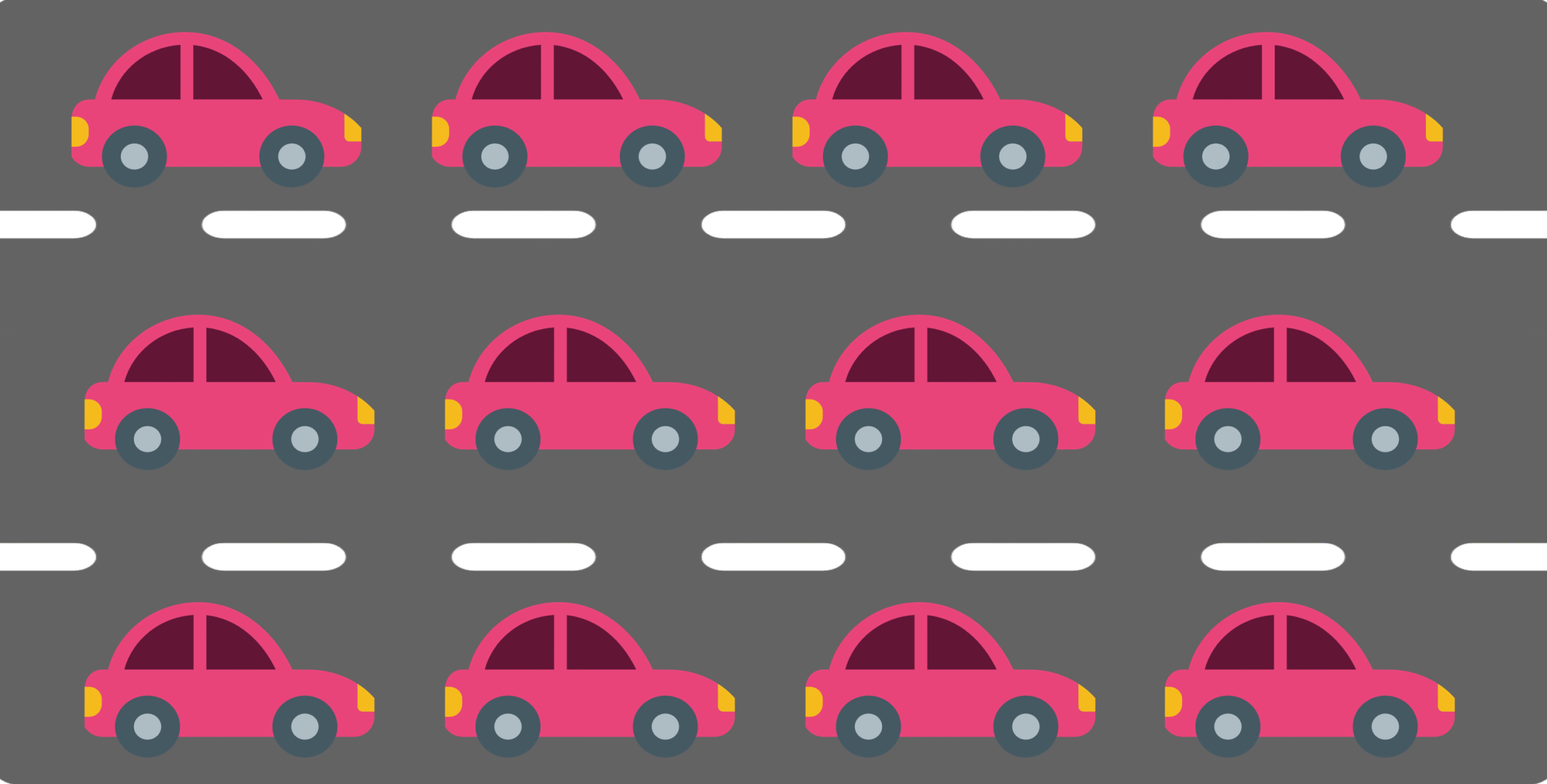
Figure 1 – Highway Analogy Without QoS
Now, picture an ambulance appearing. Even though traffic is heavy, all the cars move aside to let the ambulance pass because its journey is urgent and must be prioritized.
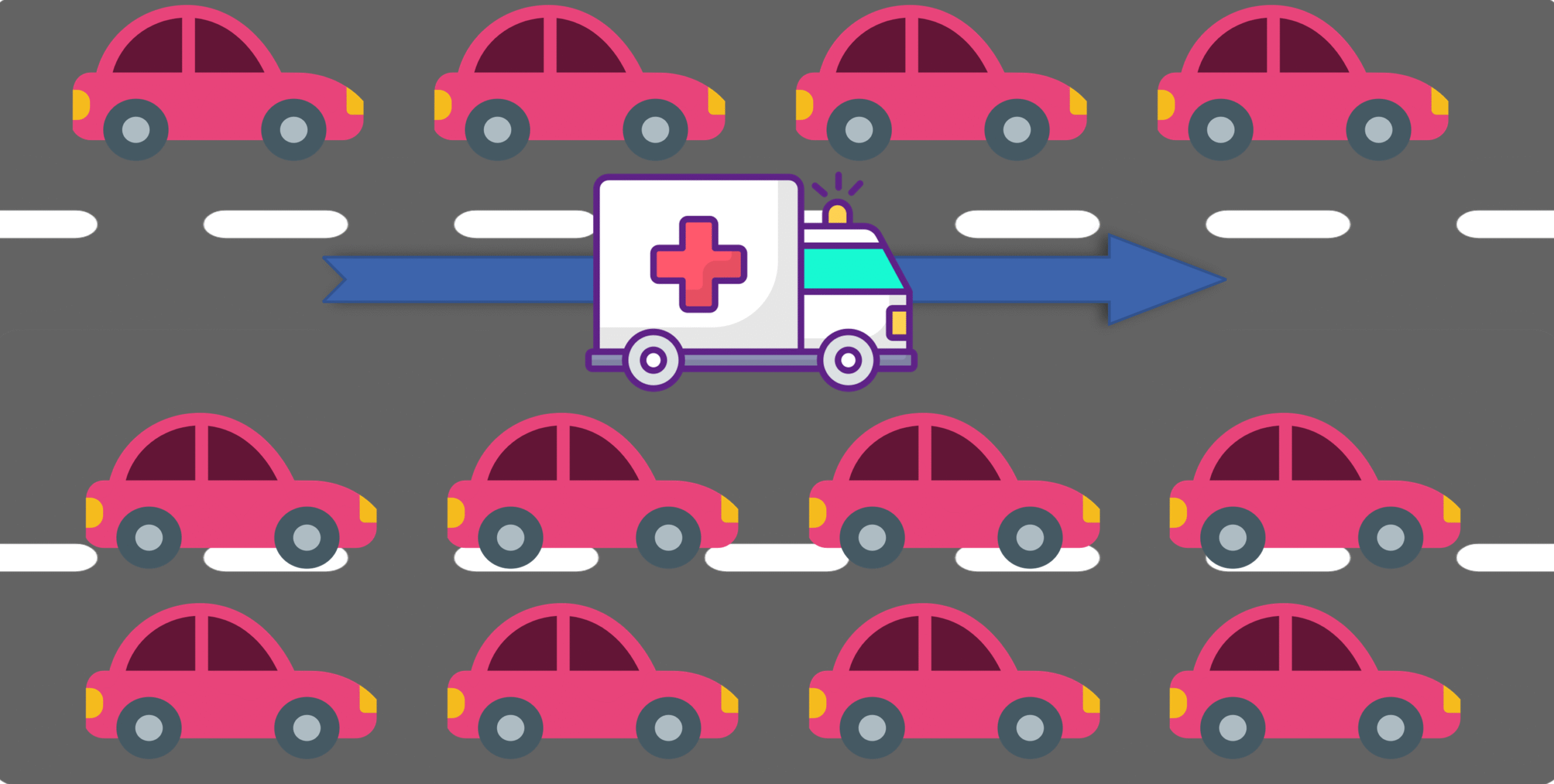
Figure 2 – Ambulance Prioritization Analogy
In a network, the situation is similar. Not all packets are equally important.
Voice and video traffic are like ambulances, they must reach their destination on time to keep communication smooth. Meanwhile, emails or file downloads can tolerate small delays without any visible impact.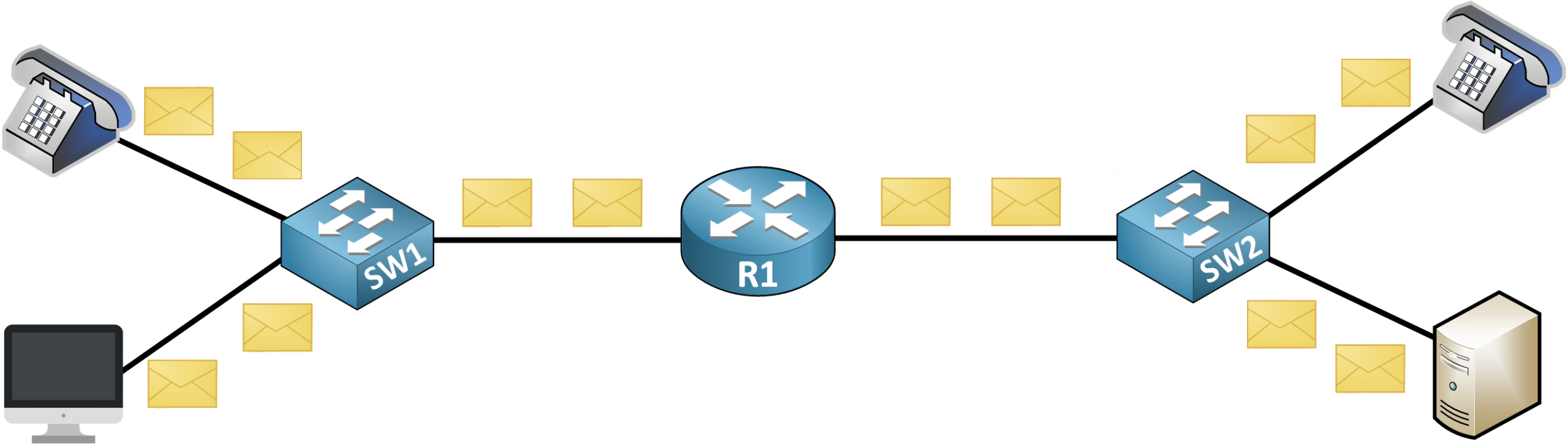
Figure 3 – Network Topology Without QoS
Imagine you’re making a voice call while someone in the same network downloads a large file. Without QoS, both types of traffic compete for the same bandwidth, following a “first-in, first-out” rule. This means even real-time voice packets can end up waiting behind large data transfers, causing choppy audio or one-way sound.
By default, routers and switches forward packets in the exact order they arrive, this behavior is known as FIFO (First In, First Out).
It’s simple but unfair to time-sensitive applications, because the network doesn’t distinguish between critical and non-critical data.Answer the question below
What forwarding behavior do routers use by default?
How QoS Fixes the Problem
To solve this, QoS introduces prioritization rules.
Network devices can now identify which traffic is more important and treat it accordingly when bandwidth becomes limited.
This is done through QoS policies, which define how each type of traffic should be handled in times of congestion.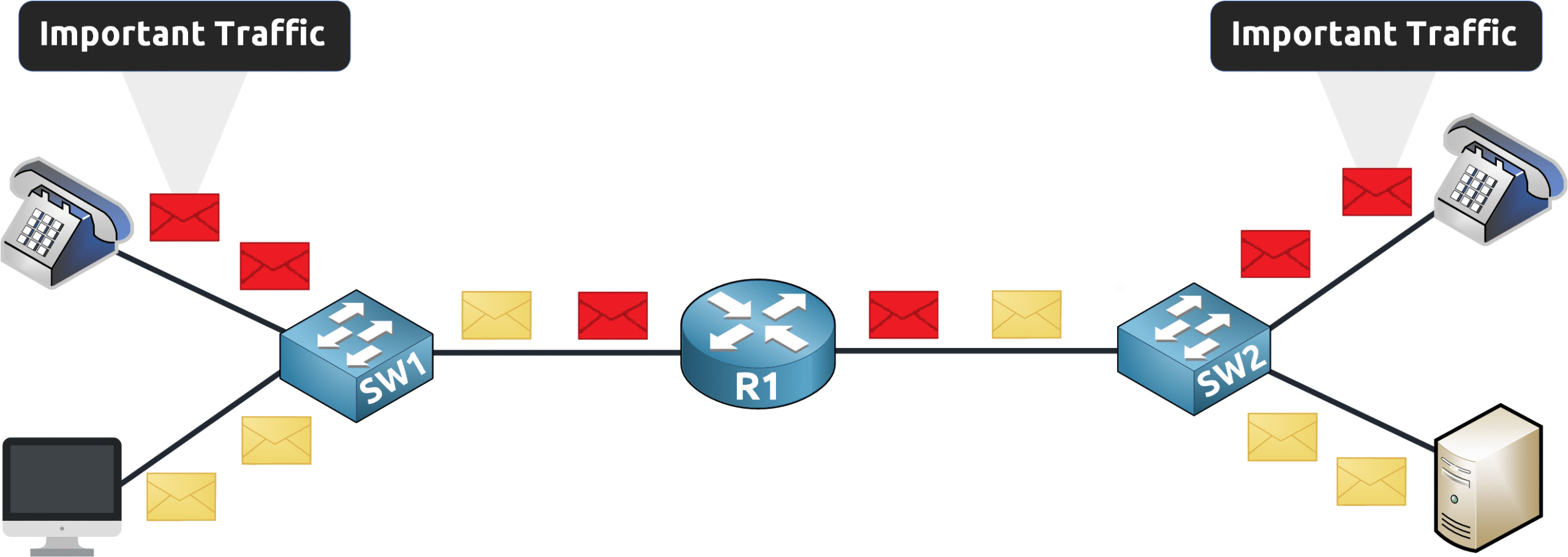
Figure 4 – Network Topology With QoS Prioritization
With QoS enabled, voice and video packets get priority access to the link, while less urgent data waits a little longer.
As a result, voice calls stay clear, video streams remain smooth, and users enjoy a consistent experience even when the network is busy.Key idea: QoS doesn’t create more bandwidth, it intelligently manages the bandwidth you already have.
Now that you understand how QoS prioritizes traffic, let’s look at the challenge it was designed to solve: network congestion.
Answer the question below
What does QoS introduce to manage traffic during congestion?
Before we explore QoS further, let’s look at the main challenge it addresses: Network Congestion.
Congestion occurs when a network device receives more traffic than it can forward.
In other words, the outgoing interface becomes saturated, and packets start to queue up waiting to be transmitted.Understanding the Bottleneck
Imagine a router with three Gigabit Interfaces (G0/0, G0/1, and G0/2), each sending 1 Gbps of traffic toward a single output interface, G0/3.
Even though the incoming links total 3 Gbps, G0/3 can handle only 1 Gbps.
The device now faces a bottleneck.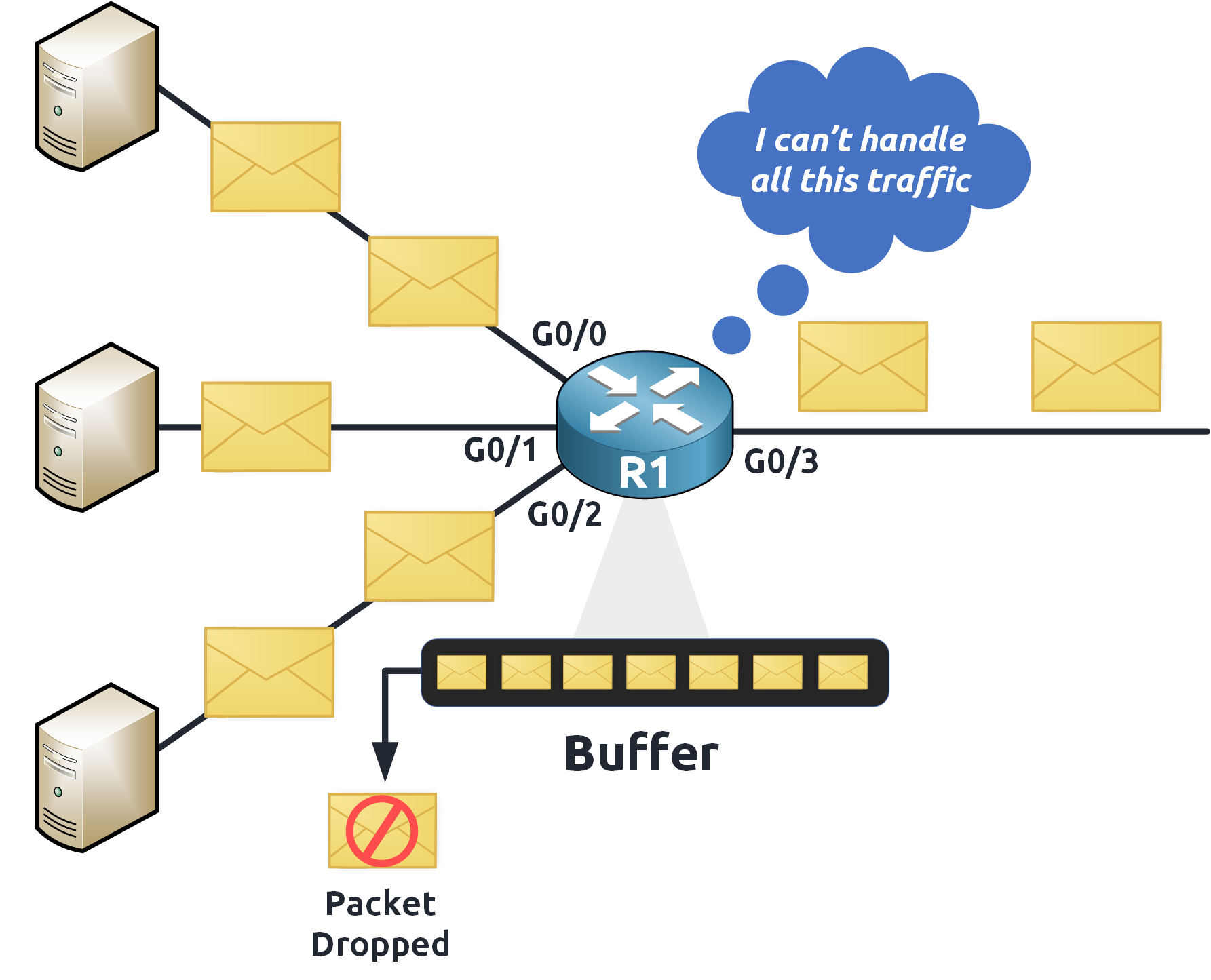
Figure 5 – Network Congestion and Buffer Overflow
When this happens, the router (R1) temporarily stores the excess packets in a buffer, a small block of memory used to hold data until the interface is free again.
If the congestion is short, the buffer absorbs the burst and traffic continues normally.
But if the sustained traffic persists, the buffer eventually fills up, and new packets have nowhere to go.When the Buffer Overflows
Once the buffer reaches its limit, the router begins dropping new packets.
This leads to packet loss, meaning some data never reaches its destination.
Depending on the type of traffic, the effects vary:A lost email packet is automatically retransmitted (no visible issue).
A lost voice packet cannot be resent, it simply results in missing audio.
This explains why real-time traffic, such as voice or video, suffers most during congestion.
Even a small delay or packet loss can cause echo, jitter, or a frozen video frame.Why Understanding Congestion Matters
Congestion is a normal part of network operation, it can’t always be avoided.
But unmanaged congestion causes unpredictable performance and poor user experience.
This is where Quality of Service becomes crucial.
QoS defines how the device should behave when the network is busy:
which packets are delayed, which are dropped, and which get priority access.Key idea: Congestion will always happen, QoS ensures that critical traffic still gets through.
Answer the question below
What happens when the buffer becomes full during congestion?
Now, let’s look at the key metrics used to evaluate Quality of Service in a network.
These metrics help you understand how efficiently the network delivers traffic, especially during congestion.Bandwidth
Bandwidth is the maximum amount of data a network interface can transmit in a given period, measured in bits per second (bps). For example, a Gigabit Ethernet interface operates at 1,000 Mbps, meaning it can theoretically handle 1,000,000,000 bits per second.
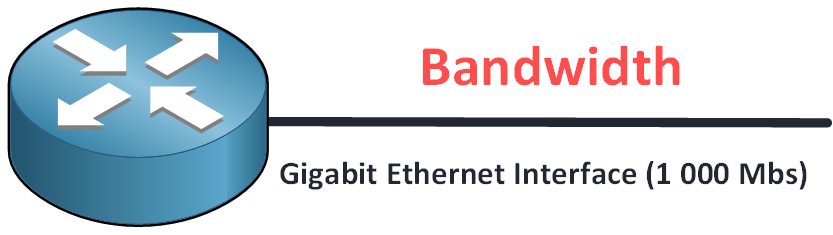
Figure 6 – QoS Metric: Bandwidth
Think of bandwidth as the width of a highway, the wider it is, the more traffic (or data) it can accommodate.
However, no matter how wide the road, if too many vehicles enter at once, congestion still happens.
That’s why bandwidth alone doesn’t guarantee good performance.Delay
Also known as latency, delay is the time it takes for a packet to travel from its source to its destination.
High delay can severely disrupt real-time applications like VoIP or video conferencing.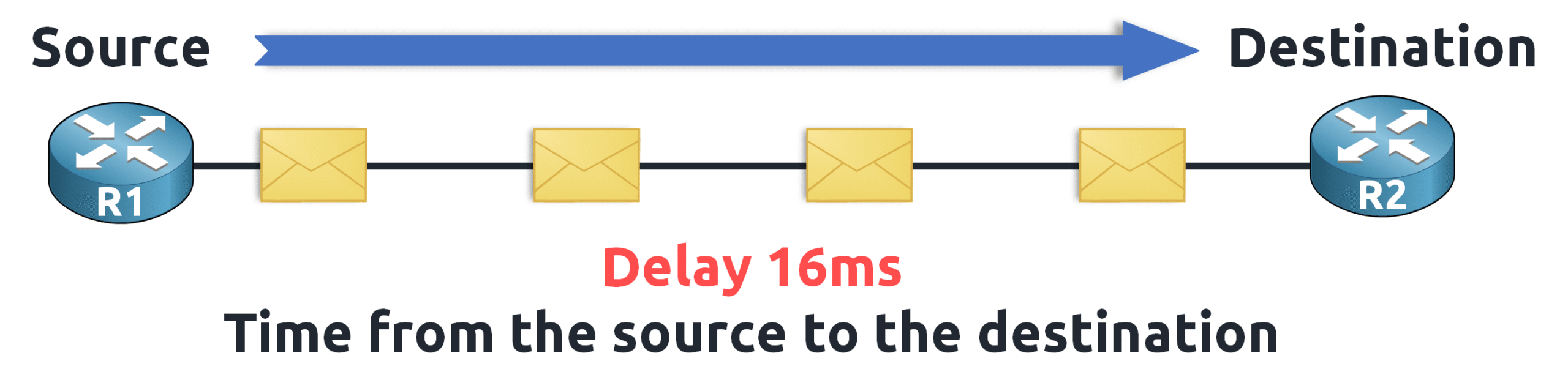
Figure 7 – QoS Metric: Delay (Latency)
For example, a one-way delay of 16 ms may seem fast, but in real-time communication, even small increases can cause noticeable lag or echo. That’s why QoS mechanisms aim to keep delay consistent and predictable.
Jitter
Jitter refers to the variation in delay between packets arriving at their destination.
Ideally, packets should reach the receiver at regular intervals to maintain smooth, continuous data flow.
When delay varies too much, packets may arrive out of order, creating interruptions in real-time applications such as voice or video calls.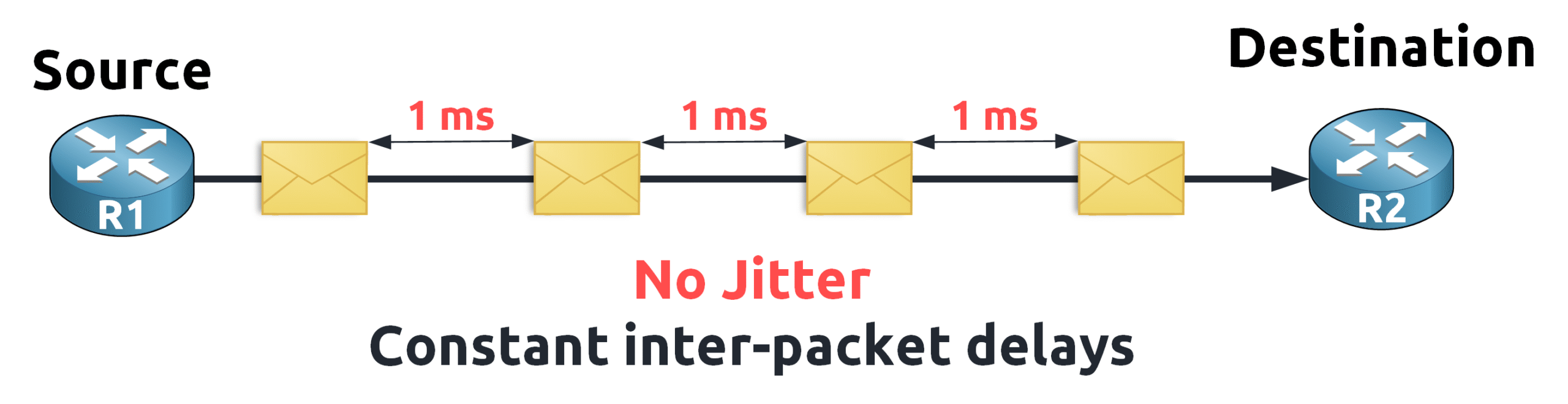
Figure 8 – QoS Metric: No Jitter
In an ideal network, packets are evenly spaced, as shown above.
But in real-world networks, various factors such as congestion, routing changes, or hardware queues cause delay to fluctuate.
Figure 9 – QoS Metric: Jitter Example
Excessive jitter leads to noticeable distortion, you might hear robotic or choppy voices in a call, or see frozen frames during video streaming.
Packet Loss
Packet loss occurs when packets are dropped during transmission and never reach their destination.
This usually happens when a device’s buffer becomes full during congestion, forcing the router to discard incoming packets.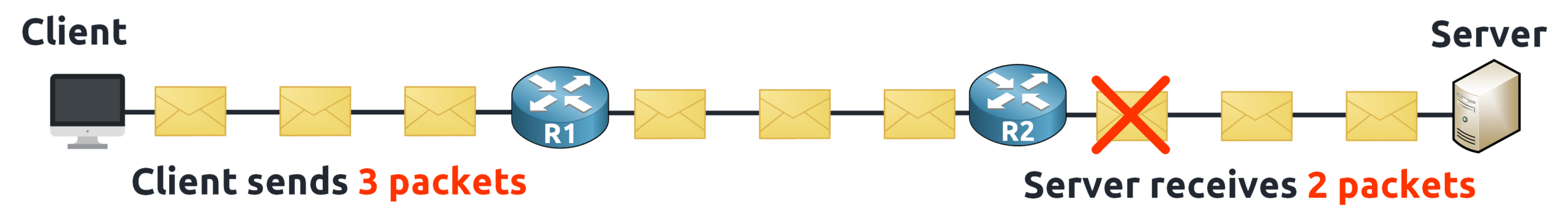
Figure 10 – Packet Loss Example
For example, if a client sends three packets to a server and one is lost, the service quality instantly drops.
In real-time applications, those missing packets can’t be retransmitted, which results in short audio gaps or missing video frames.
In contrast, applications like file downloads or emails simply retransmit the lost data, users rarely notice any impact.Key idea: Jitter and packet loss directly affect the quality of real-time communication.
QoS mechanisms minimize both to keep voice and video traffic stable and reliable.In the next lesson, we’ll explore traffic types such as voice, video, and data. Understanding their specific requirements is essential to apply QoS effectively and maintain consistent performance across the network.
Answer the question below
Which QoS metric measures the variation in packet delay?
What Is Quality of Service?
Quality of Service (QoS) is a fundamental CCNA topic because it ensures that important traffic such as voice and video is prioritized during congestion. In this lesson, you will clearly see how QoS metrics define performance and why they matter in real networks.