Cisco wireless networks provide flexibility, scalability, and performance for modern IT environments.
Depending on the deployment size and management needs, Cisco offers three main architectures:Autonomous AP Architecture : Each AP operates independently, making it suitable for small networks with minimal management.
Split-MAC Architecture : Lightweight APs (LAPs) offload management tasks to a Wireless LAN Controller (WLC), enhancing scalability and performance.
Cloud-Based AP Architecture : APs connect to a cloud controller, reducing on-site infrastructure while enabling centralized remote management.
This lesson explores each architecture's benefits, traffic flow, and best use cases to help you choose the optimal wireless solution!
Answer the question below
What architecture uses a cloud controller for AP management?
The Autonomous AP Architecture is a network setup where each AP operates independently. These Autonomous Access Points (APs) provide wireless connectivity to clients and connect directly to the wired network. This type of architecture is also referred to as "Local MAC architecture."
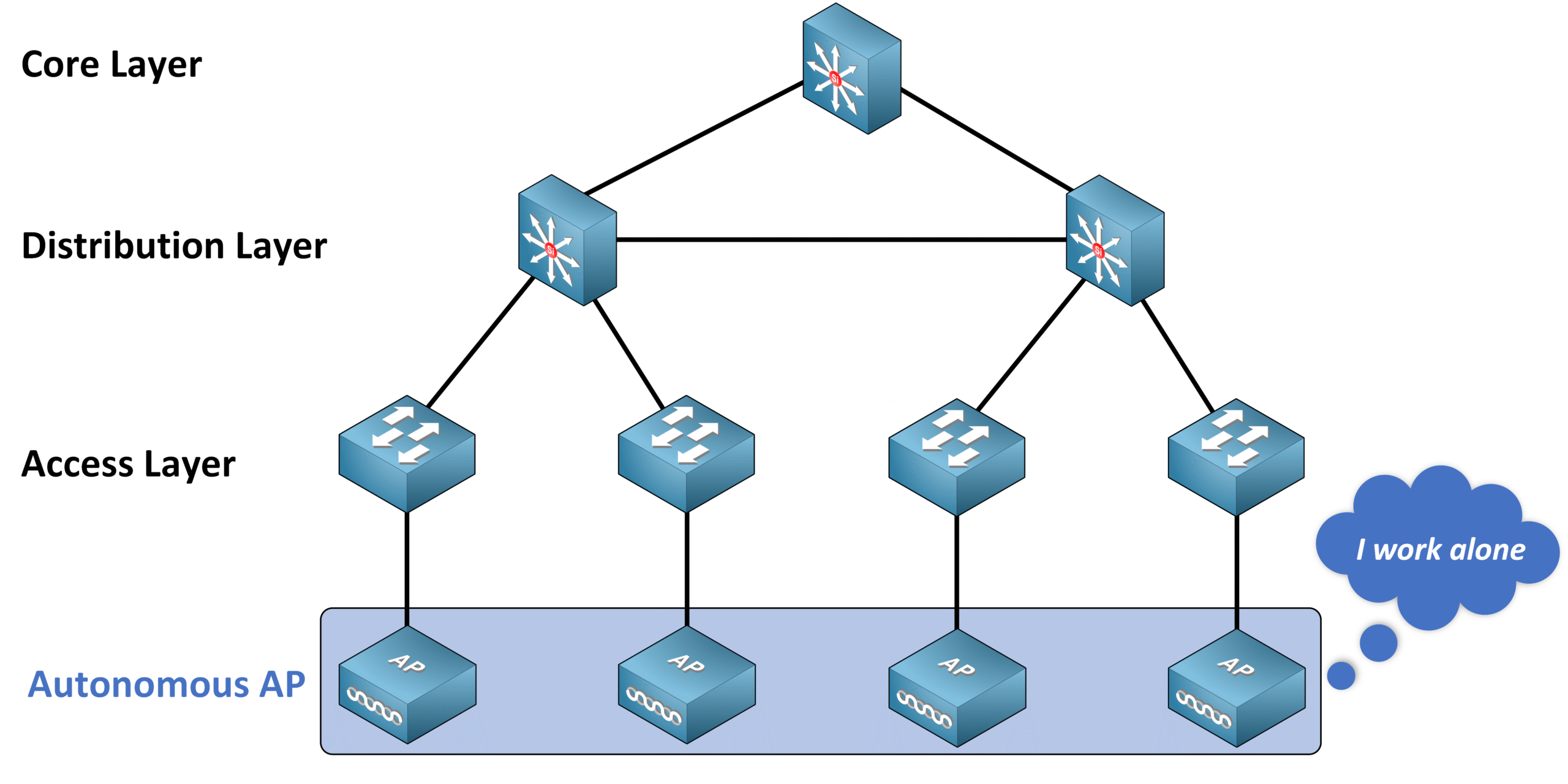
Figure 1 – Autonomous AP Architecture
Let me guide you step by step to help you understand how this architecture works.
Configure Each AP Individually
To set up autonomous APs, you need to configure them one at a time. This is done by accessing each AP individually. Here’s how you can do that:
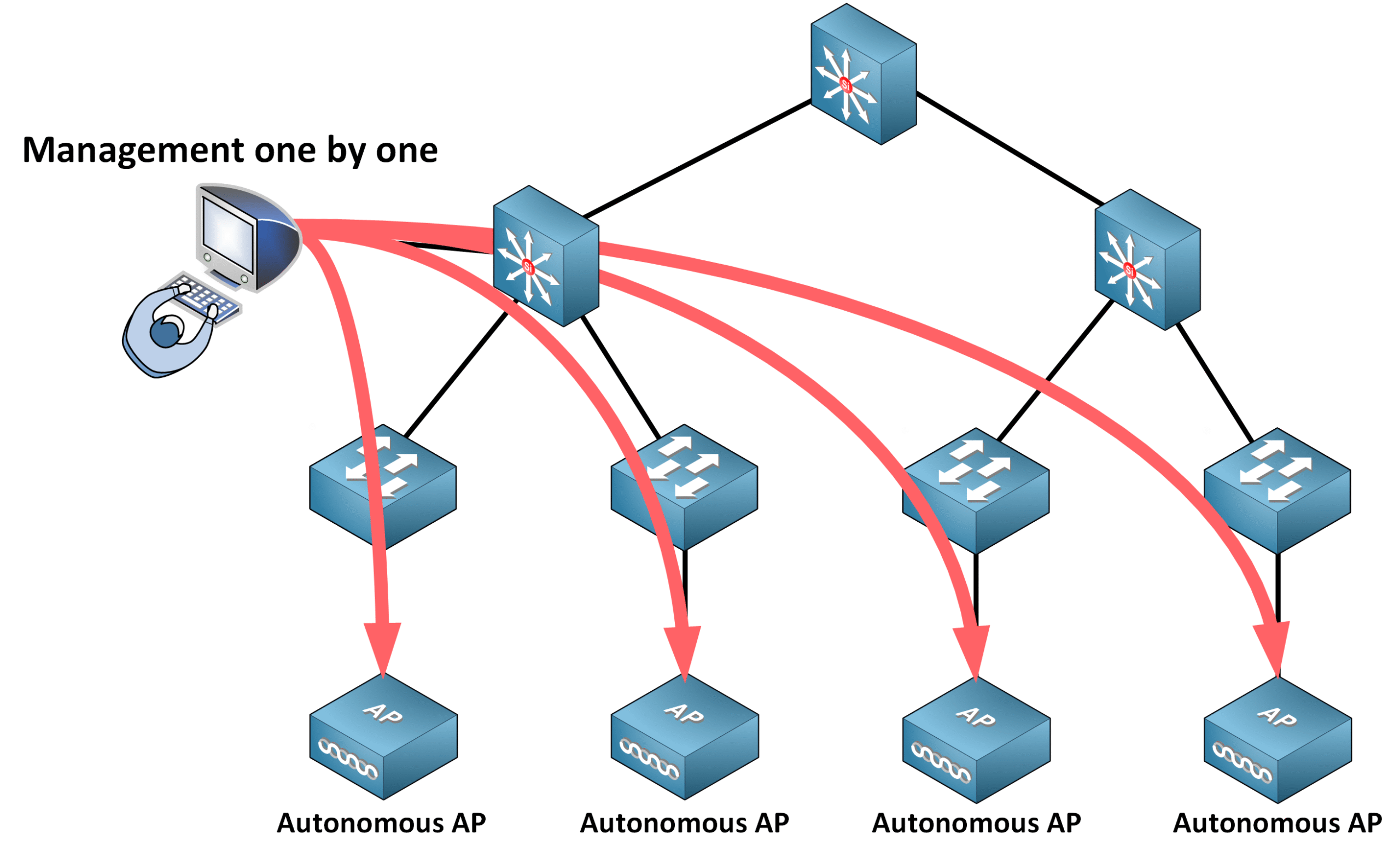
Figure 2 – One-by-One Management of Autonomous APs
Use a console connection (local access).
Access the AP remotely via SSH, Telnet, or a Web Interface (HTTP/HTTPS).
⚠️ Remember: The AP must have a management IP address to enable remote access.
Answer the question below
What allows an AP to be accessed remotely?
Scenario Example
Imagine you're setting up two SSIDs on your network:
One for your employees (VLAN 10).
One for your guests (VLAN 20).
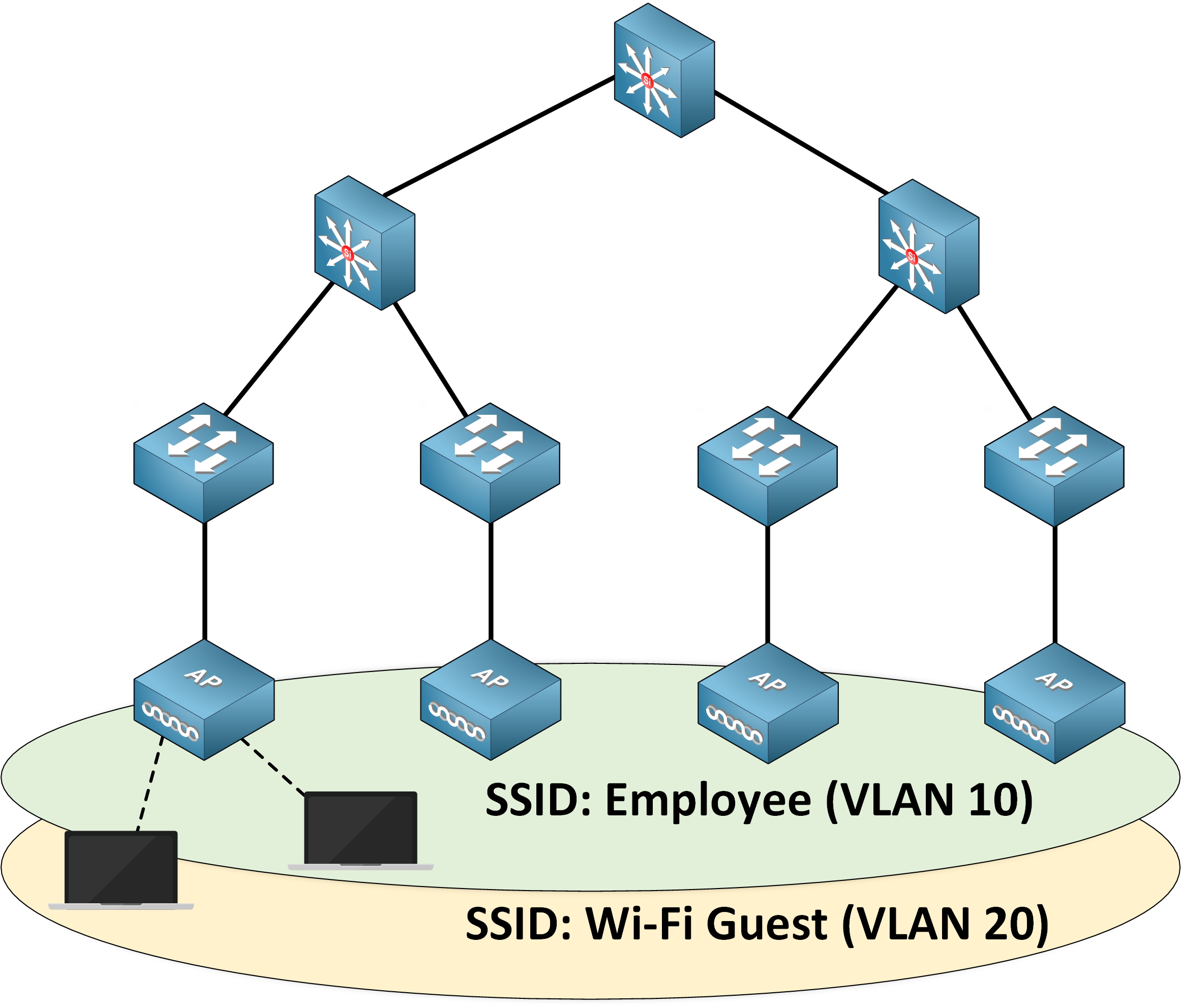
Figure 3 – SSIDs with VLAN Segmentation on Autonomous APs
To configure this, you’ll need to:
Create the VLANs for your wireless networks.
Set up the SSIDs (the names of your wireless networks).
Adjust the RF settings, such as the channel and transmit power.
Define security policies, like access control lists (ACLs) and QoS rules.
Connecting the AP to the Wired Network
Once your APs are configured, you’ll need to connect them to the wired network. Since autonomous APs tag wireless traffic with VLANs, the switch port must be set to trunk mode to allow multiple VLANs to pass through.
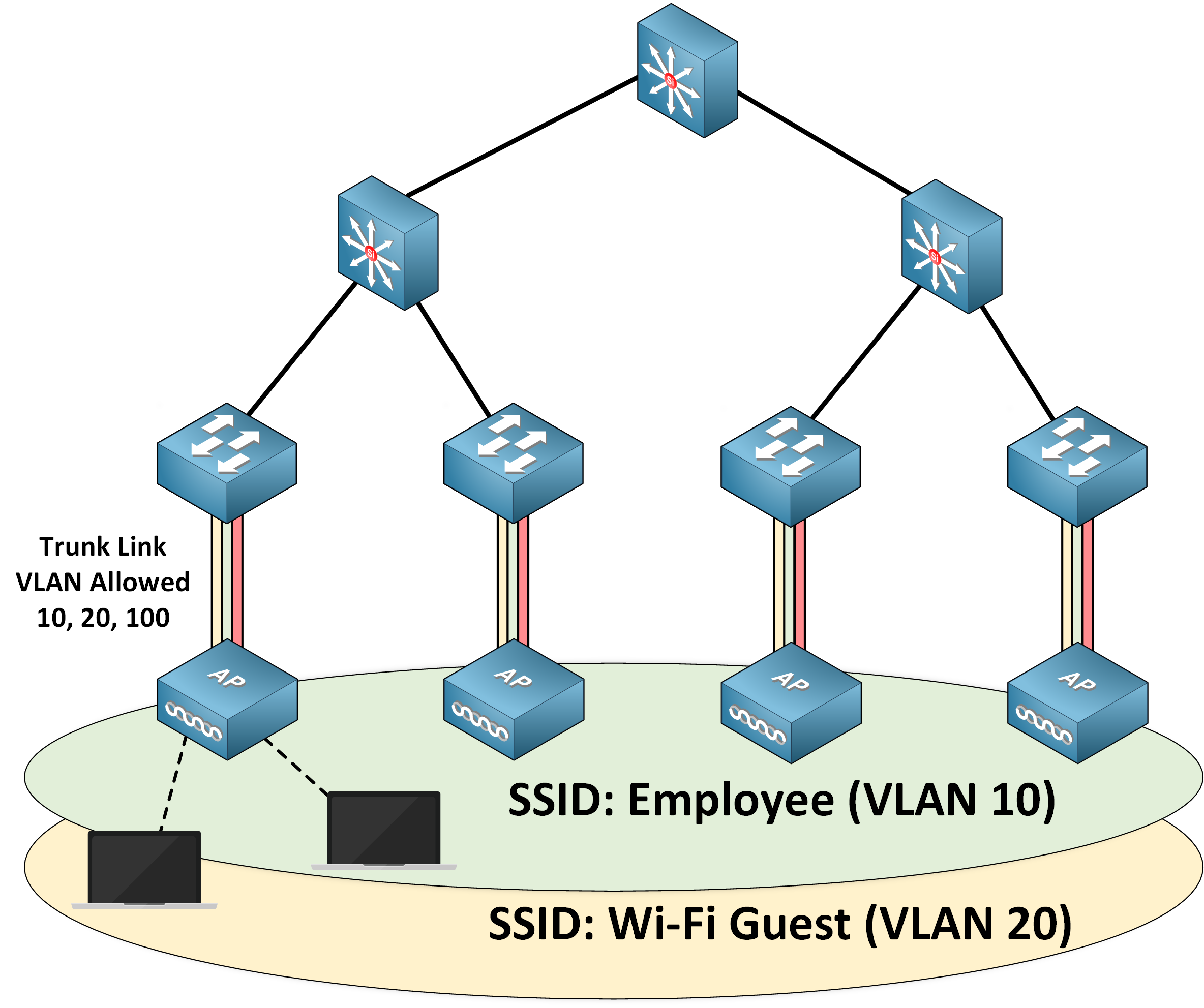
Figure 4 – Trunk Links Between Switches and Autonomous APs
For example:
VLAN 10 will handle employee traffic.
VLAN 20 will handle guest traffic.
VLAN 100 will manage administrative access and monitoring.
Answer the question below
What mode must the switch port use when an autonomous AP tags traffic with VLANs?
Ensuring Roaming
In a wireless network, users often move around and connect to different APs. This is called roaming. To make sure users can move seamlessly across the network, you need to ensure that traffic for VLANs 10, 20, and 100 can flow across all switches.
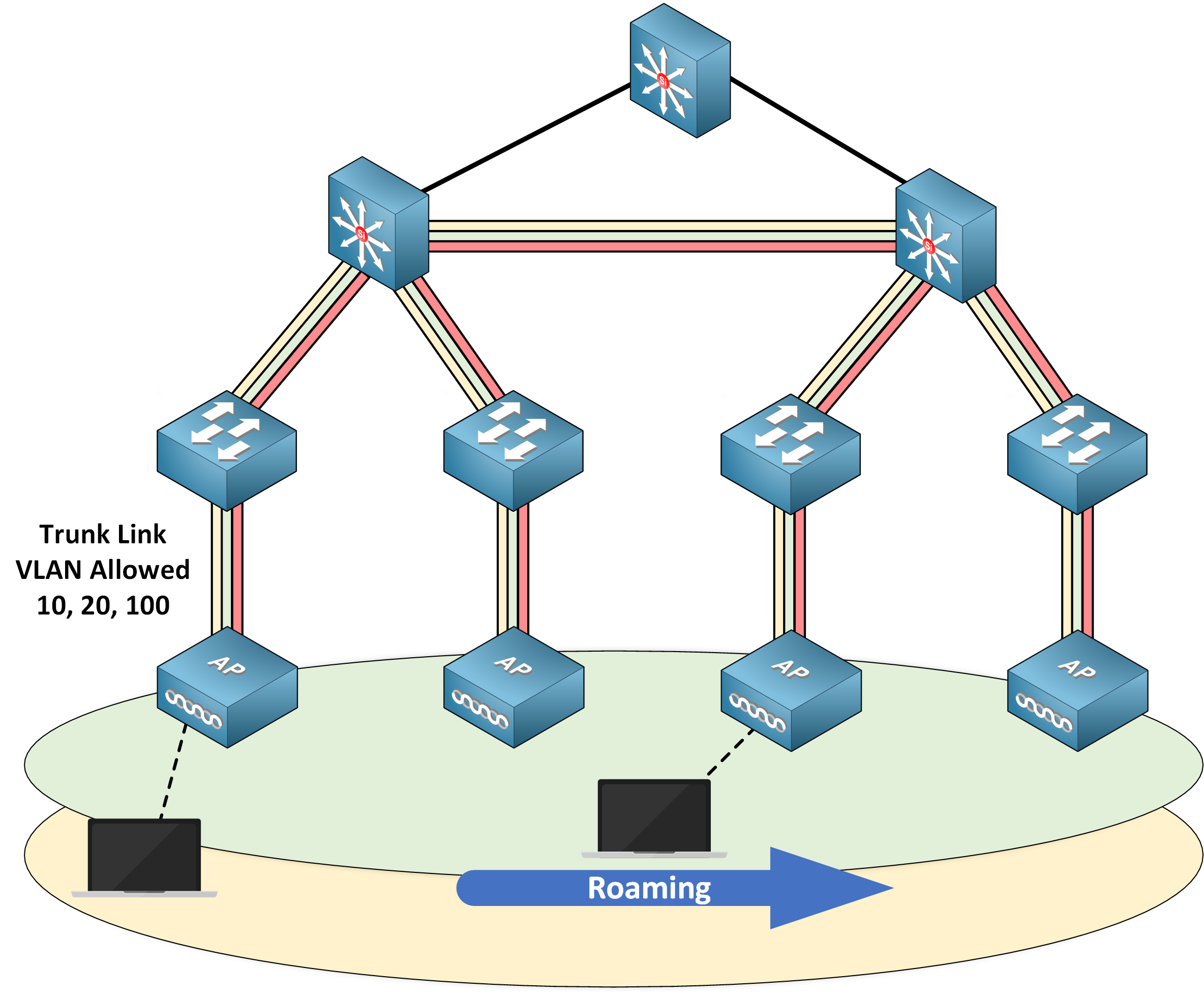
Figure 5 – Enabling Roaming with VLAN Trunking
Here’s what you need to do:
Create VLANs (10, 20, and 100) on every switch that connects to an AP.
Configure trunk links between switches so that these VLANs can be carried throughout the network.
Traffic Flow in Autonomous Architecture
Let’s take a closer look at how traffic moves in this architecture.
Case 1: Wireless to Outside Network
When a wireless client connects to the AP and sends traffic to the internet:
The traffic is sent to the AP, which tags it with the correct VLAN.
The AP forwards the traffic to the default gateway.
The gateway routes the traffic to the internet.
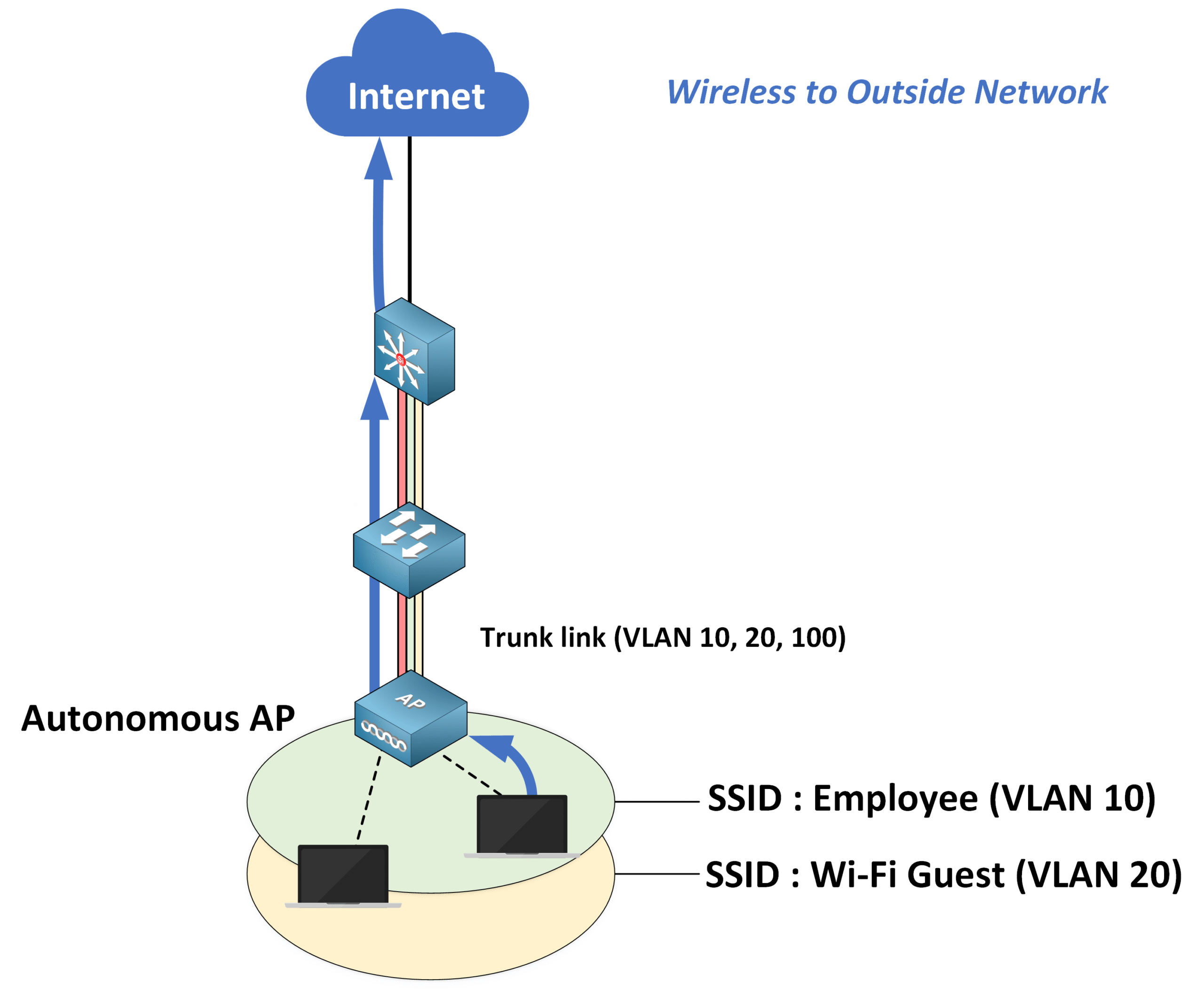
Figure 6 – Wireless Traffic Flow to the Internet
Case 2: Wireless to Wireless Communication
When one wireless device sends traffic to another wireless device:
The traffic is first sent to the AP.
The AP forwards the traffic directly to the other device within the same VLAN.
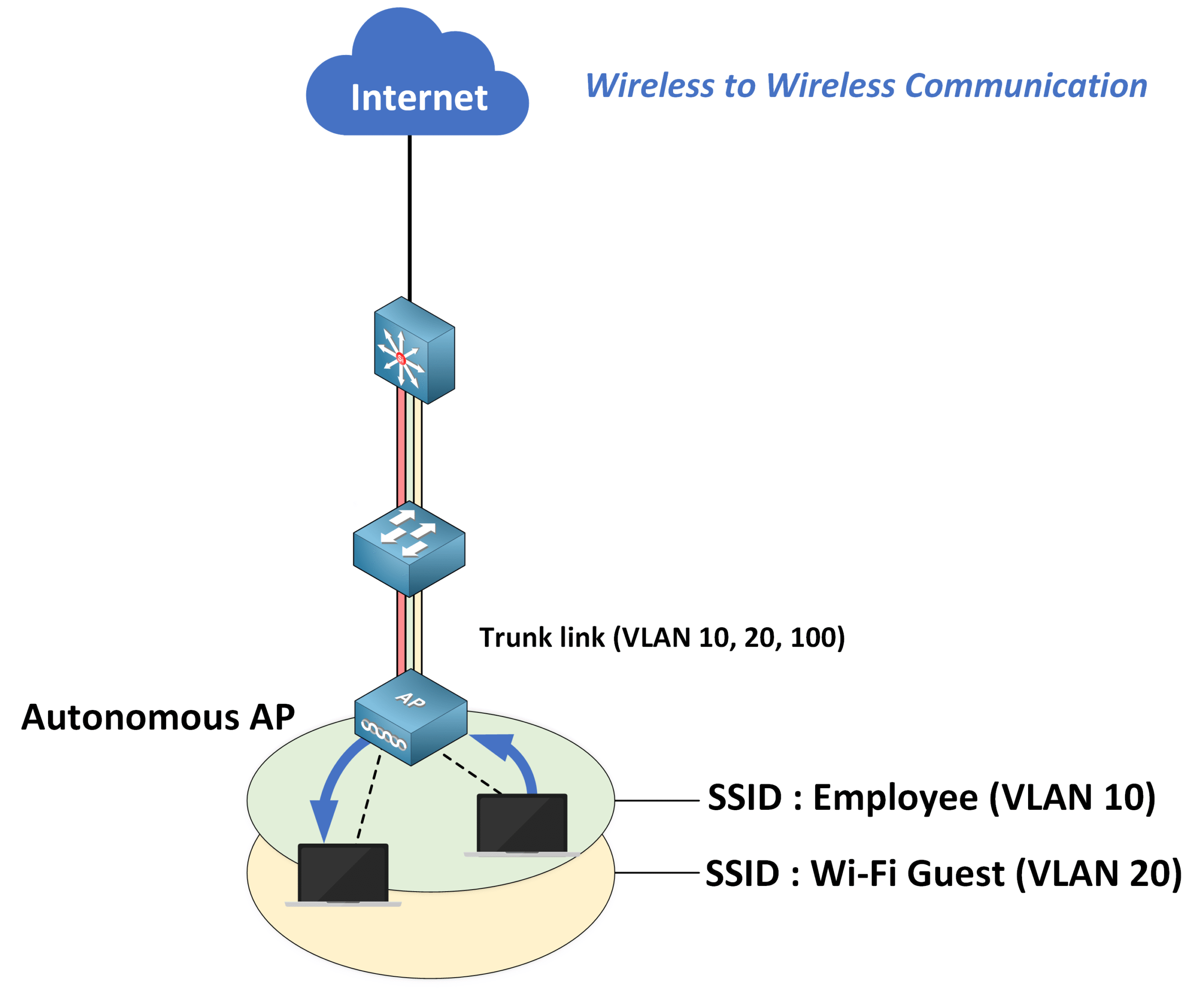
Figure 7 – Wireless-to-Wireless Communication via Autonomous AP
Limitations of Autonomous APs
Autonomous APs can be a great choice for small networks, but they come with some challenges:
Manual Configuration: Each AP must be set up individually, which takes time.
Roaming Complexity: You’ll need to maintain consistent SSID and VLAN configurations across all APs and switches.
VLAN Propagation: VLANs must be configured across the entire wired network.
Manual RF Tuning: You’ll need to manually adjust the channels and transmit power for each AP.
Lack of Centralized Management: There’s no central system to control traffic, QoS policies, or security monitoring.
Autonomous APs are a good option for small networks where simplicity is key. However, as your network grows, you’ll find it harder to manage because everything has to be configured manually. That’s when other solutions, like Cloud-Based APs or Split-MAC APs, become much more efficient.
Answer the question below
What makes autonomous APs difficult to manage in larger networks?
Unlike autonomous APs that operate independently, the Split-MAC Architecture divides tasks between the Access Point (AP) and the Wireless LAN Controller (WLC).
In this model, the Access Point becomes a Lightweight Access Point (LAP) because its workload is shared with the WLC.
40 % Complete: you’re making great progress
Unlock the rest of this lesson
If you’d like to continue your CCNA journey, simply create your free account.
Access all CCNA lessons
Practice with hands-on labs
Train with Practice exams and Quizzes
Progress tracking in your dashboard
Made by network engineers - CCNP certified
learners globally
Cisco Wireless Network Architecture
Cisco Wireless Network Architecture provides flexible ways to design and manage Wi-Fi deployments depending on scale and requirements. In this lesson, you’ll explore autonomous, split-MAC, and cloud-based models to understand their advantages, traffic flow, and best use cases.