In the previous courses, you learned about network models and explored the OSI Model.
The OSI Model helped you understand how communication works step by step, layer by layer. It gives you a clear mental framework to analyze network behavior.However, the OSI Model is primarily a theoretical reference.
In real networks, devices do not “run OSI”.
They run protocols and those protocols are organized using the TCP/IP model.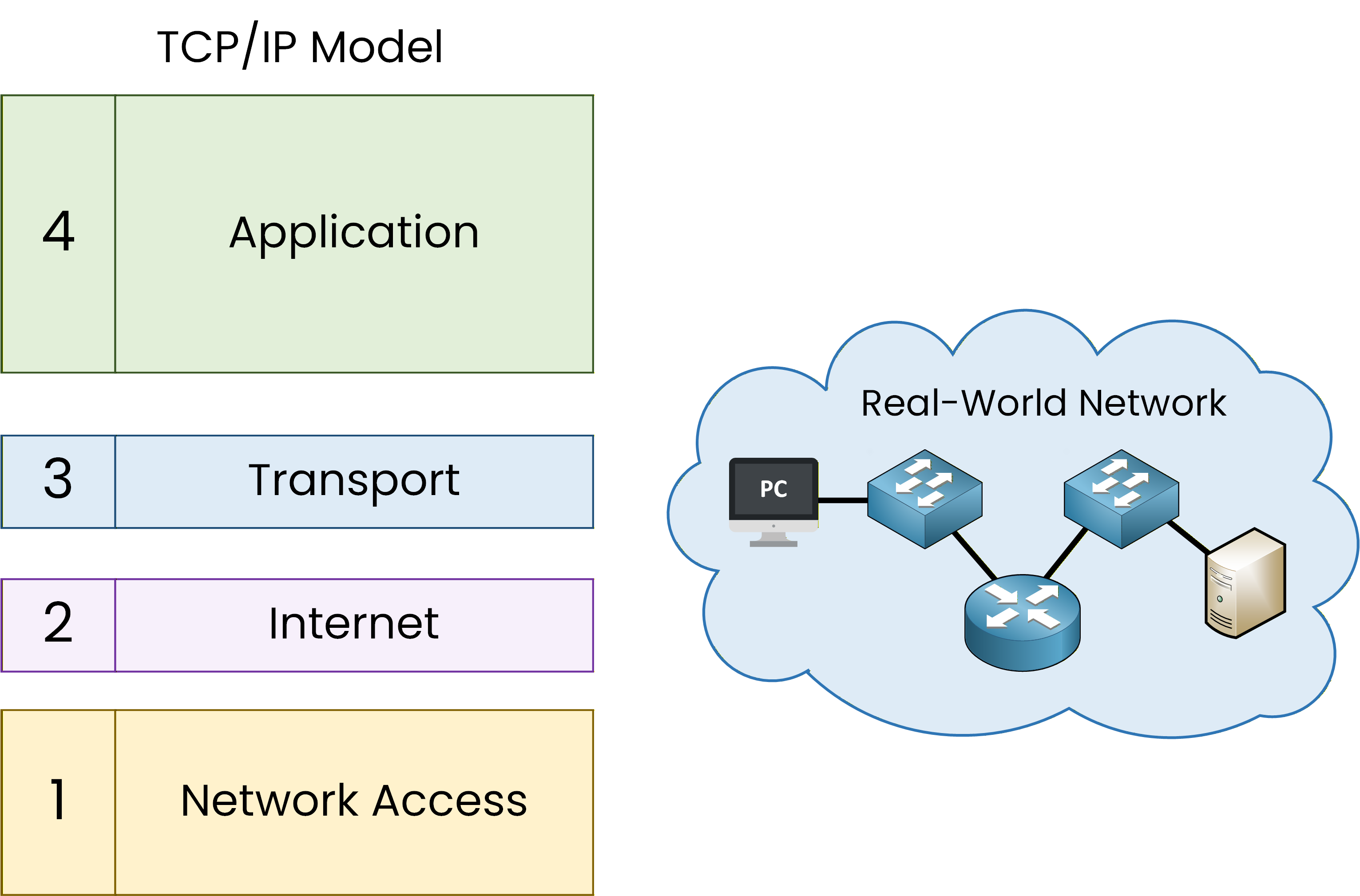
Figure 1 – TCP/IP model and its relationship to real network devices
The TCP/IP model is not just a concept.
It is actually implemented inside real equipment:your computer,
your router,
your switch,
and every server on the Internet.
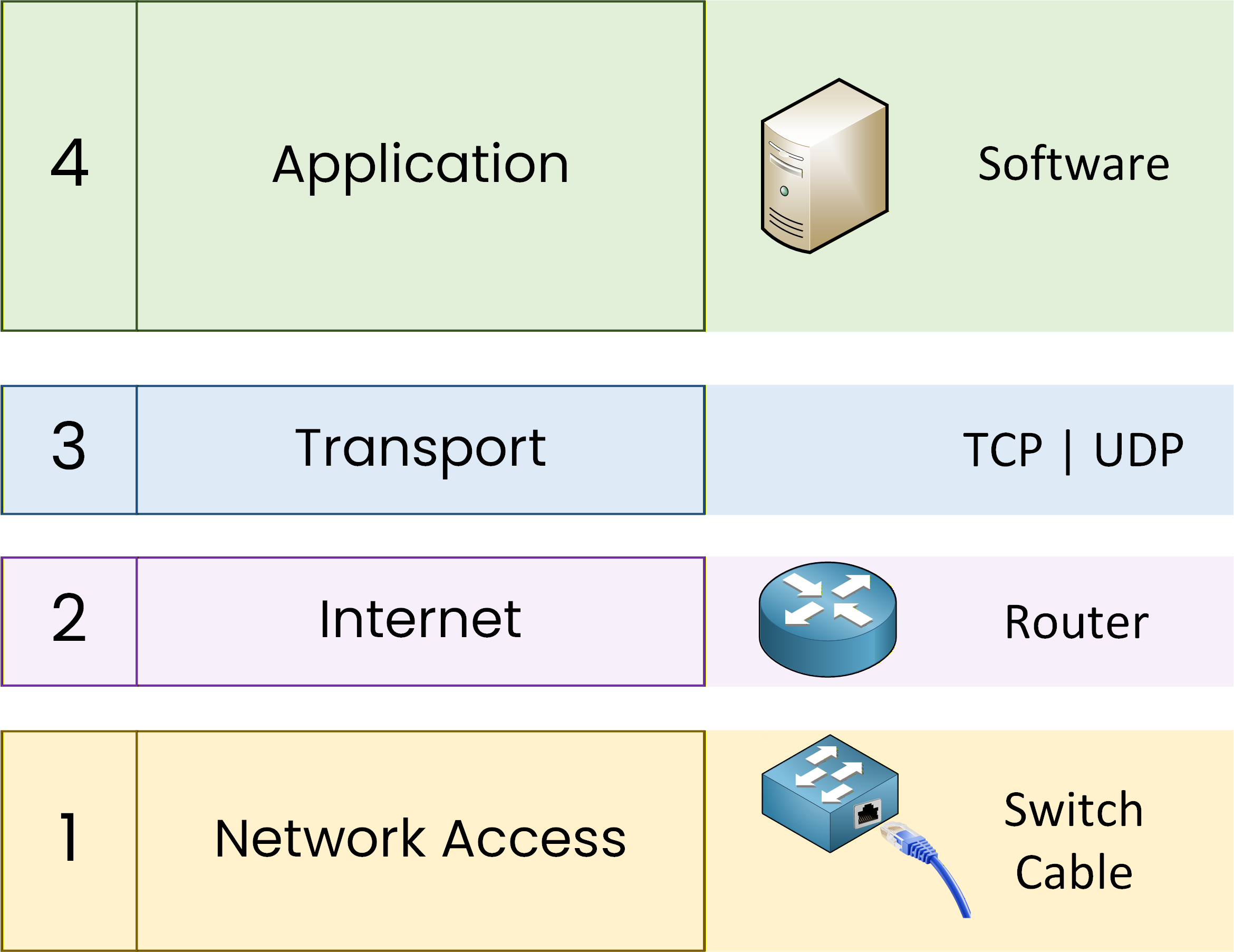
Figure 2 – TCP/IP model and the role of each layer in the real network
This course marks an important transition:
from how networking is explained
to how networking actually works
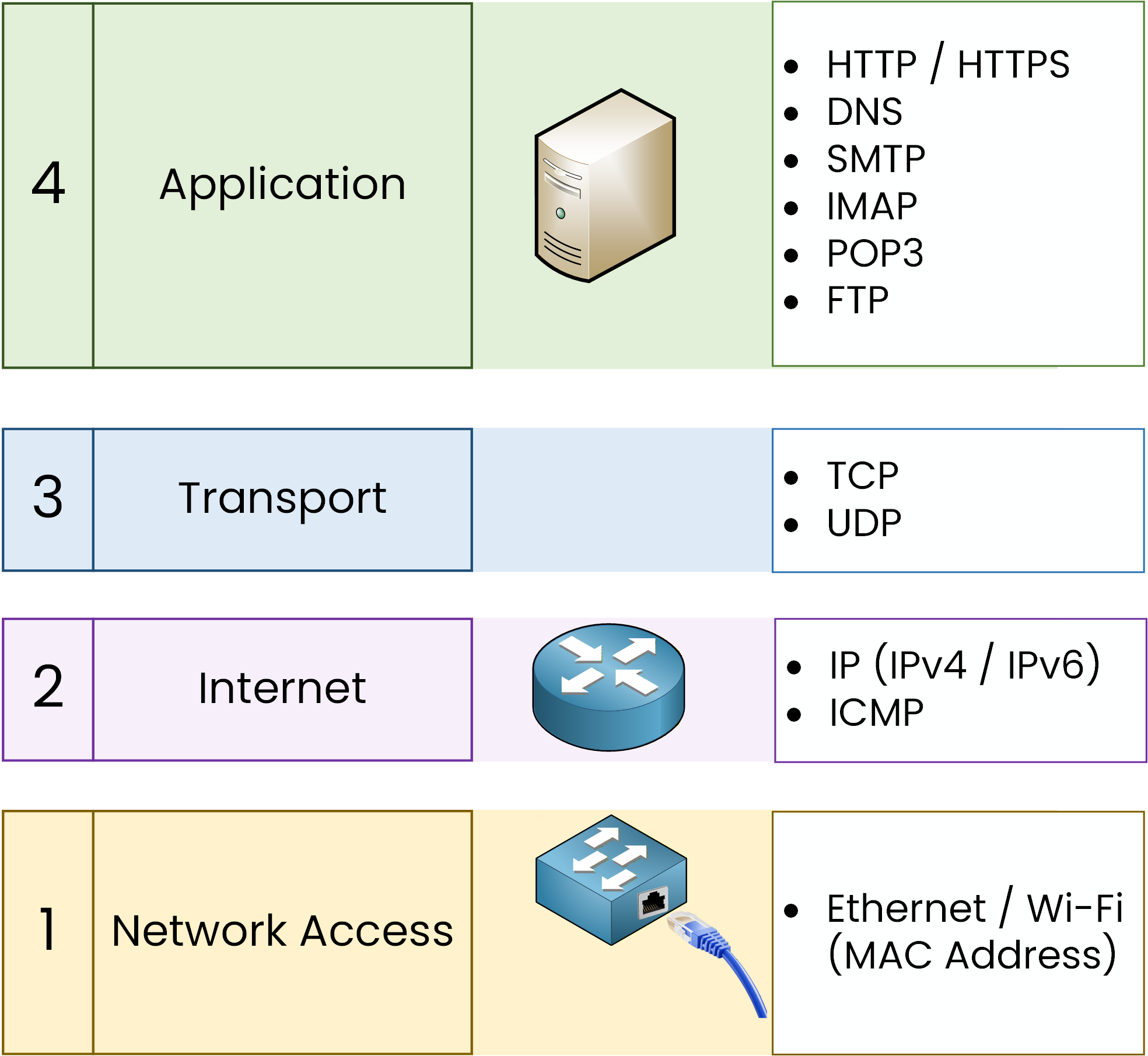
Figure 3 – TCP/IP layers with real devices and associated protocols
Answer the question below
Before we explore the TCP/IP layers, let’s look at how protocols are defined and who sets their rules.
Who defines the rules?
The Internet Engineering Task Force (IETF) is a global community that coordinates the development of Internet standards. It does not “write” every protocol itself. Instead, engineers, researchers, and companies from all over the world form working groups.
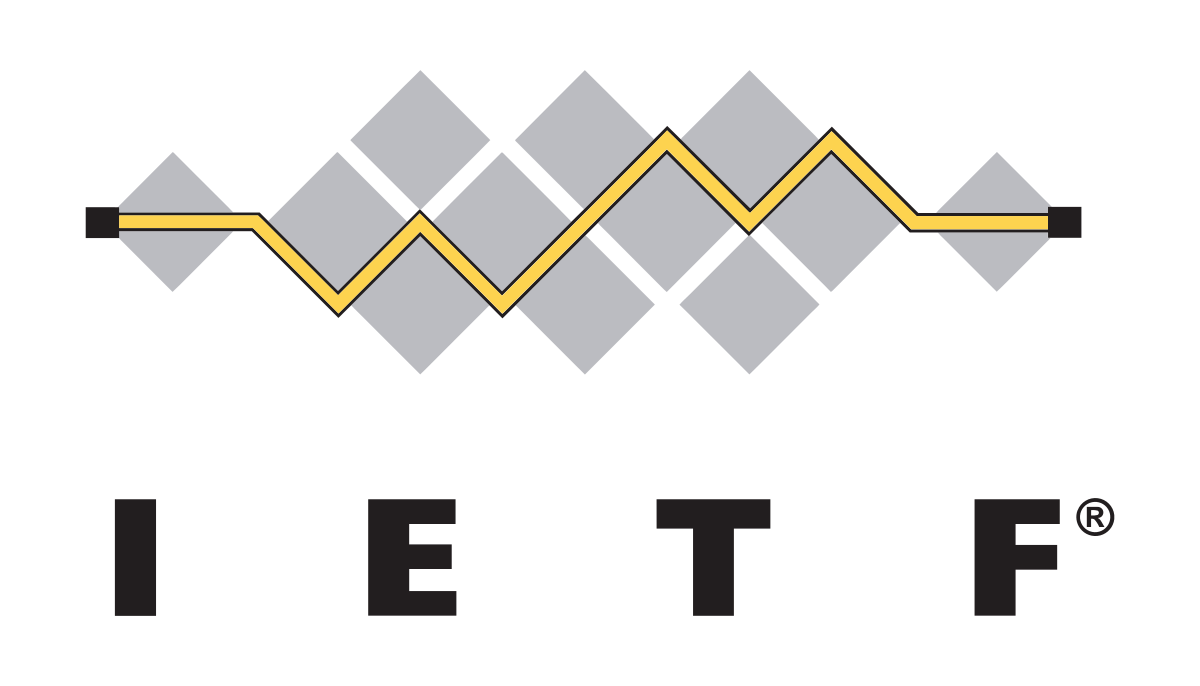
Figure 2 – IETF (Internet Engineering Task Force) logo
They propose ideas, discuss them, and refine them until there is a consensus. Once a proposal receives acceptance, the team publishes it as an RFC (Request for Comments).
What is an RFC?
An RFC is a document that explains in detail how a protocol should work.
Think of it as a guide that ensures all devices “speak the same language.”Key facts about RFCs:
Each RFC has a unique number and is free to read online.
Some are informational or experimental, while others become official Internet standards.
RFCs ensure protocols like TCP, IP, DNS, and HTTPS behave the same way across all devices and vendors.
Examples of RFCs
RFC 791 – IPv4: Defines Internet Protocol version 4.
RFC 793 – TCP: Explains how TCP provides reliable communication.
RFC 1149 – IP over Avian Carriers: A humorous RFC describing data transfer using pigeons.🐦
Thanks to RFCs, your laptop, phone, and routers from different brands can all communicate smoothly.
Now that you know how experts standardize protocols, let’s explore the four layers of the TCP/IP Model in detail.Answer the question below
What does an RFC describe?
Now that you understand how RFCs standardize protocols, let's see how they fit into the TCP/IP Model.
From proprietary models to TCP/IP
The TCP/IP Model, also called the Internet Protocol Suite, is the real backbone of modern networking.
It was developed by the U.S. Department of Defense (DoD) in the 1970s and became widely adopted in 1983.Unlike the OSI Model, which is mainly theoretical, the TCP/IP Model is practical and implemented. It defines the protocols your devices use every day to communicate.
The Four Layers of TCP/IP
The TCP/IP Model groups communication into four main layers:
Application
Transport
Internet
Network Access
TCP/IP vs OSI
The diagram below shows how the TCP/IP layers map to the OSI Model, with examples of protocols at each level.
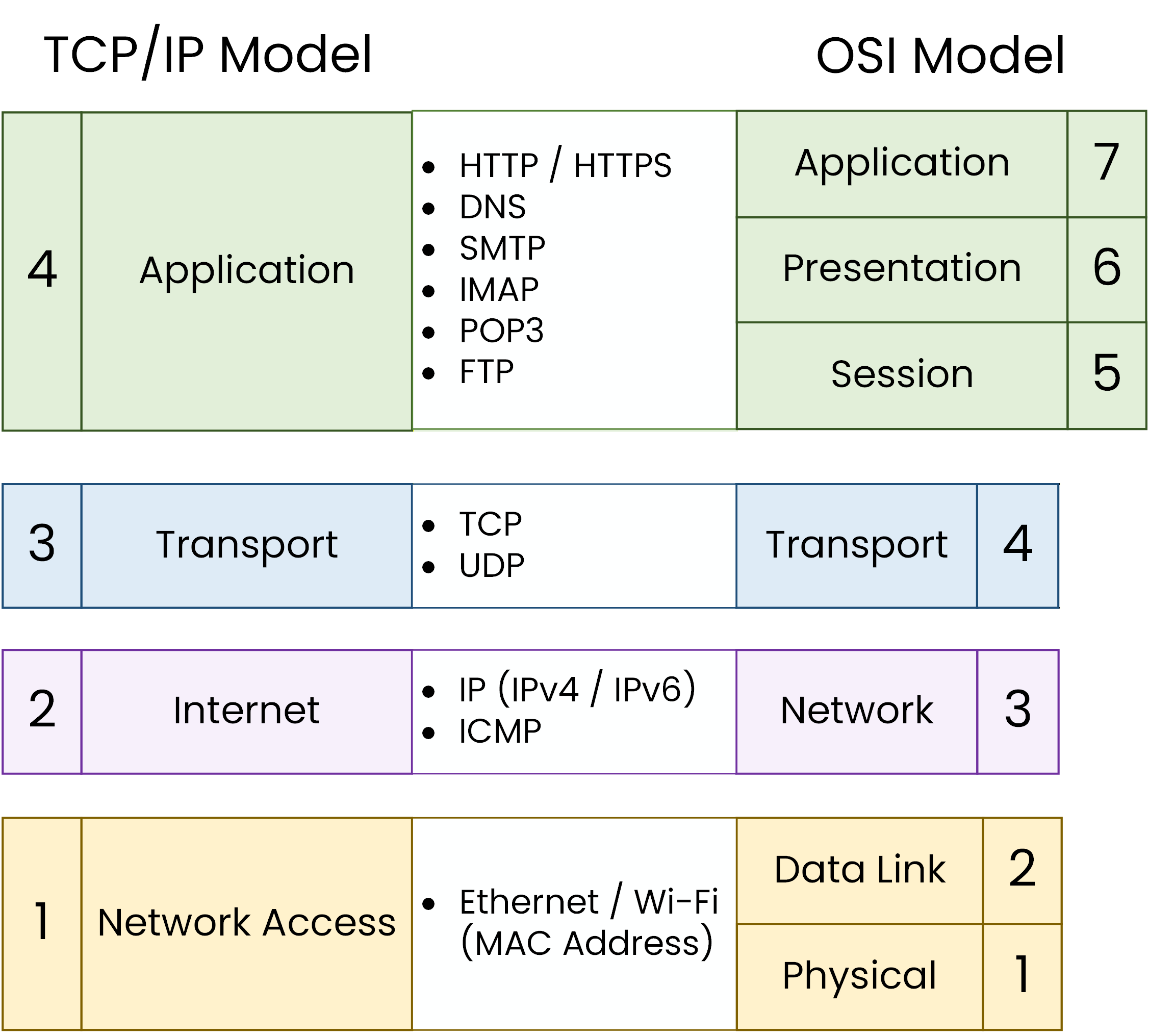
Figure 3 – TCP/IP correspondence → OSI
40 % Complete: you’re making great progress
Unlock the rest of this lesson
If you’d like to continue your CCNA journey, simply create your free account.
Access all CCNA lessons
Practice with hands-on labs
Train with Practice exams and Quizzes
Progress tracking in your dashboard
Made by network engineers - CCNP certified
learners globally
TCP IP Model
Every time you open a website, send a message, or stream a video, one model makes it possible: TCP/IP.
In this lesson, you’ll discover why this model runs the Internet and how its four layers actually move your data.