Managing VLANs across multiple switches can quickly become a nightmare.
VTP (VLAN Trunking Protocol) helps automate VLAN distribution between switches in the same VTP domain over trunk links.
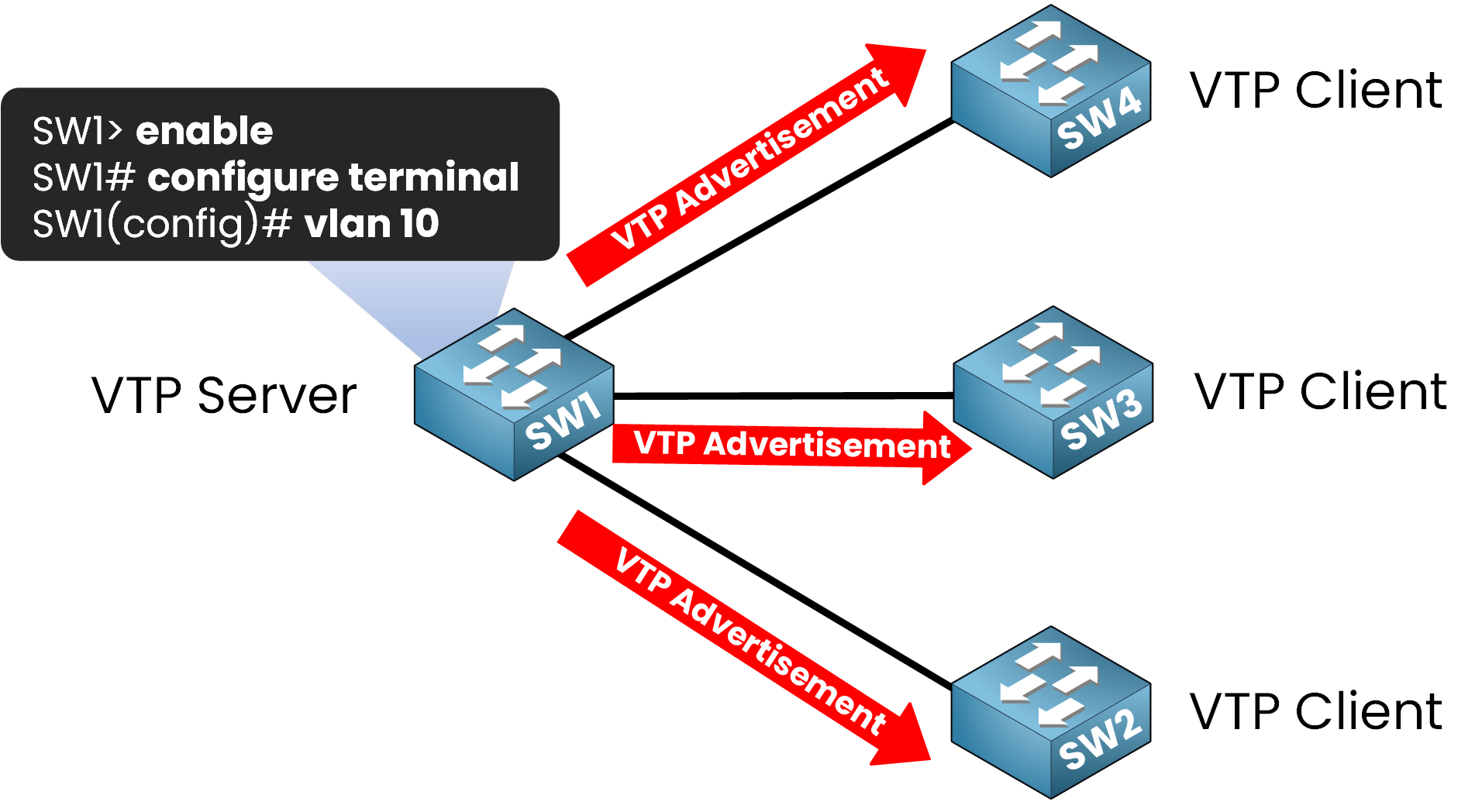
Figure 1 – VTP Server and Clients VLAN Propagation
In this lesson, you'll learn how VTP works, how to configure it and how to troubleshoot common issues.
Why is VTP Important?
As a network administrator, maintaining a structured and scalable VLAN configuration is crucial.
VTP helps by:
Reducing Manual Work – Configure VLANs centrally and let VTP handle the rest.
Ensuring Consistency – Prevent misconfigurations by automatically synchronizing VLAN IDs and names.
Scaling Easily – As your network expands, adding or removing VLANs becomes effortless.
These benefits show why a proper vlan trunking protocol configuration is critical for any scalable switching infrastructure
Answer the question below
What protocol is used to automate VLAN distribution across multiple switches?
VTP uses three distinct modes.
Each mode determines how a switch handles VLAN information within a VTP domain.Server Mode
A switch in Server Mode acts as the central VLAN controller. It’s the only type of switch allowed to create, modify or delete VLANs.
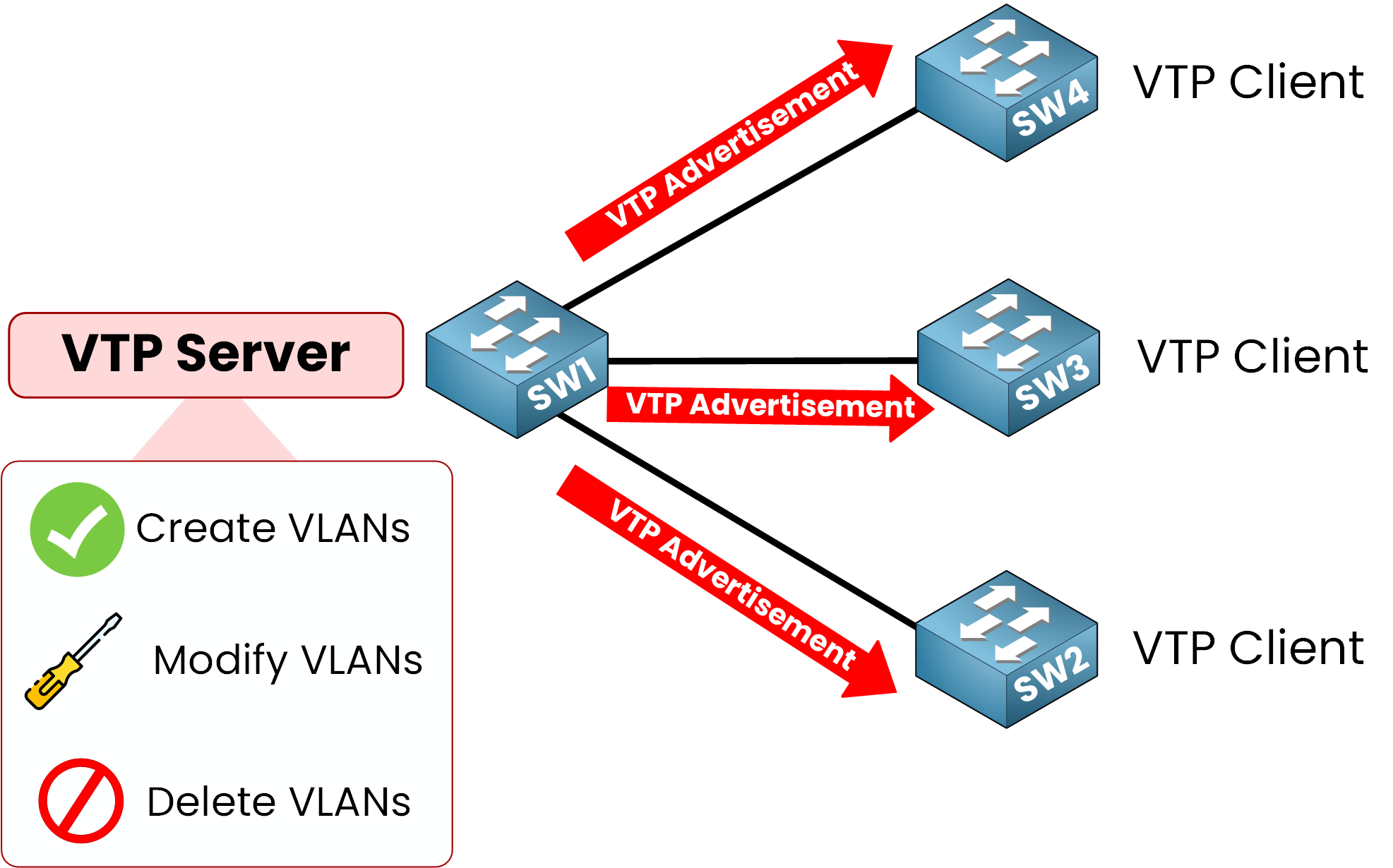
Figure 2 – VTP Server Mode Broadcasting VLAN Updates
Summary:
Can create, modify, and delete VLANs
Sends VLAN updates to all other switches
Central authority for VLAN management
Client Mode
A switch in Client Mode cannot make any changes to VLANs. It simply receives updates from the VTP server and applies them.
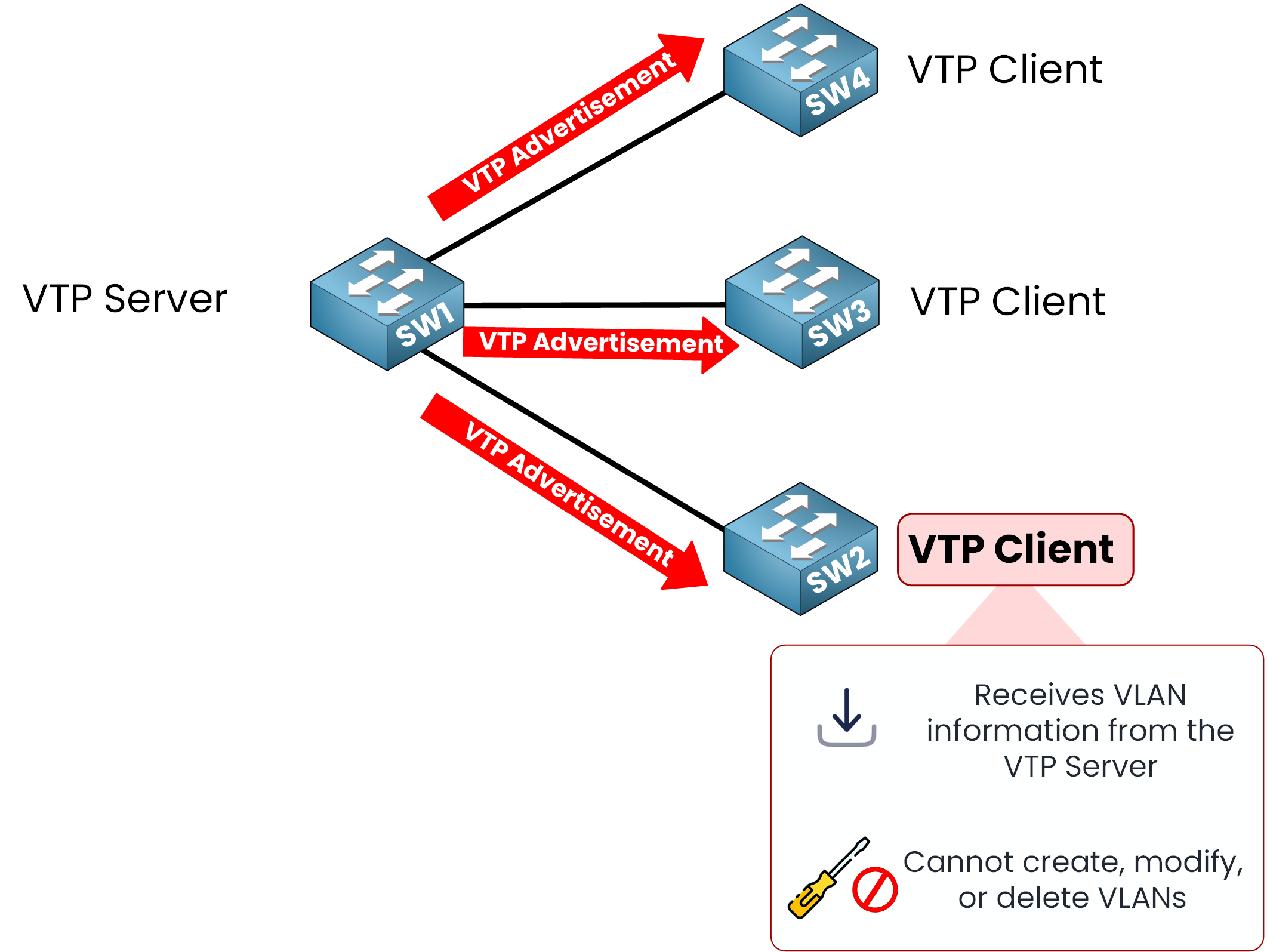
Figure 3 – VTP Client Mode Receiving VLAN Advertisements
Summary:
Cannot create, modify, or delete VLANs
Receives VLAN updates from the server
Keeps VLAN configuration consistent across the domain
Transparent Mode
A switch in Transparent Mode does not participate in VLAN synchronization. It keeps its own local VLAN configuration but still forwards VTP advertisements to other switches.
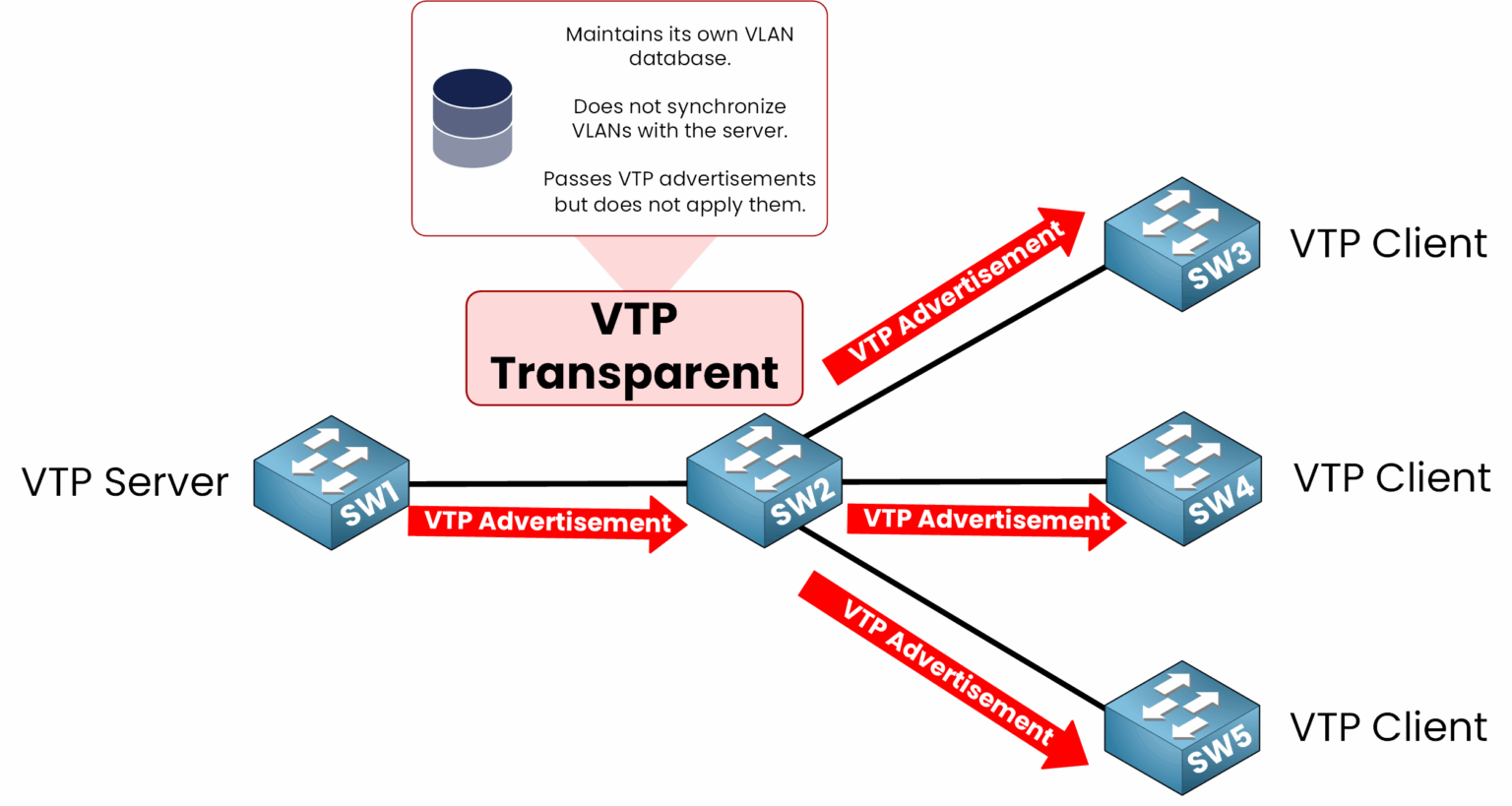
Figure 4 – VTP Transparent Mode Forwarding VLAN Advertisements
Summary:
Maintains its own VLAN database
Does not synchronize with the VTP server
Forwards VTP messages without applying them
Transparent Mode is useful when you want a switch to have its own VLANs without affecting the rest of the network, while still allowing VTP to pass through.
Answer the question below
Which VTP mode allows creating and deleting VLANs?
VTP (VLAN Trunking Protocol) has evolved over time to support more complex and scalable network environments. Each version introduces new capabilities that affect how VLAN information is managed across switches.
VTP Version 1 (Released in 1996)
Initial version of the protocol
Supports VLAN IDs 1 to 1005
Basic VLAN propagation over trunk links
No support for extended VLANs (1006–4094)
No security or authentication features
VTP Version 2 (Released in 1998)
Adds Token Ring VLAN support (obsolete today)
Improves consistency and reliability between switches
Still limited to VLANs 1 to 1005
Minor improvements over Version 1
VTP Version 3 (Released in 2010)
Major upgrade for enterprise-scale networks
Supports VLAN IDs 1 to 4094
Adds Private VLAN support
Allows authentication using passwords
Introduces MST (Multiple Spanning Tree) support
Adds Primary and Secondary server roles
Version Comparison Summary
Feature
VTPv1 / VTPv2
VTPv3
VLAN Range
1–1005
1–4094
Private VLAN Support
No
Yes
Extended VLAN Support
No
Yes
Password Authentication
No
Yes
Server Roles (Primary/Sec.)
No
Yes
Token Ring VLAN Support
Only in v2
No
Table 1 – Comparison of VTP Modes
Which Version Should You Use?
VTPv1 or VTPv2 are suitable for basic environments or labs
VTPv3 is the recommended version for production networks due to its extended capabilities and security
You do not need to memorize the release dates for the CCNA exam.
They're included here only to provide a chronological perspective on how the protocol has evolved.Answer the question below
Which VTP version supports VLANs up to 4094?
Now that you understand how VTP works, let’s see how to configure vlan trunking protocol using Cisco CLI.
By setting up VTP, you ensure VLAN consistency without having to manually update each switch.40 % Complete: you’re making great progress
Unlock the rest of this lesson
If you’d like to continue your CCNA journey, simply create your free account.
Access all CCNA lessons
Practice with hands-on labs
Train with Practice exams and Quizzes
Progress tracking in your dashboard
Made by network engineers - CCNP certified
learners globally
VLAN Trunking Protocol (VTP)
VTP (VLAN Trunking Protocol) is a Cisco protocol that distributes VLAN information across switches automatically. In this lesson, you’ll learn how it works, the different modes, and how to configure it step by step.