A static route is a manual way to route traffic. Here, the network administrator defines the route directly in the router’s table.
Static routing stays the same unless you change it. In contrast, dynamic routing protocols adjust automatically to network changes.
Let’s examine a practical example to understand why we need static routes.
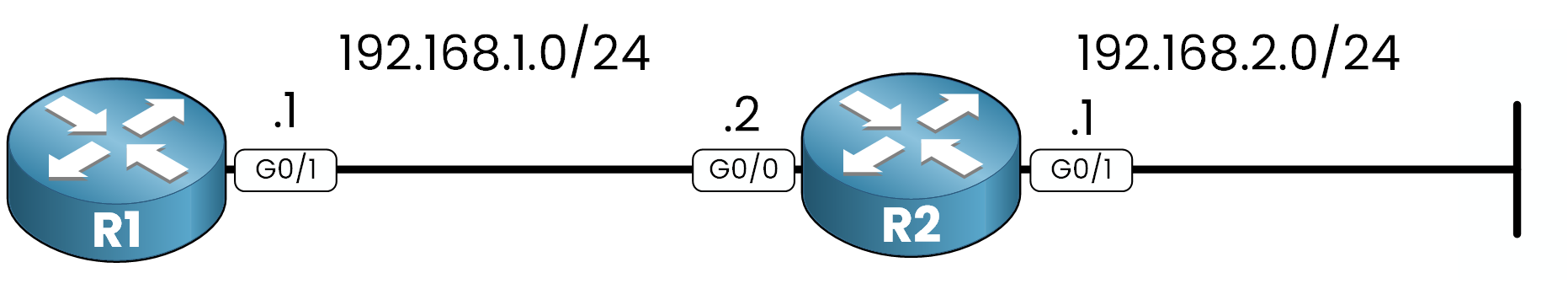
Figure 1 – Basic Static Route Topology
In this simple topology, there are two routers.
Router R1 is connected to the192.168.1.0/24network through its GigabitEthernet0/1 interface.
Router R2 is connected to both networks:192.168.1.0/24via GigabitEthernet0/0192.168.2.0/24via GigabitEthernet0/1
The Problem
R1 can't reach the 192.168.2.0/24 network. This is because its routing table lacks a route to that network.
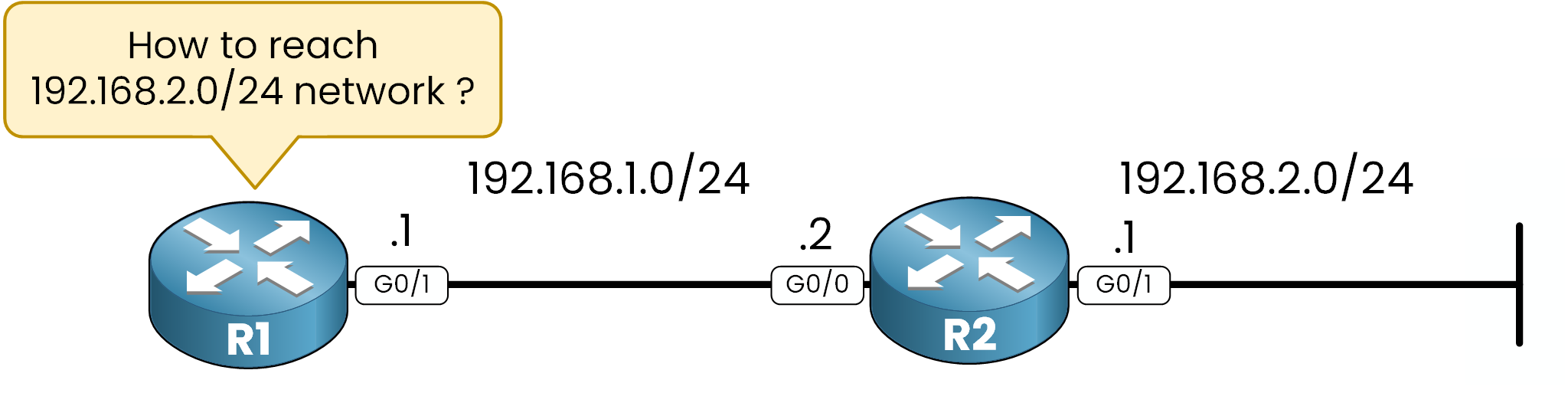
Figure 2 – Missing Static Route Problem
When we look the routing table of R1 by using
show ip route:R1# show ip route Codes: L - local, C - connected, S - static, R - RIP, M - mobile, B - BGP D - EIGRP, EX - EIGRP external, O - OSPF, IA - OSPF inter area N1 - OSPF NSSA external type 1, N2 - OSPF NSSA external type 2 E1 - OSPF external type 1, E2 - OSPF external type 2, E - EGP i - IS-IS, L1 - IS-IS level-1, L2 - IS-IS level-2, ia - IS-IS inter area * - candidate default, U - per-user static route, o - ODR P - periodic downloaded static route Gateway of last resort is not set 192.168.1.0/24 is variably subnetted, 2 subnets, 2 masks C 192.168.1.0/24 is directly connected, GigabitEthernet0/1 L 192.168.1.1/32 is directly connected, GigabitEthernet0/1We can see there is no entry for 192.168.2.0/24 network, if R1 need to send packets to devices into the 192.168.2.0/24, the router will not be able to know where to send the packet.
Testing Connectivity (Before Configuration)
If we try to send a ping to 192.168.2.1:
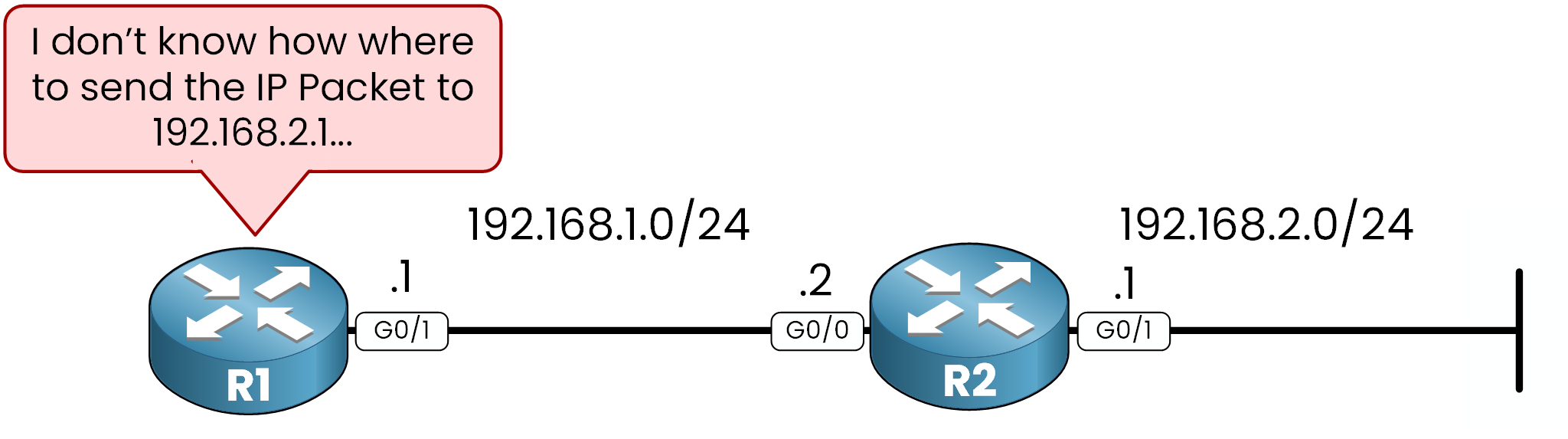
Figure 3 – Ping Failure Due to Missing Route on R1
R1# ping 192.168.2.1 Sending 5, 100-byte ICMP Echos to 192.168.2.1, timeout is 2 seconds: ..... Success rate is 0 percent (0/5)The ping fails because R1 lacks a route to reach the destination.
Answer the question below
According to the routing table of R1, which network is missing?
Static routes are manually defined paths in a router’s routing table. This type of route need a specific IP address (next-hop IP) that the router will use to reach the given network.
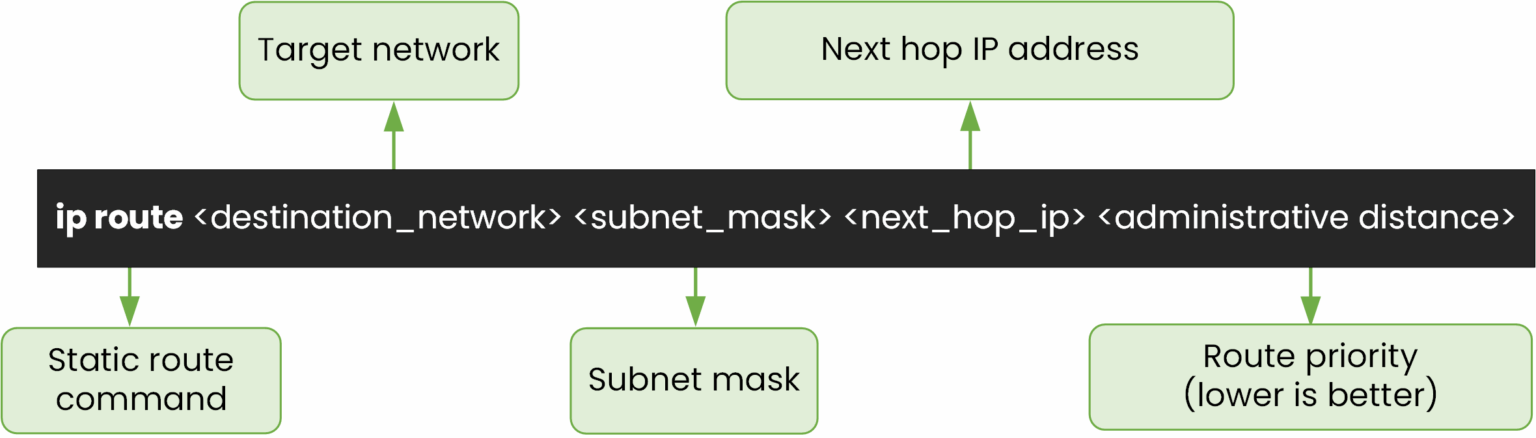
Figure 4 – Static Route Syntax Breakdown
Components of a Static Route
Destination Network: The target network
Subnet Mask: The mask of the destination network
Next-Hop IP: The IP address of the next hop that indicates the path to the destination network
Administrative Distance (AD) (Optional): An optional parameter to define the priority of the route.
Administrative Distance (AD)
Static routes have a default Administrative Distance (AD) of 1. This makes them more reliable than most dynamic routing protocols. For example, RIP has an AD of 120, while OSPF has an AD of 110.
40 % Complete: you’re making great progress
Unlock the rest of this lesson
If you’d like to continue your CCNA journey, simply create your free account.
Access all CCNA lessons
Practice with hands-on labs
Train with Practice exams and Quizzes
Progress tracking in your dashboard
Made by network engineers - CCNP certified
learners globally