Route Summarization (also called route aggregation or supernetting) allows a routing device to replace multiple specific routes with a single summary route that represents all of them.
Normally, when a router learns several different networks, each of them appears as a separate entry in the routing table. That’s fine if you only have a few routes. But what if your network has hundreds or thousands of subnets?
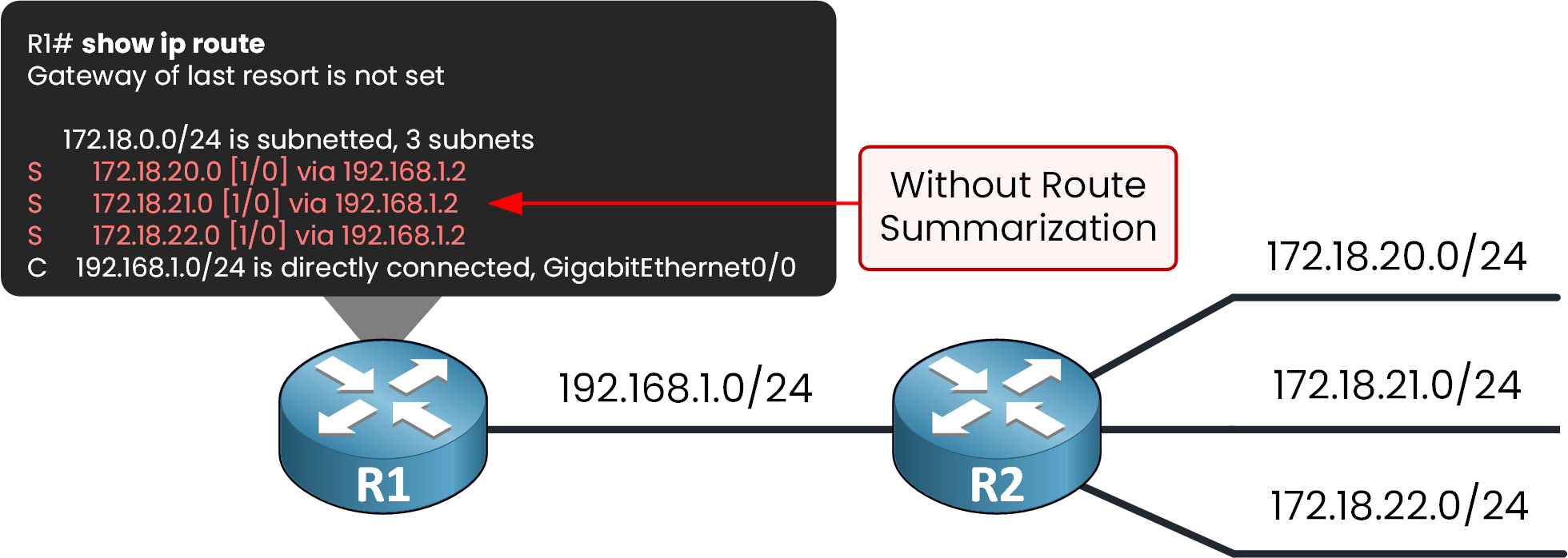
Figure 1 – Topology before route summarization
In that case, the routing table becomes very large. Every time a packet enters the router, it must check all those entries before making a routing decision. This wastes memory, increases CPU usage, and makes routing lookups slower.
To solve this, route summarization combines multiple routes into a single larger summary route.
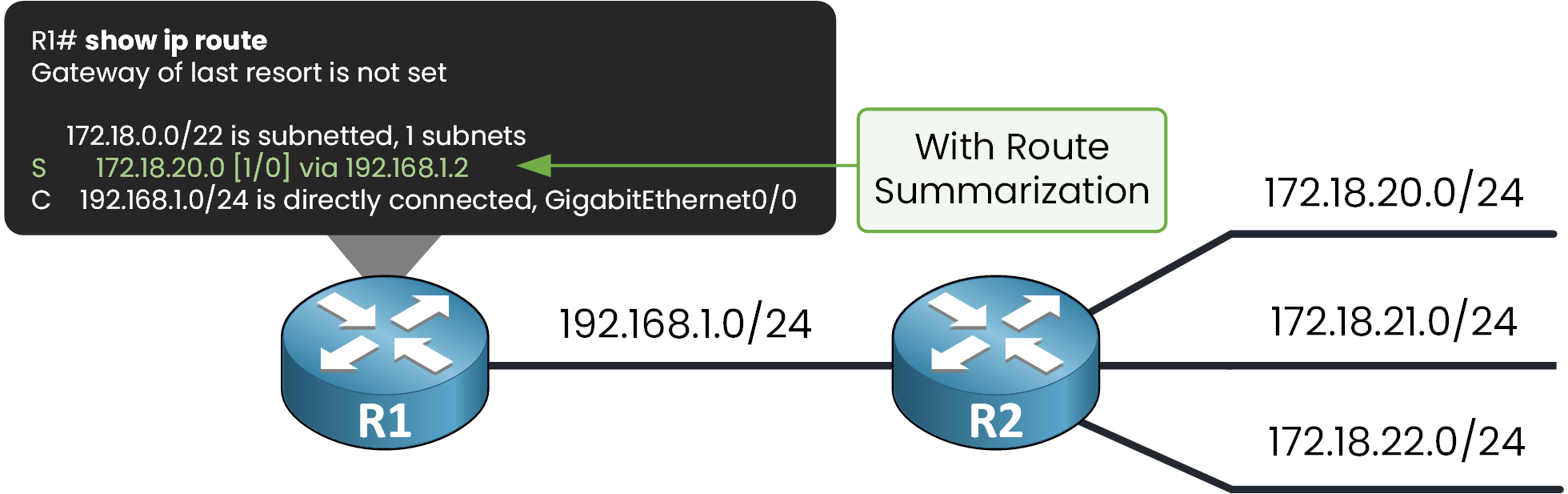
Figure 2 – Topology after route summarization
Here, you can clearly see the difference:
In Figure 1, R1 has three static routes, one for each network behind R2 (172.18.20.0/24, 172.18.21.0/24, 172.18.22.0/24).
In Figure 2, R1 uses just one summary route (172.18.20.0/22) that covers all three networks.
This technique is heavily used on the Internet. Routers must handle routes to every public IP address, and without summarization the global routing tables would grow too large for devices to store and process efficiently.
By summarizing networks into larger blocks, routers reduce the number of entries in their routing tables, saving both CPU and memory.
Answer the question below
What single route replaces multiple specific routes?
In our example, imagine that R1 needs to learn about the following networks located behind R2:
172.18.20.0/24
172.18.21.0/24
172.18.22.0/24
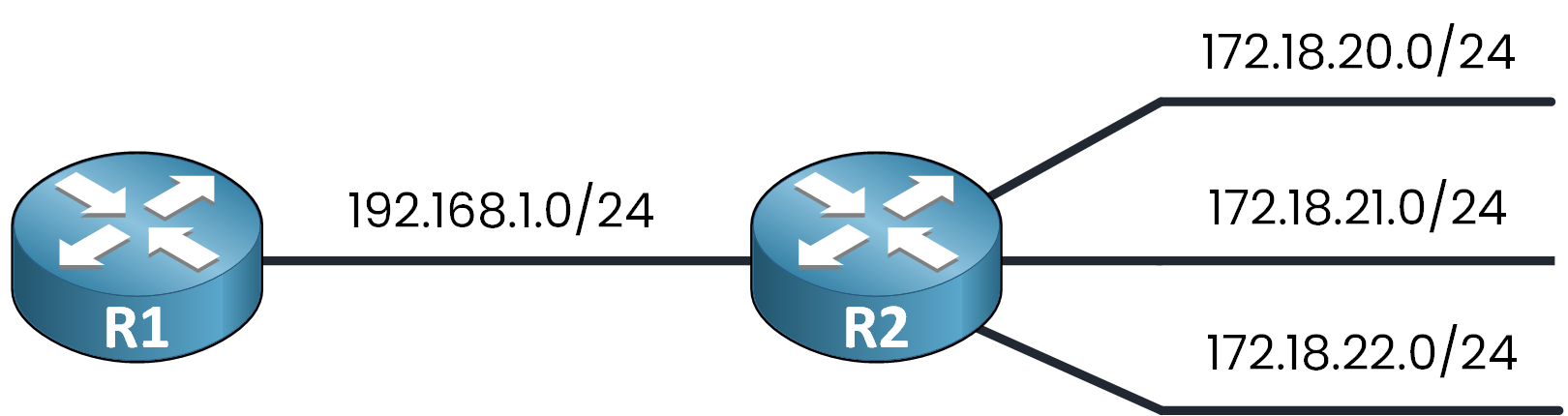
Figure 3 – Topology used for route summarization
Without summarization, we would need to configure one static route for each individual network (or learn them separately via a dynamic routing protocol).
In this case, we use static routes and set the next-hop IP address of R2. That means three separate commands:
R1(config)# ip route 172.18.20.0 255.255.255.0 192.168.1.2 R1(config)# ip route 172.18.21.0 255.255.255.0 192.168.1.2 R1(config)# ip route 172.18.22.0 255.255.255.0 192.168.1.2If we now check the routing table, we can clearly see one entry per network:
R1# show ip route Gateway of last resort is not set 172.18.0.0/16 is variably subnetted, 4 subnets, 2 masks S 172.18.20.0/22 [1/0] via 192.168.1.2 S 172.18.20.0/24 [1/0] via 192.168.1.2 S 172.18.21.0/24 [1/0] via 192.168.1.2 S 172.18.22.0/24 [1/0] via 192.168.1.2 C 192.168.1.0/24 is directly connected, GigabitEthernet0/0This configuration works, but it’s not efficient.
All three routes point to the same next hop (192.168.1.2). Instead of keeping multiple separate routes, wouldn’t it be better to use just one route that covers them all?Answer the question below
How many static routes does R1 have before summarization?
Since R1 needs to summarize these three networks, we must calculate a bigger network that includes all of them:
172.18.20.0/24
172.18.21.0/24
172.18.22.0/24
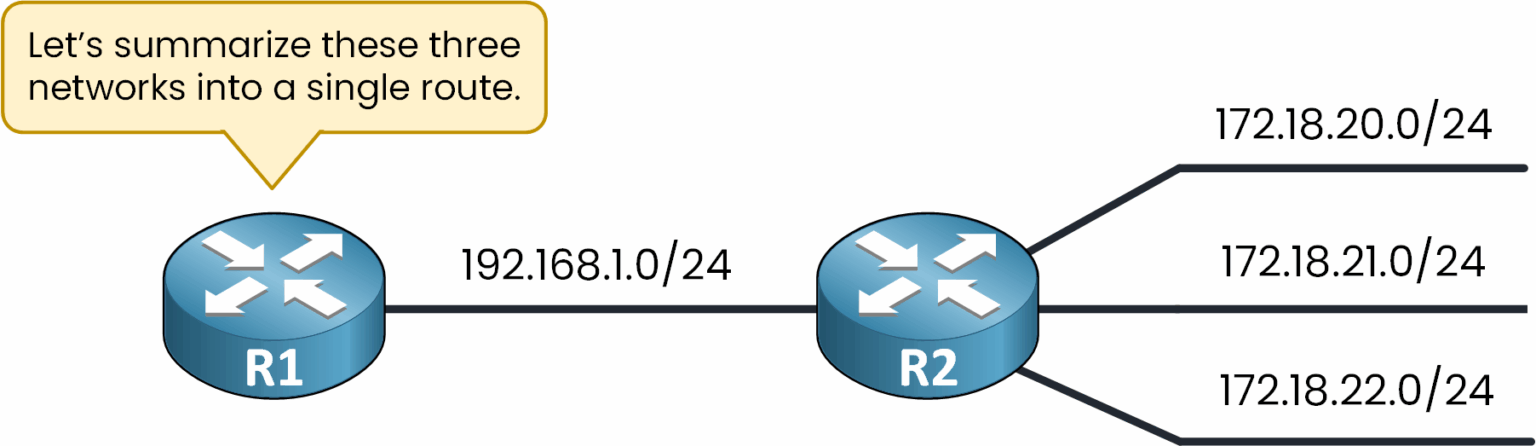
Figure 4 – Router indicating a possible route summarization
40 % Complete: you’re making great progress
Unlock the rest of this lesson
If you’d like to continue your CCNA journey, simply create your free account.
Access all CCNA lessons
Practice with hands-on labs
Train with Practice exams and Quizzes
Progress tracking in your dashboard
Made by network engineers - CCNP certified
learners globally
Route Summarization
Route summarization allows a router to replace multiple specific entries with a single summary route, greatly reducing the size of the routing table. In this lesson, you will learn how to calculate, configure, and verify summarization step by step.