Unlike LACP, which is an open standard, PAgP (Port Aggregation Protocol) is a Cisco proprietary protocol used for link aggregation.
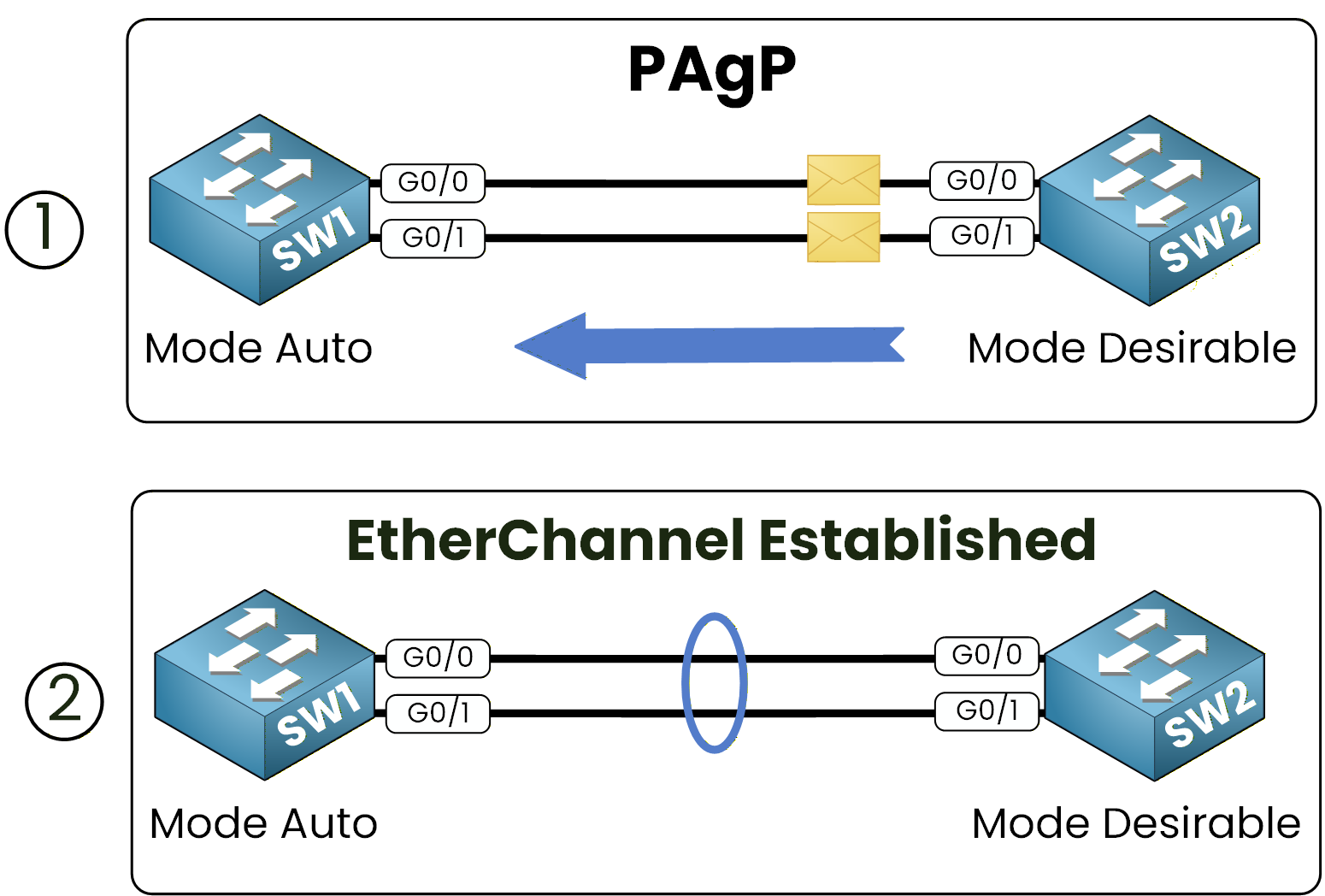
Figure 1 – Introduction to PAgP (Port Aggregation Protocol)
Interfaces are dynamically grouped using desirable or auto modes. This configuration will also include setting up interfaces as trunks and allowing VLAN 50 on the trunk.
Prerequisites for Configuration
Before starting, ensure the following conditions are met:
Interface Consistency: All interfaces in the EtherChannel must have the same speed, duplex, and interface type.
VLAN and Trunking: For Layer 2 links, interfaces must be in the same VLAN or have identical trunk settings.
Active Links: Ensure that each physical link is operational.
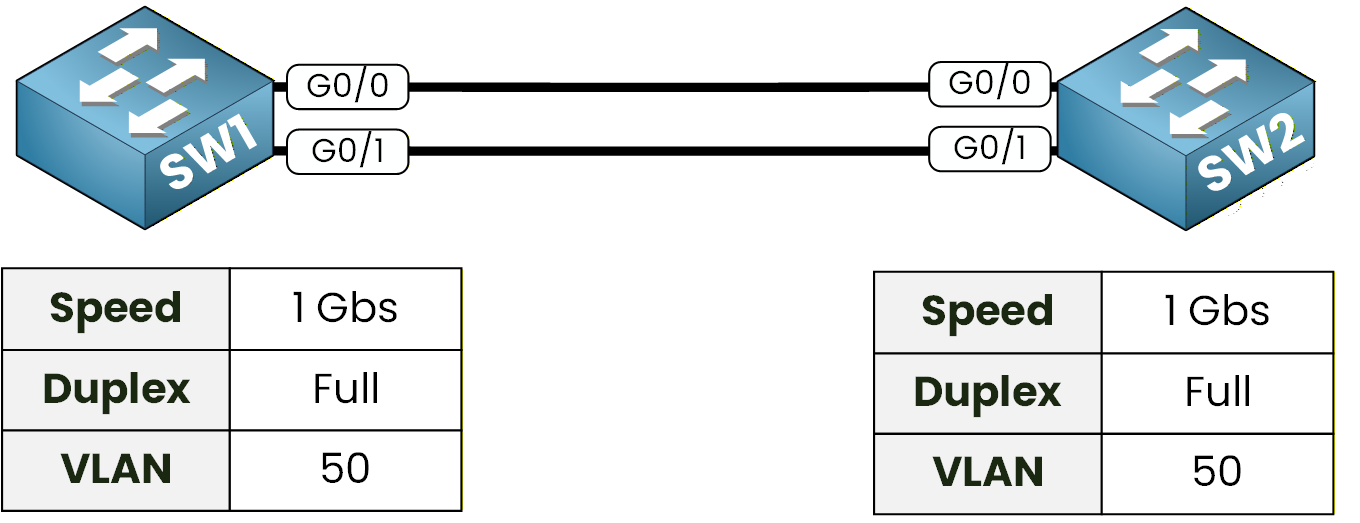
Figure 2 – PAgP Configuration Prerequisites
For this configuration, we will use GigabitEthernet interfaces in full-duplex mode, and we will allow VLAN 50 on the trunk link.
Answer the question below
In this section, we configure an EtherChannel using Cisco’s proprietary Port Aggregation Protocol (PAgP).
This allows multiple physical links to be bundled into a single logical link, providing redundancy and increased bandwidth.After forming the EtherChannel, the logical interface is configured as a trunk allowing VLAN 50.
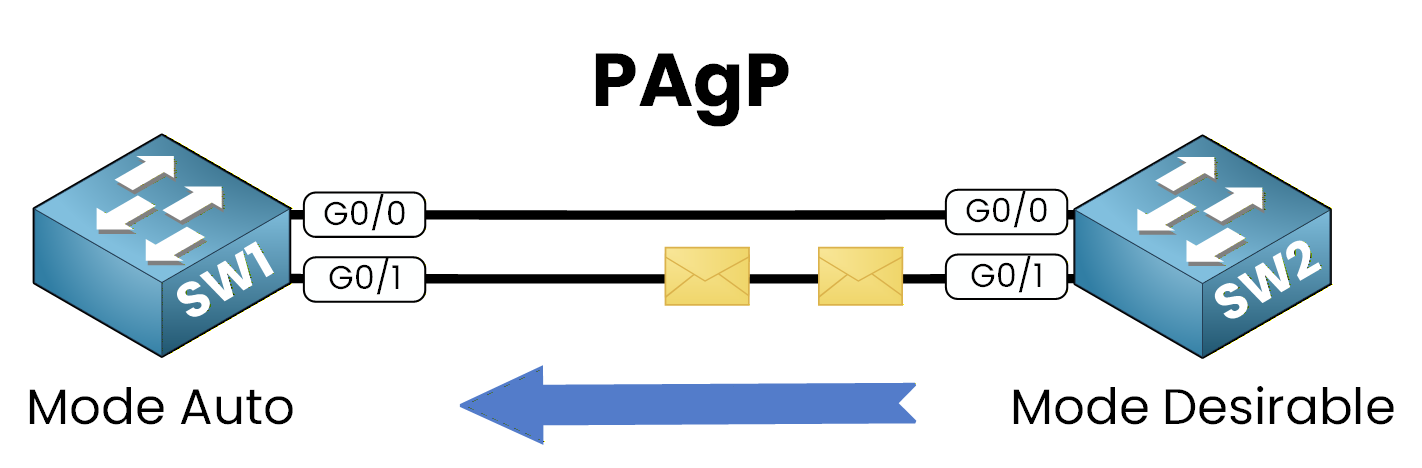
Figure 3 – PAgP EtherChannel Configuration: Passive and Desirable Modes
Configuration on SW1
Step 1: Enter Interface Configuration Mode
Select the physical interfaces that will form the EtherChannel.
SW1(config)# interface range g0/0-1Step 2: Enable PAgP (Auto Mode)
On SW1, PAgP is configured in auto mode, meaning the switch passively waits for a PAgP negotiation request.
40 % Complete: you’re making great progress
Unlock the rest of this lesson
If you’d like to continue your CCNA journey, simply create your free account.
Access all CCNA lessons
Practice with hands-on labs
Train with Practice exams and Quizzes
Progress tracking in your dashboard
Made by network engineers - CCNP certified
learners globally
PAgP EtherChannel
PAgP is Cisco’s protocol for automatic EtherChannel negotiation. In this lesson, you’ll configure it step by step and see how Auto and Desirable modes form a trunk for VLAN 50.