OSPF Passive Interface allows you to disable the sending of Hello packets on a specific interface.
It sounds useful, but why would someone actually need to do that?
By default, OSPF sends Hello packets on all interfaces included in the OSPF Routing Process.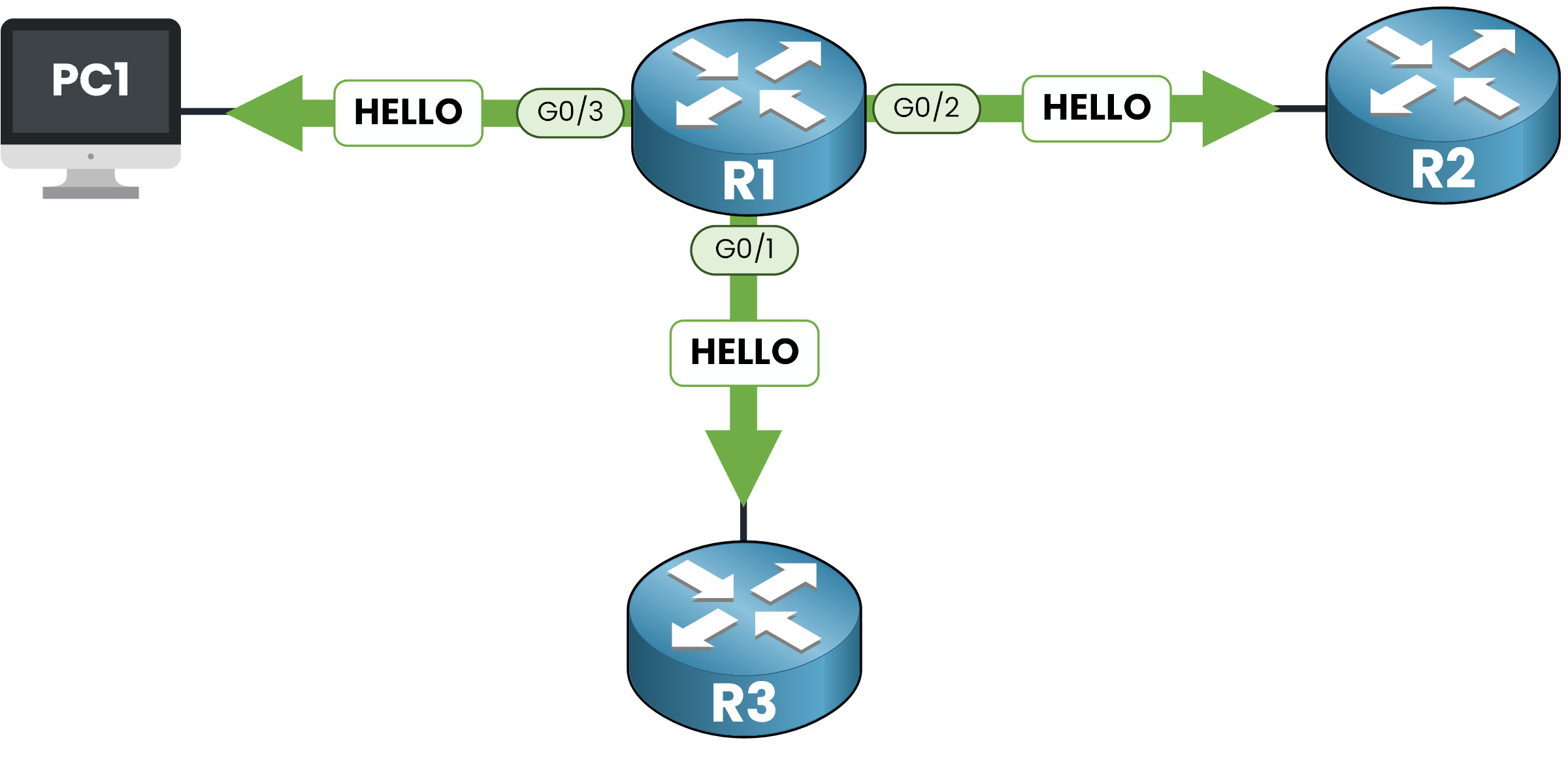
Figure 1 – OSPF Sending Hello Packets on All Interfaces by Default
However, not every interface needs to form OSPF neighbor relationships.
Take for example an interface connected to an end host, like a PC1 in our diagram. There’s no other router on the other side, so forming a neighbor relationship is unnecessary. Sending Hello packets in that case is simply a waste of resources.
Here’s the catch:
If you completely disable OSPF on the interface, the subnet will no longer be advertised and that breaks OSPF routing.That’s where the Passive Interface feature comes in, it lets you keep the subnet in the OSPF database while preventing neighbor formation on that interface.
Answer the question below
If we activate the passive interface on GigabitEthernet0/3, the interface facing PC1, what happens?
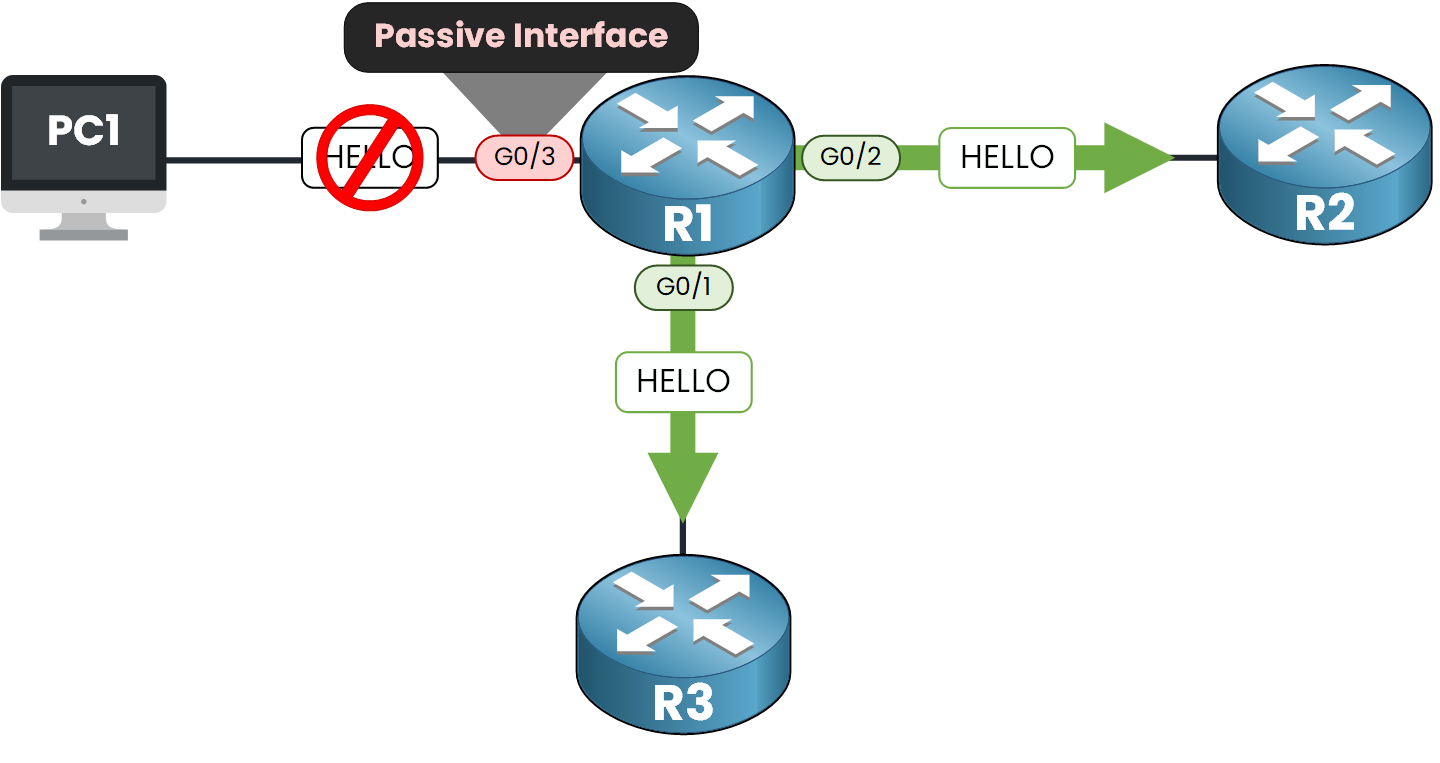
Figure 2 – OSPF Passive Interface Preventing Hello Packets on G0/3
✅ The subnet 192.168.10.0/24 is still shared with other routers through OSPF.
❌ R1 does not send Hello packets on interface G0/3.
❌ If R1 receives Hello packets on G0/3, it ignores them.
❌ R1 does not form any OSPF neighbor on this interface.This behavior is exactly what we want for interfaces that connect to end devices, not to other routers.
Now let’s move on to the configuration on a Cisco router.Answer the question below
On a passive interface, is the subnet still advertised?
In this lab, we’ll configure GigabitEthernet0/3 on Router R1 as a passive OSPF interface.
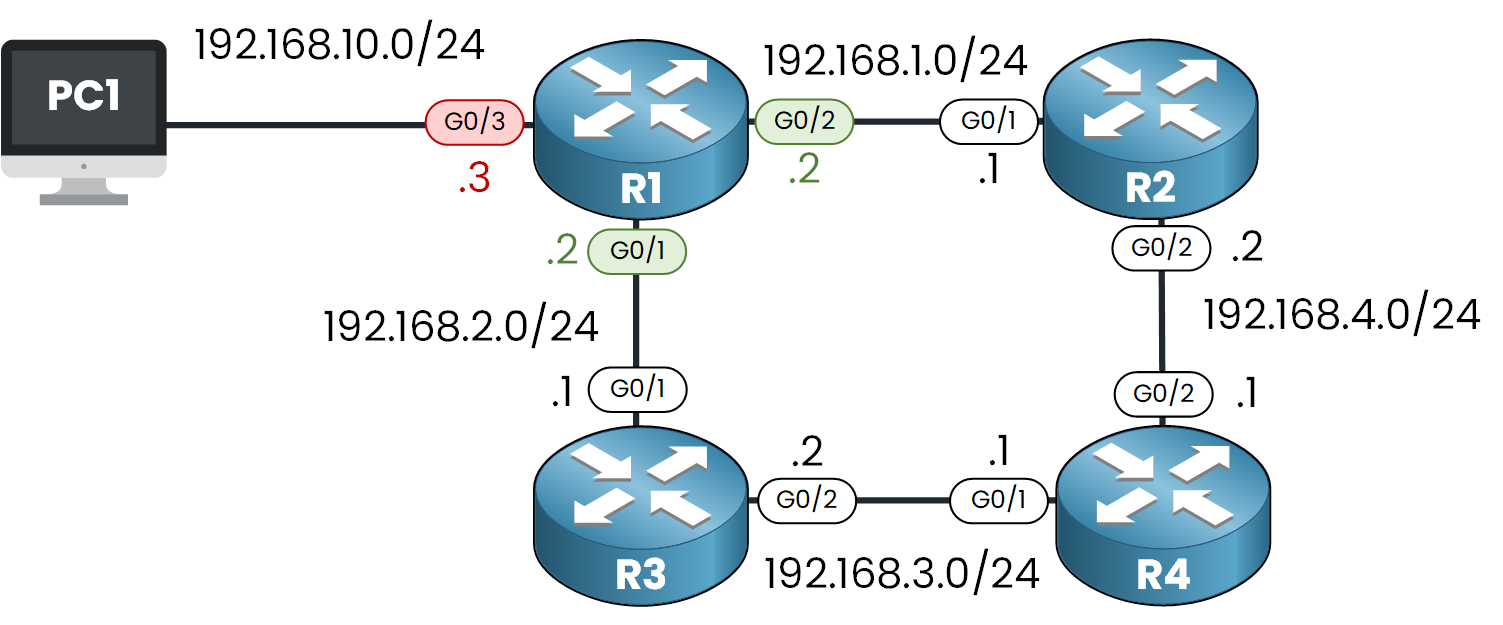
Figure 3 - Topology used to configure OSPF Passive Interface
Before changing anything, we need to verify what networks are included in the OSPF process.
R1# show run | s ospf router ospf 1 log-adjacency-changes network 192.168.1.0 0.0.0.255 area 0 network 192.168.2.0 0.0.0.255 area 0 network 192.168.10.0 0.0.0.255 area 0In this case Interface G0/3 is already part of OSPF.
Configure OSPF Passive Interface
There are two main methods to configure Passive Interfaces in OSPF:
40 % Complete: you’re making great progress
Unlock the rest of this lesson
If you’d like to continue your CCNA journey, simply create your free account.
Access all CCNA lessons
Practice with hands-on labs
Train with Practice exams and Quizzes
Progress tracking in your dashboard
Made by network engineers - CCNP certified
learners globally
OSPF Passive Interface
OSPF Passive Interface prevents Hello packets from being sent while still advertising the connected subnet into the OSPF database. This lesson shows how to configure it effectively so you avoid unnecessary adjacencies without losing reachability.