Before routers can exchange routing information using OSPF, they must first form a neighbor relationship. This process happens through a sequence of OSPF Neighbor States, each representing a step toward full database synchronization.

Let’s break down each state by using an example with:
R1 - Router ID 1.1.1.1
R2 - Router ID 2.2.2.2
🔗 If you haven’t already, start with the OSPF Router ID lesson to understand how each router identifies itself in OSPF.
Answer the question below
This is the starting point.
OSPF is enabled on the interface, but no Hello packets have been sent or received.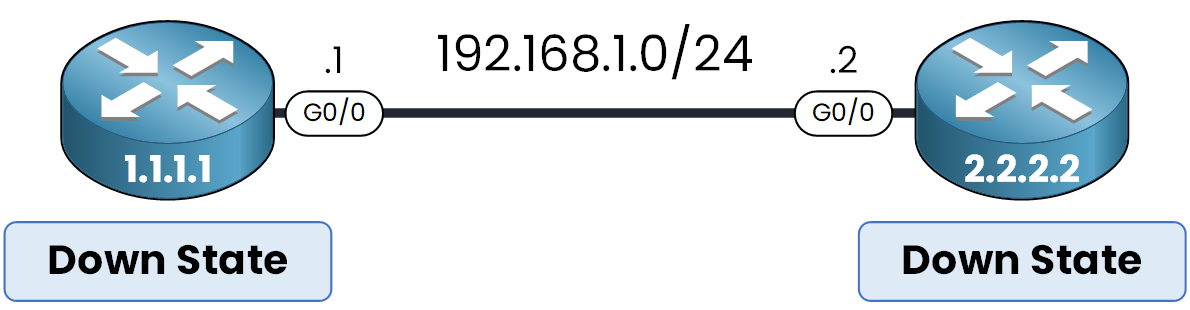
Figure 1 – Two OSPF routers in Down state, no Hello packets exchanged.
The neighbor table is empty, and the router is simply waiting for communication.
Answer the question below
The router begins sending Hello packets to 224.0.0.5, the multicast address used by OSPF enabled routers.
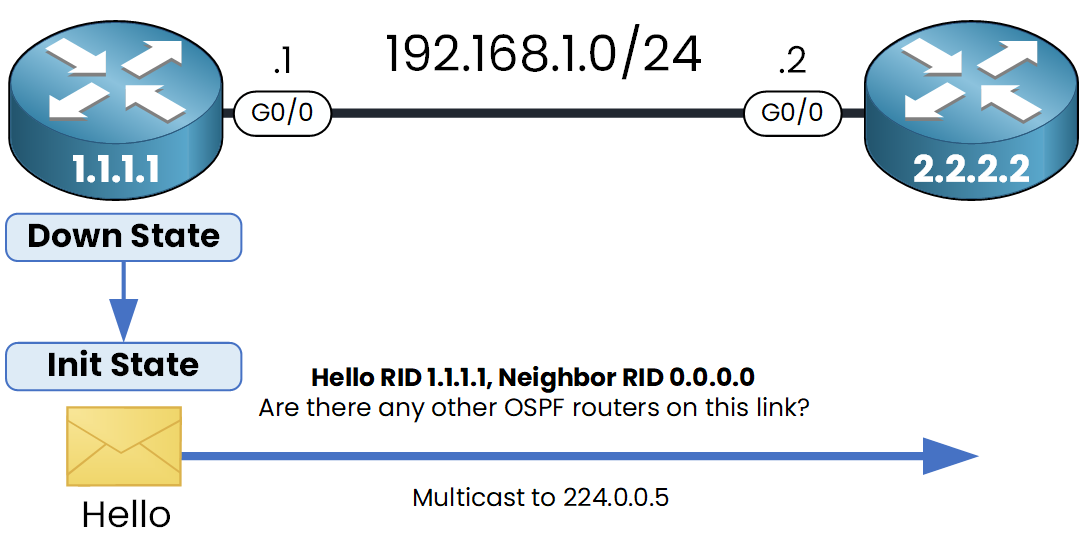
Figure 2 – OSPF Init state.
Each Hello packet includes:
The Router ID: 1.1.1.1
Neighbor ID: 0.0.0.0 (no neighbors seen yet)
The Area ID
Hello and Dead timers
At this stage, the router is saying:
I’m here, and I’m ready to form neighbors if we match our Area ID and Hello and Dead Timers interval.
Answer the question below
To which multicast address are OSPF Hello packets sent?
Another router (let’s say R2) receives the Hello from R1 and responds with a Hello packet.
R2 includes both its own Router ID and the Router ID of R1.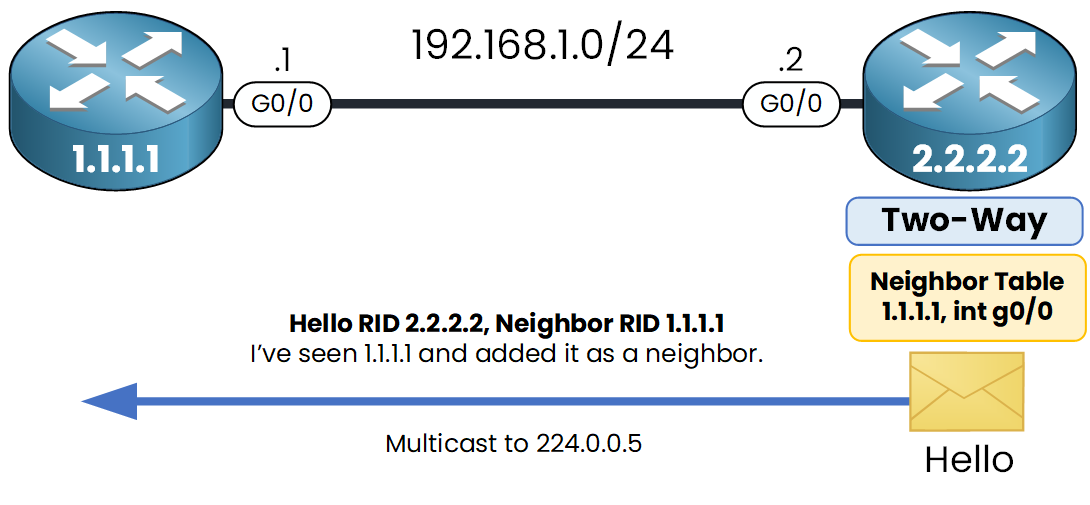
Figure 3 – OSPF Two-Way state.
When R1 sees its own ID in R2’s Hello, it knows:
“This router has seen me. We can now become neighbors.”
R1 adds R2 to its neighbor table and sends a final Hello packet to inform R2 that it recognizes it as a neighbor.
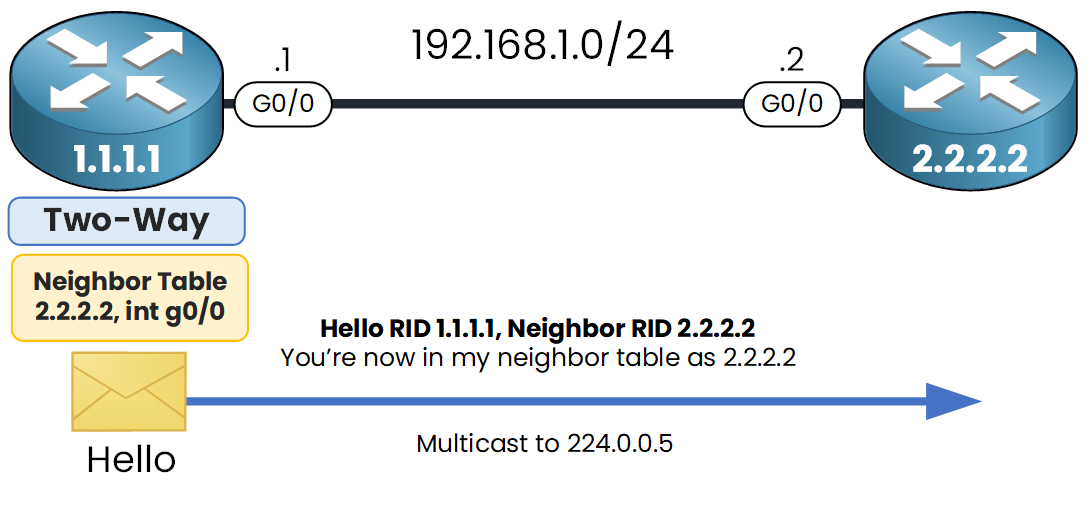
Figure 4 – Mutual neighbor confirmation; Two-Way reached.
40 % Complete: you’re making great progress
Unlock the rest of this lesson
If you’d like to continue your CCNA journey, simply create your free account.
Access all CCNA lessons
Practice with hands-on labs
Train with Practice exams and Quizzes
Progress tracking in your dashboard
Made by network engineers - CCNP certified
learners globally
OSPF Neighbor States
OSPF Neighbor States describe the step-by-step process routers follow to build and synchronize their databases before exchanging routes. In this lesson, you will learn how each state works and why it is critical for stable OSPF operation.