LACP EtherChannel is an open-standard protocol defined by IEEE 802.3ad. It allows switches from different vendors to automatically bundle multiple physical links into a single logical connection.
Unlike Static EtherChannel, which relies on manual configuration on both sides, LACP automatically negotiates which interfaces can form the bundle.How LACP Works
Each interface participating in an LACP EtherChannel operates in one of two modes:
Active mode → the switch initiates the negotiation process.
Passive mode → the switch waits for an LACP request before joining the bundle.
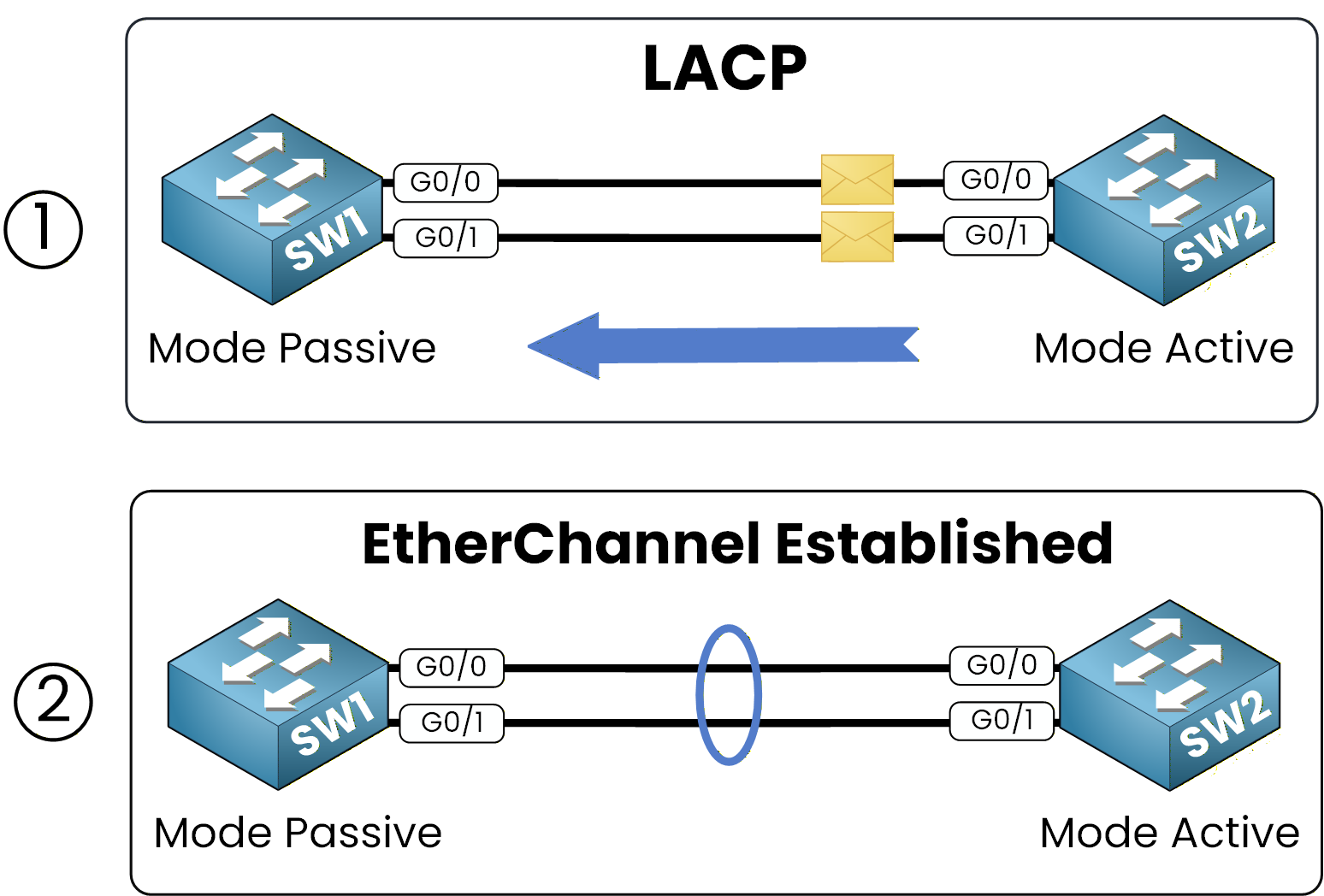
Figure 1 – LACP EtherChannel Using Passive and Active Modes
When one switch runs in Active mode and the other in Passive mode, the EtherChannel forms successfully.
If both sides are Passive, no negotiation starts, and the aggregation does not form.For example, if SW1 uses Passive mode and SW2 uses Active mode, they automatically create a Port-Channel, grouping several physical interfaces into one logical link.
Before You Begin
Before configuring LACP EtherChannel,make sure all participating interfaces meet the following conditions:
Interface consistency: all interfaces must operate with the same speed, duplex, and type.
Trunking or VLAN alignment: for Layer 2 operation, interfaces must share identical VLAN or trunk configurations.
Operational status: each physical link must be active.
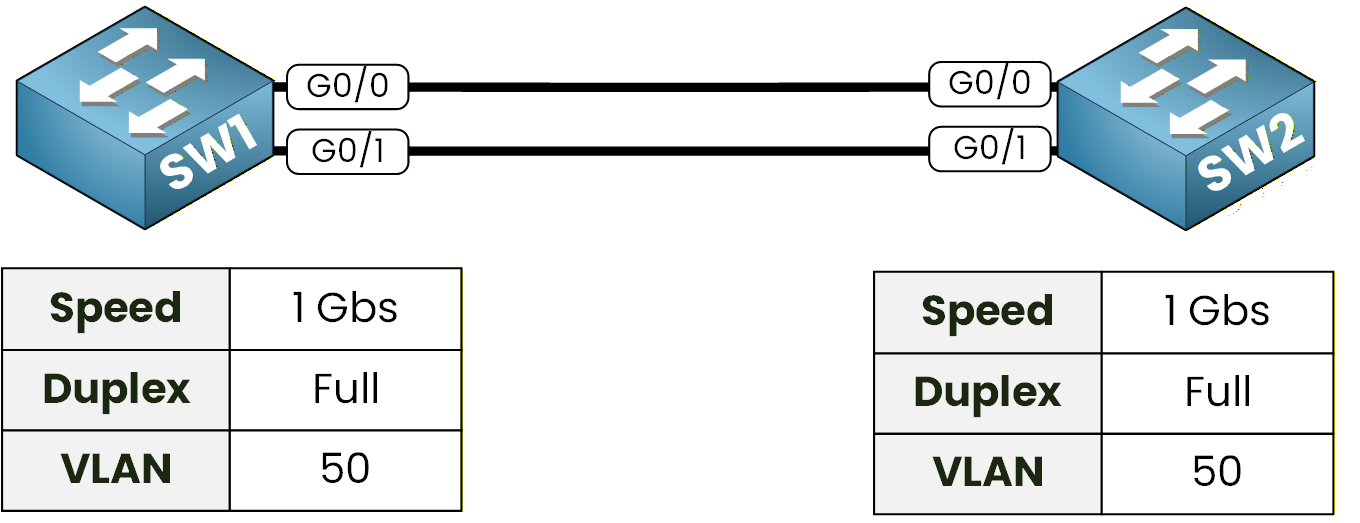
Figure 2 – LACP Link Requirements
If any of these conditions are not met, the EtherChannel will fail to form even with LACP enabled.
Once your interfaces are verified and consistent, you can move on to the configuration phase.For this configuration, we will use GigabitEthernet interfaces running in full-duplex mode, and we will allow VLAN 50 on the trunk link.
Answer the question below
In this section, we configure an LACP EtherChannel by enabling LACP negotiation, configuring the logical link as a trunk, and allowing VLAN 50 for demonstration purposes.
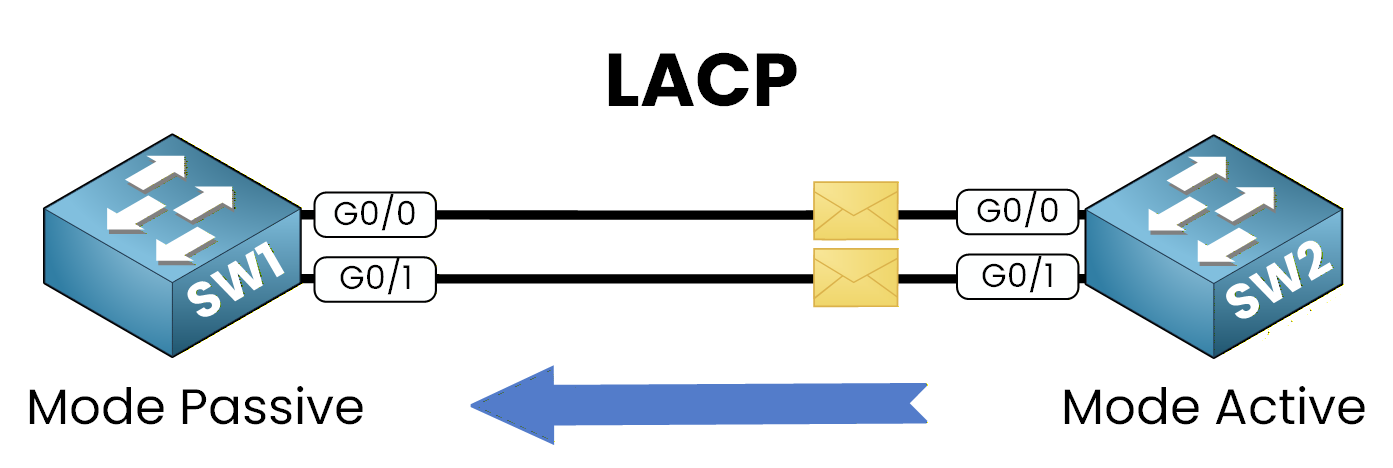
Figure 3 – LACP Configuration Between Passive and Active Modes
Configuration on SW1
Step 1: Enter Interface Configuration Mode
Select the physical interfaces that will form the EtherChannel.
SW1(config)# interface range g0/0-1Step 2: Enable LACP (Passive Mode)
LACP is enabled using passive mode, meaning the switch waits for LACP negotiation packets from the remote switch.
SW1(config-if-range)# channel-group 1 mode passive Creating a port-channel interface Port-channel 1 %LINK-5-CHANGED: Interface Port-channel1, changed state to up %LINEPROTO-5-UPDOWN: Line protocol on Interface Port-channel1, changed state to up SW1(config-if-range)# exitAfter this command, a logical interface called Port-Channel 1 (Po1) is automatically created.
Step 3: Configure the Port-Channel as a Trunk
Configure the logical interface as an 802.1Q trunk and allow VLAN 50.
SW1(config)# interface port-channel 1 SW1(config-if)# switchport trunk encapsulation dot1q SW1(config-if)# switchport mode trunk SW1(config-if)# switchport trunk allowed vlan 50These commands configure the Port-Channel as a trunk link and allow VLAN 50 to pass through the aggregated connection between the switches.
40 % Complete: you’re making great progress
Unlock the rest of this lesson
If you’d like to continue your CCNA journey, simply create your free account.
Access all CCNA lessons
Practice with hands-on labs
Train with Practice exams and Quizzes
Progress tracking in your dashboard
Made by network engineers - CCNP certified
learners globally
LACP EtherChannel
LACP EtherChannel groups multiple switch links into a single logical connection for redundancy and more bandwidth. This lesson shows how to configure it with active/passive modes, trunking, and VLANs.