Lightweight Access Points (APs) can operate in different modes depending on the network’s needs, such as client access, security, or RF analysis. Each mode has a specific role and is centrally managed by a Wireless LAN Controller (WLC) using CAPWAP for control and management.
Depending on the selected mode, an AP may actively serve wireless clients, monitor the RF environment, capture traffic, or analyze wired network information. Not all modes involve client access or radio-based communication, but the AP remains under WLC control.
In this guide, you’ll quickly learn the purpose of each AP mode and how to choose the right one for your wireless environment.
Answer the question below
Local Mode is the default mode for most APs and is commonly used in deployments. In this mode, the AP centrally switches all client traffic and sends it through a CAPWAP tunnel to the Wireless LAN Controller (WLC).
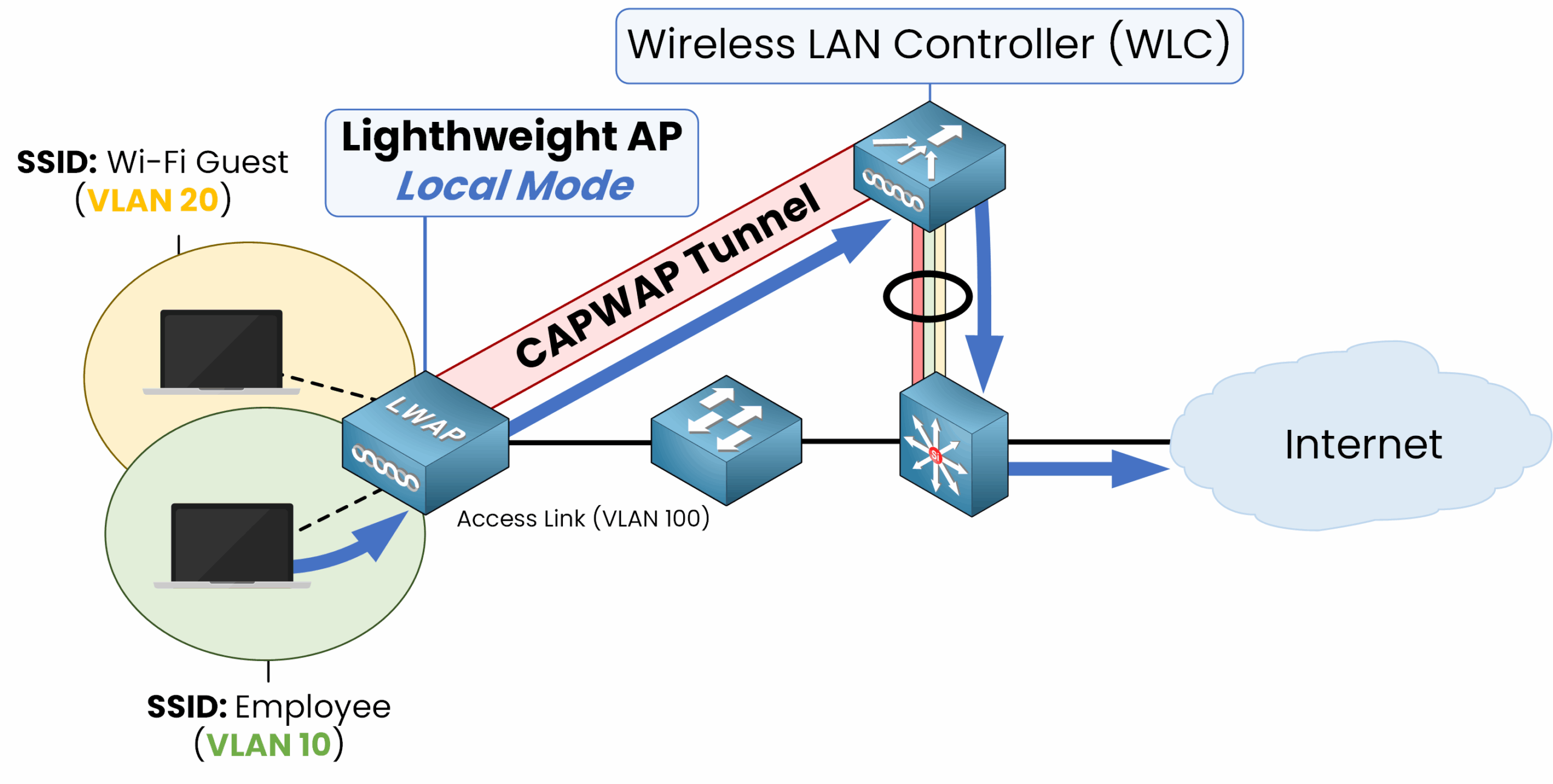
Figure 1 – Local Mode: Client traffic is tunneled to the WLC
The AP can broadcast one or more Basic Service Sets (BSSs), allowing wireless clients to connect.
When it’s not handling client traffic, the AP performs tasks like detecting interference, measuring noise levels, identifying rogue devices, and monitoring for IDS (Intrusion Detection System) events.
Think of Local Mode as the “standard” operating mode ensuring traffic management through the WLC while also monitoring the wireless environment.
Answer the question below
In Local Mode, where is all client traffic sent?
Imagine you have a WLC located at your central office, but your APs are deployed at remote sites.
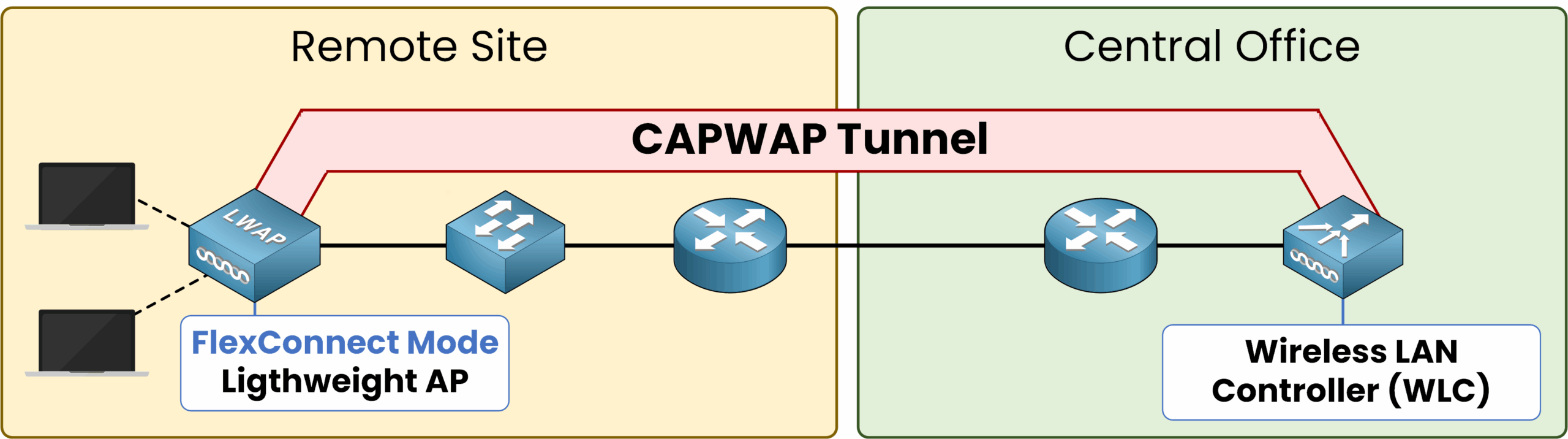
Figure 2 – FlexConnect Mode (Connected): Traffic is tunneled to the WLC over WAN
What happens if the WAN link between the AP and WLC goes down? Normally, the CAPWAP tunnel would stop working, and your wireless network could face disruptions.
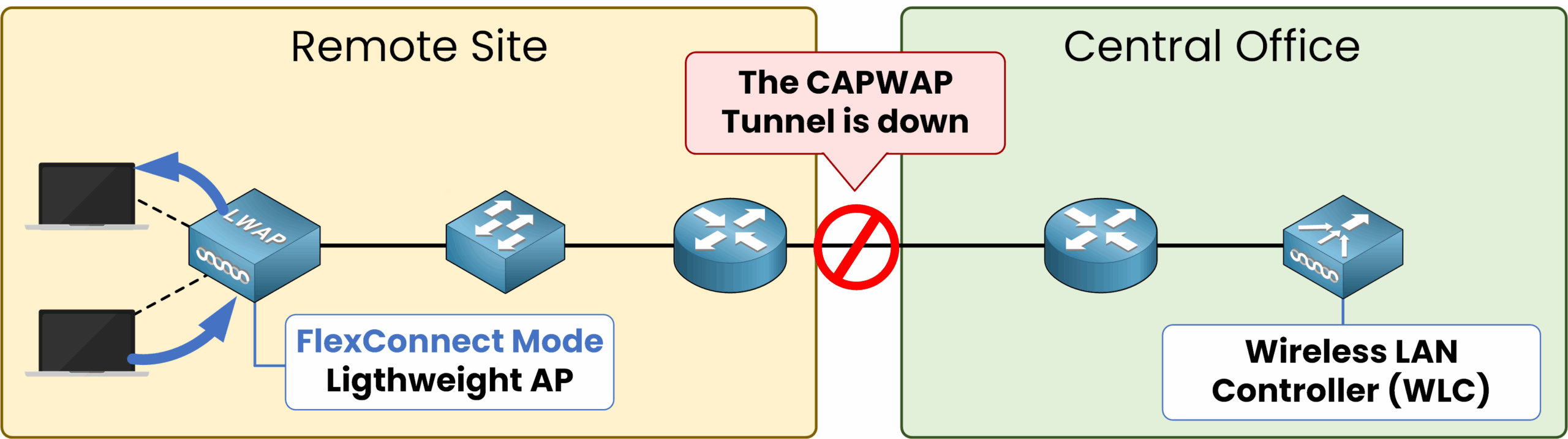
Figure 3 – FlexConnect Mode (Disconnected): AP switches traffic locally when the tunnel is down
This is where FlexConnect Mode becomes invaluable. In this mode, the AP can locally switch traffic even when the CAPWAP tunnel to the WLC is unavailable.
Key Features:
Ensures uninterrupted service by switching traffic locally during WAN outages.
Enables APs to handle local VLAN and SSID traffic while still being managed by the WLC.
Answer the question below
What happens if the WAN link to the WLC goes down?
Bridge Mode is your go-to solution for creating wireless backhaul links, whether indoors or outdoors. It supports mesh networks, enabling multiple APs to connect wirelessly and extend coverage over large areas.
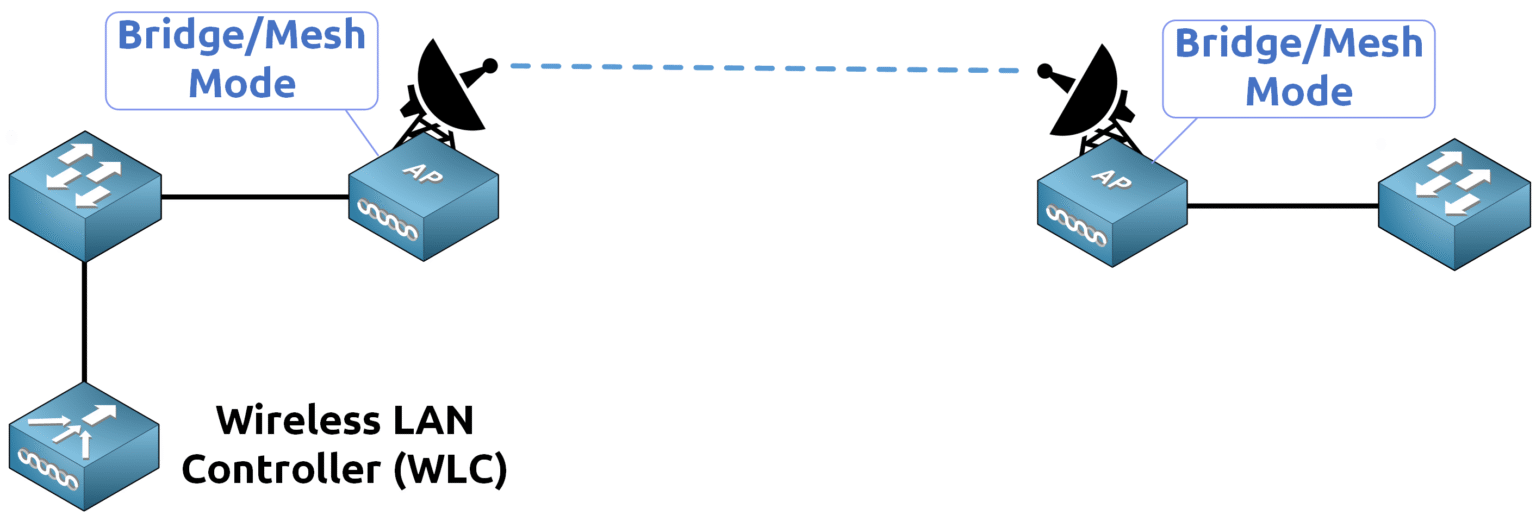
Figure 4 – Bridge/Mesh Mode: APs connect wirelessly to extend coverage and link remote sites
Ideal for point-to-point or point-to-multipoint links.
Enables CAPWAP traffic to travel over wireless links instead of wired connections.
This mode is commonly used for outdoor deployments, such as connecting buildings on a campus or providing coverage in remote areas where running cables is impractical.
40 % Complete: you’re making great progress
Unlock the rest of this lesson
If you’d like to continue your CCNA journey, simply create your free account.
Access all CCNA lessons
Practice with hands-on labs
Train with Practice exams and Quizzes
Progress tracking in your dashboard
Made by network engineers - CCNP certified
learners globally
Cisco Lightweight Wireless AP Modes
Lightweight AP modes define how an access point behaves in a Cisco wireless network, from standard client service to monitoring, mesh backhaul, or RF analysis. In this lesson, you will learn the purpose of each mode and how to select the right one for your deployment.