A Wide Area Network (WAN) is a network that connects multiple Local Area Networks (LANs) over large geographical distances. It allows organizations to communicate, share data, and access resources between sites that are far apart.
So far in this course, we’ve seen how devices communicate inside a Local Area Network (LAN).
But what happens when we need to connect two LANs that are located in different cities or even on different continents?Why Do We Need a WAN?
Many organizations have more than one location. They often operate offices, branches, or data centers in various regions. If we look at Figure 1 below, we can see two buildings separated geographically that still need to communicate with each other.

Figure 1 – Two networks located in different parts of the world that need to communicate.
These sites need to exchange files, access shared servers, and use the same business applications.
That’s where the Wide Area Network (WAN) comes in.
A WAN connects several LANs across long distances. This lets them communicate as if they were one big network.Practical Example
To make this clearer, imagine you are a network administrator in your company’s New York office.

Figure 2 – A single LAN represents a local network within one site.
You need to communicate with another branch located in Paris, as we saw earlier.
You might ask yourself: “How can these two offices communicate with each other?”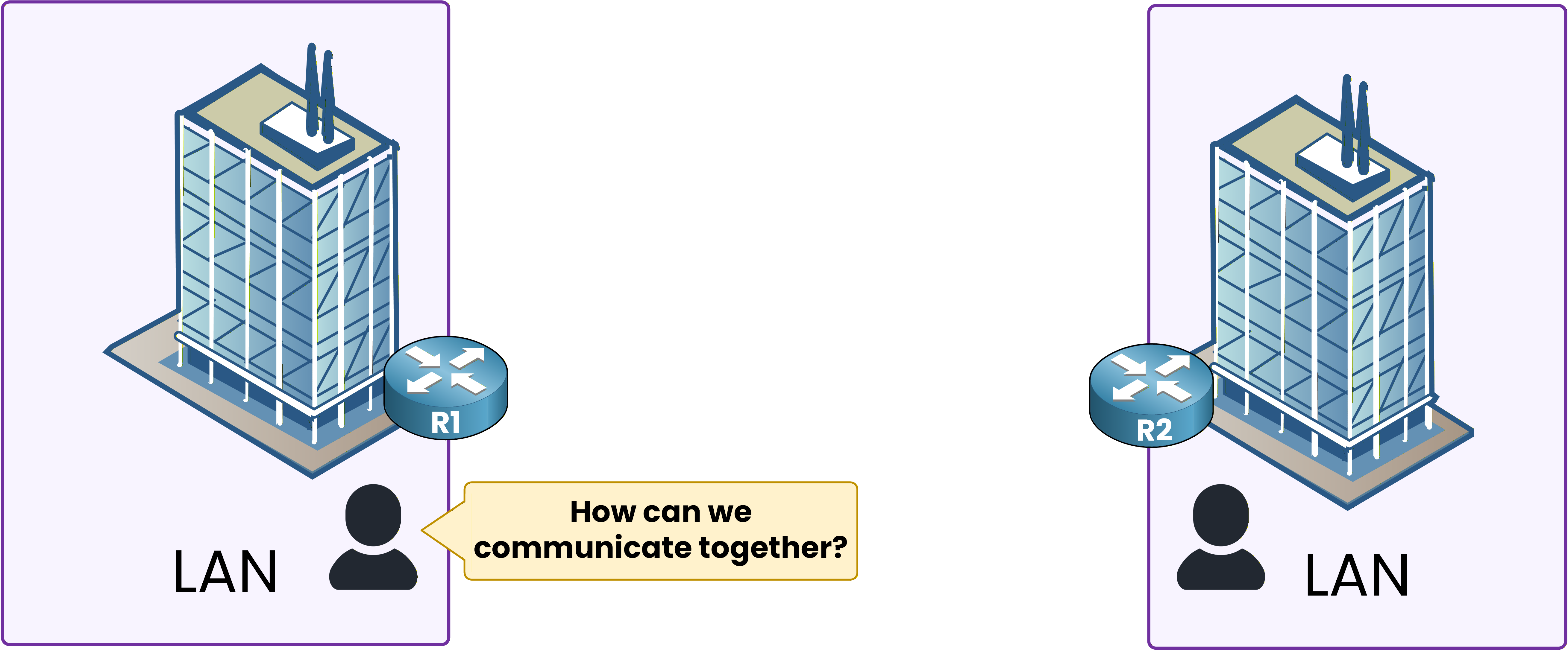
Figure 3 – Two separate LANs that cannot communicate yet.
And you’re right to wonder, because by default, LANs are isolated. They can’t exchange data unless a connection is established between them.
This is exactly where the Wide Area Network (WAN) comes into play. A WAN links multiple LANs over long distances. This setup lets remote sites communicate as if they're on the same network.

Figure 4 – LANs connected through a WAN.
A WAN lets companies share data across offices. They can work together in real time and access shared resources. This is possible regardless of each site's location.
Now that you’ve seen how WANs connect multiple LANs, let’s see what makes this possible behind the scenes.
How WANs Interconnect Networks
WANs are large networks that span wide geographical areas and are operated by service providers.
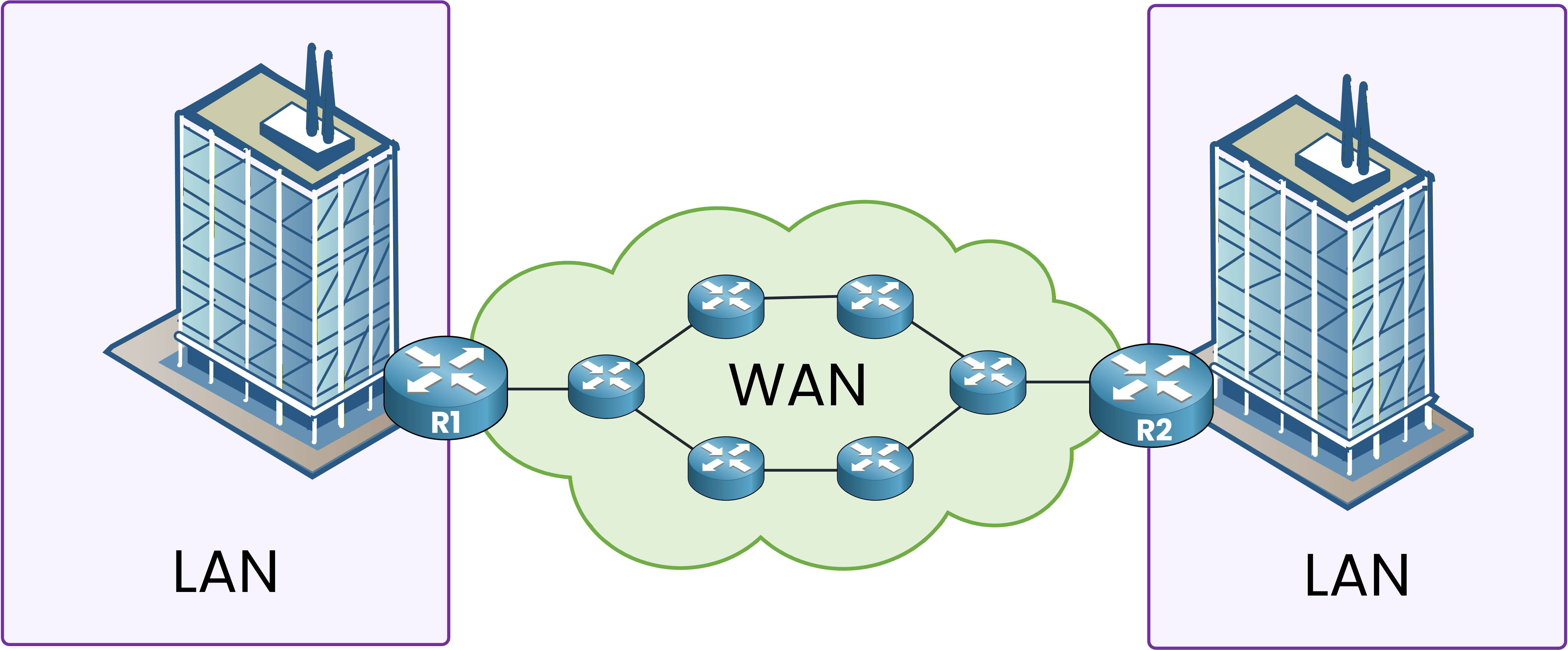
Figure 5 – The WAN infrastructure interconnects two LANs through provider routers.
The WAN infrastructure includes devices such as routers, switches, and transmission links. These components enable secure communication between different LANs. The service provider’s network bridges the gap between remote locations.
Now that you know what a WAN is, let’s see who provides these connections and how they operate behind the scenes.
Answer the question below
What does a WAN connect across long distances?
The role of Internet Service Providers (ISPs) is crucial in interconnecting networks around the world. Without them, organizations would only be able to communicate within their local sites.
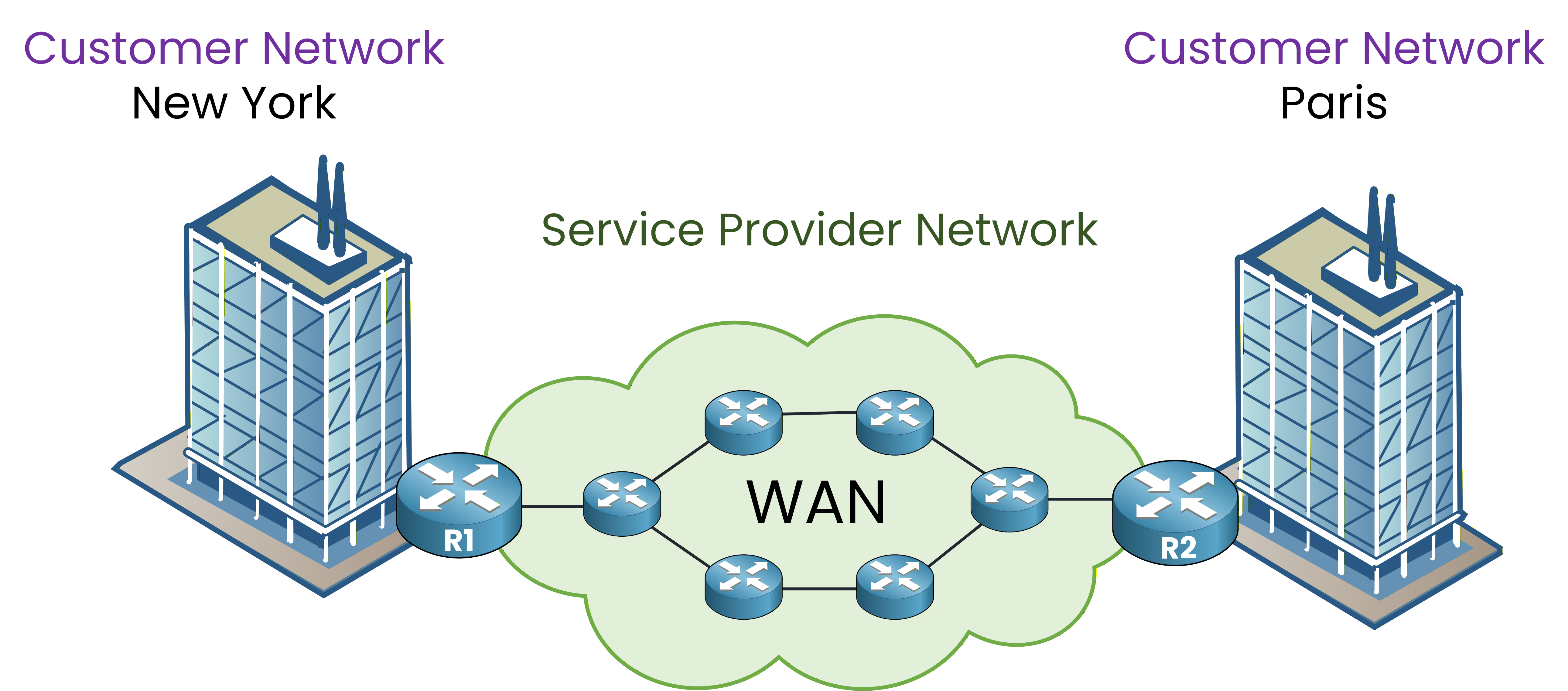
Figure 6 – The service provider network connects customer LANs across distant locations.
In a typical enterprise network, your company handles the internal LAN. Meanwhile, the service provider takes care of the external WAN. Your company’s router connects directly to the provider’s equipment, creating the link between both networks.
Depending on how each site connects to the service provider, WANs can take different logical forms called topologies.
Answer the question below
Who provides the external WAN that connects your company’s LAN to other sites?
WAN topologies describe how different sites are logically connected through a Wide Area Network. Each topology defines the communication pattern between remote locations. Let’s look at the three most common ones you’ll encounter in enterprise networks.
Point-to-Point Topology
The Point-to-Point topology is the simplest form of WAN connection.
It directly links two sites together through a single connection, allowing them to exchange data as if they were part of the same network.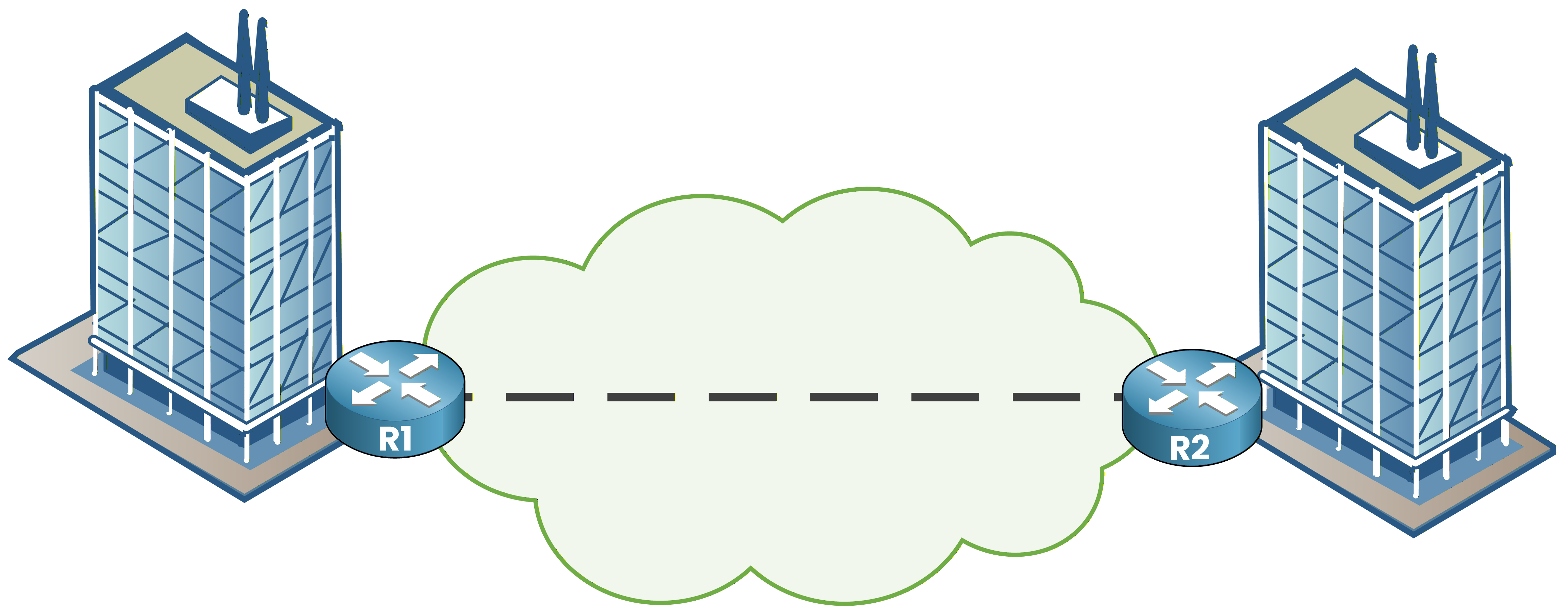
Figure 7 – Point-to-Point Topology
This setup is simple but costly, since each new site requires a dedicated link to every other location it needs to reach.
Hub-and-Spoke Topology
The Hub and Spoke Topology connects multiple remote sites (called spokes) to a central location (the hub). Each branch communicates through the hub, which serves as the main gateway for the entire network.
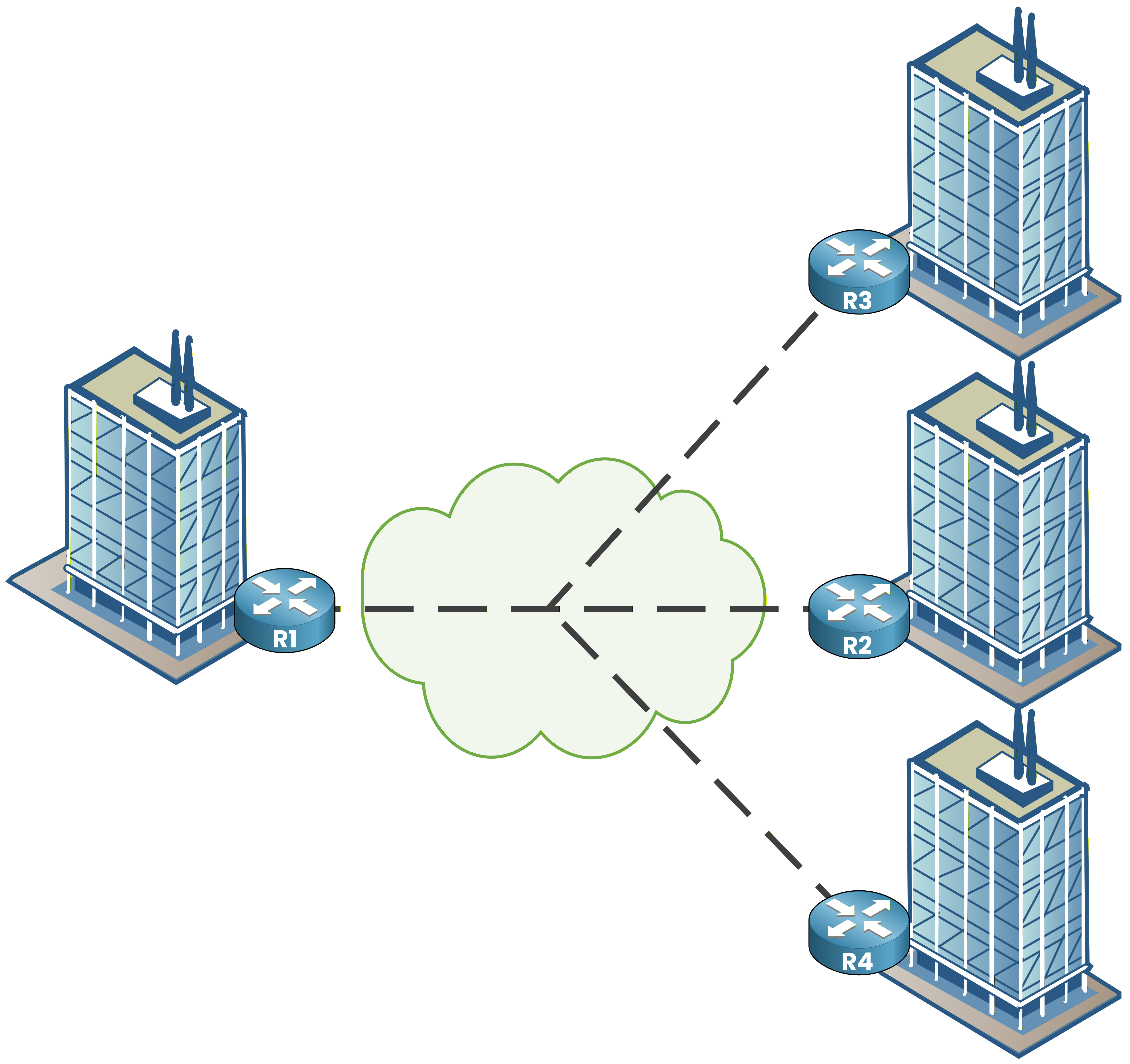
Figure 8 – Hub-and-Spoke Topology
This topology is common when a company has a main headquarters connected to several branch offices. It’s a cost-effective solution because each site needs only one link to the hub instead of building direct links between every site.
However, all traffic must pass through that central hub, which can become a bottleneck.
Full Mesh Topology
To overcome this limitation, some organizations choose a different approach known as the Full Mesh topology.
In a Full Mesh design, every site has a direct link to every other site.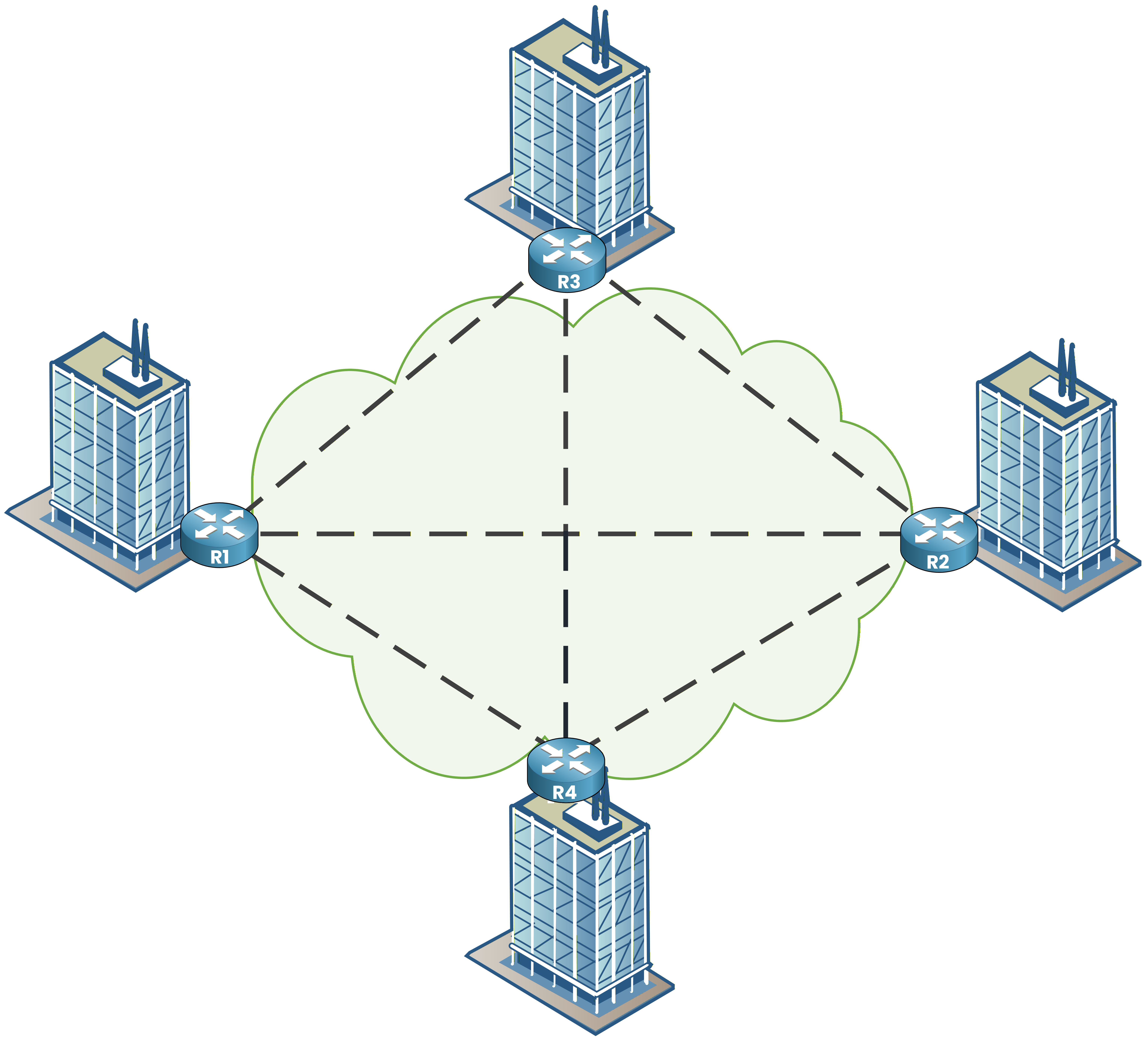
Figure 9 – Full Mesh Topology
The downside is that this setup quickly becomes expensive and complex as the number of sites increases. Let’s now look at the two main types of WAN connections: private and public.
Answer the question below
Which WAN topology connects every site directly to all other sites?
WANs can be private or public, and each type comes with its own advantages and trade-offs.
The choice depends on the organization’s needs in terms of security, performance, and cost.Private WAN
A Private WAN is an infrastructure dedicated to a single organization and fully managed by a service provider. This makes the WAN secure, reliable, and predictable in terms of performance.
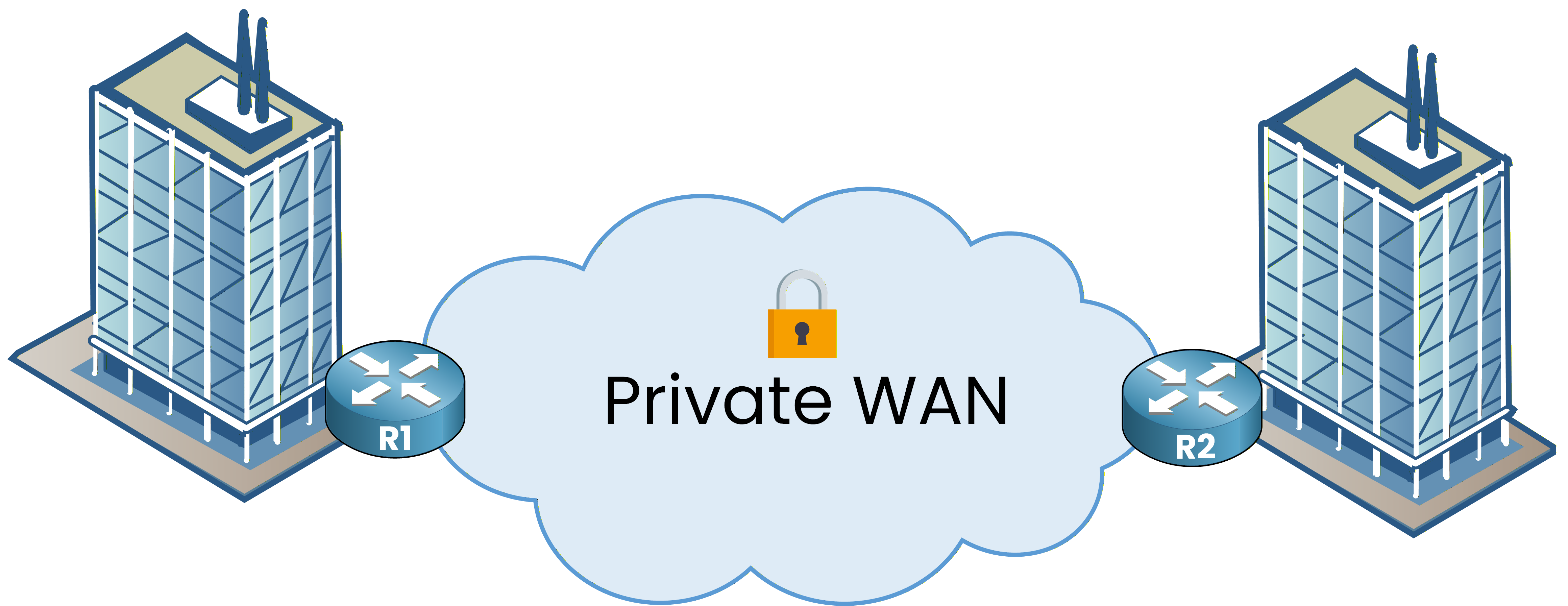
Figure 10 – Two LANs connected through a Private WAN for secure communication.
This kind of WAN is often built using technologies such as MPLS or leased lines, which provide guaranteed bandwidth and low latency. For now, we won’t go into detail about these technologies, we’ll focus on them later in the CCNA program. What matters at this stage is to understand that a private WAN offers stronger security and stability, but at a higher cost.
Public WAN
A Public WAN uses the Internet to interconnect multiple sites over a shared infrastructure that anyone can access.
Unlike a private WAN, it doesn’t rely on dedicated circuits. Instead, it uses the global Internet to carry data between remote offices.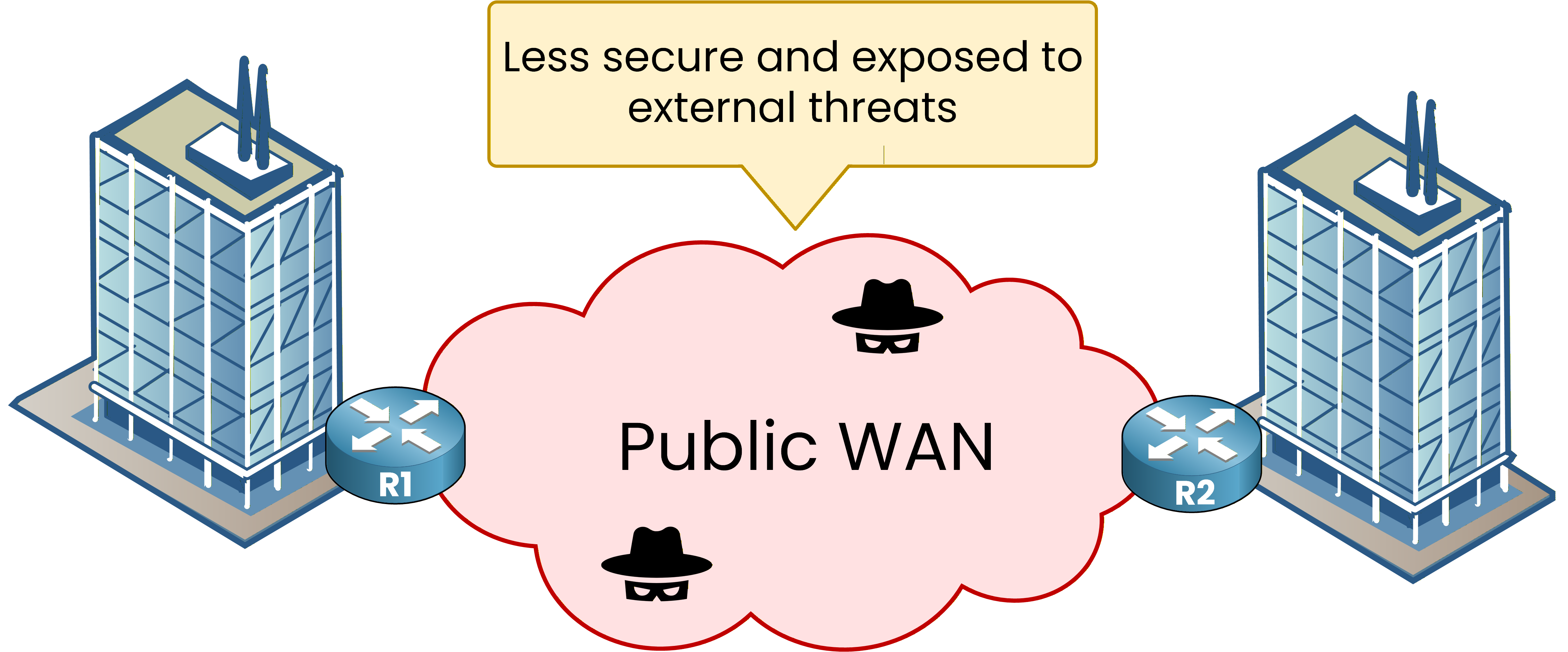
Figure 11 – Two LANs connected through a Public WAN
A public WAN is much cheaper and faster to deploy than a private WAN, which makes it a popular choice for many organizations.
Since it runs on the Internet, it's less secure. This leaves it open to threats like unauthorized access and data interception.Securing Public WAN Connections with VPNs
To protect communication, companies use VPNs (Virtual Private Networks). They create encrypted tunnels, like IPsec VPNs, between their sites. This guarantees that data stays private and secure, even when it passes through public infrastructure.
We won’t explore VPNs in detail in this introductory lesson, as they will be covered later in the CCNA program.
A Public WAN offers flexibility and lower costs. However, it requires encryption to ensure data security during Internet transmission.Answer the question below
Which type of WAN is more expensive and dedicated to a single customer?
To wrap up this lesson, here’s a quick comparison between LAN and WAN, the two main network types you’ll work with as a network engineer.
Feature
LAN
WAN
Coverage
Local area (building or campus)
Large area (city, country, world)
Ownership
Managed by the company
Managed by a service provider
Speed
High
Lower
Cost
Low
Higher
Example
Ethernet, Wi-Fi
MPLS, VPN, Internet
Table 1 - LAN vs WAN Comparison
Key Points
A WAN connects multiple LANs across long distances.
ISPs provide the infrastructure for WAN connectivity.
Private WANs are more secure but expensive.
Public WANs are cheaper but need VPN encryption for protection.
As you’ll see later in this course, VPNs play a key role in securing data over public WANs.
Answer the question below