TACACS+ (Terminal Access Controller Access-Control System Plus) is an AAA protocol created by Cisco. It helps manage secure access to network devices like routers, switches, and firewalls. While it was initially proprietary, TACACS+ is now widely supported by other vendors, making it a great choice for complex networks.
Purpose of TACACS+
TACACS+ is designed for detailed access control. Unlike other protocols, it separates the three AAA functions, which are Authentication, Authorization and Accounting to give administrators more control over user access, actions, and logs.
How TACACS+ Works
TACACS+ uses a client-server model with TCP on port 49 to ensure reliable and secure communication. Here’s how it works:
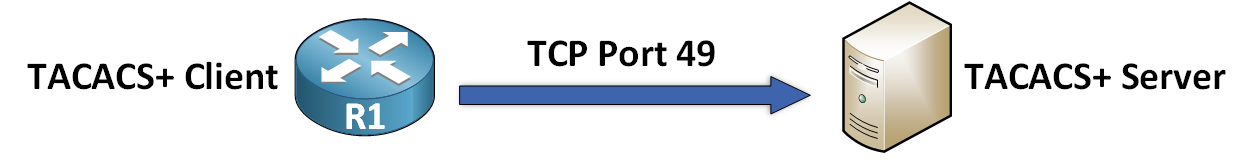
Figure 1 – TACACS+ Operation
TACACS+ Client: The network device (example a router or switch) sends user login details to the TACACS+ server for verification.
TACACS+ Server: This is the central system that verifies user credentials, checks permissions, and logs all user actions.
Unlike RADIUS, TACACS+ encrypts all the data sent between the client and server, making it more secure for sensitive networks.
Answer the question below
TACACS+ uses a client-server model. Which device acts as the client in this architecture?
In TACACS+, the authentication process is fully encrypted, which protects all user details during transmission.
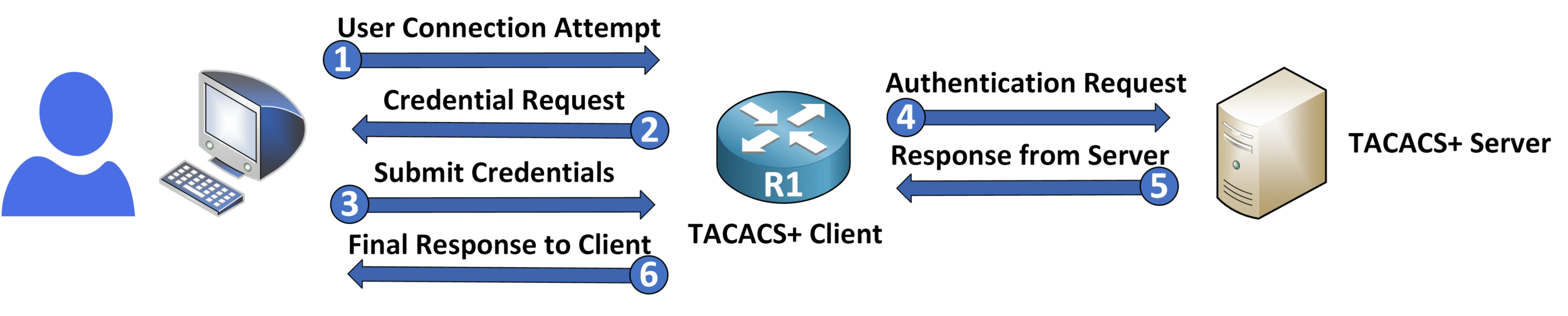
Figure 2 – TACACS+ Authentication Process
Authentication Workflow
Here’s how TACACS+ authenticates a user:
Authentication Request: The network device (client) sends the user’s login details to the TACACS+ server.
Server Response: The server checks the credentials and replies with either:
Accept: The user is granted access.
Reject: Access is denied if the credentials are incorrect.
This encryption ensures no sensitive data is exposed, even if someone intercepts the communication.
Answer the question below
When the TACACS+ server approves a user’s login, what response does it send?
Authorization
TACACS+ provides granular control over user actions:
Command-Level Authorization: Every command a user tries to execute is checked against their permissions.
Example: A user might be allowed to run show run to view the configuration but not use configure terminal to make changes.
This ensures users can only perform tasks they are authorized for, improving both security and accountability.
Accounting
TACACS+ keeps detailed logs of all user actions:
40 % Complete: you’re making great progress
Unlock the rest of this lesson
If you’d like to continue your CCNA journey, simply create your free account.
Access all CCNA lessons
Practice with hands-on labs
Train with Practice exams and Quizzes
Progress tracking in your dashboard
Made by network engineers - CCNP certified
learners globally
TACACS+
TACACS+ is an AAA protocol that provides secure authentication, detailed authorization, and full accounting for network device access. This lesson explains how TACACS+ works, how to configure it on Cisco devices, and why it is preferred in high-security environments.