Wi-Fi doesn’t just work by magic.
Behind every wireless connection, there’s an invisible conversation happening through radio waves.
These waves travel within specific parts of the electromagnetic spectrum known as frequency bands.When you connect your laptop or phone to an access point, both devices must operate on the same frequency band to communicate effectively.
Each band has its own speed, range, and interference characteristics, which explains why your Wi-Fi might be strong in one room and weak in another.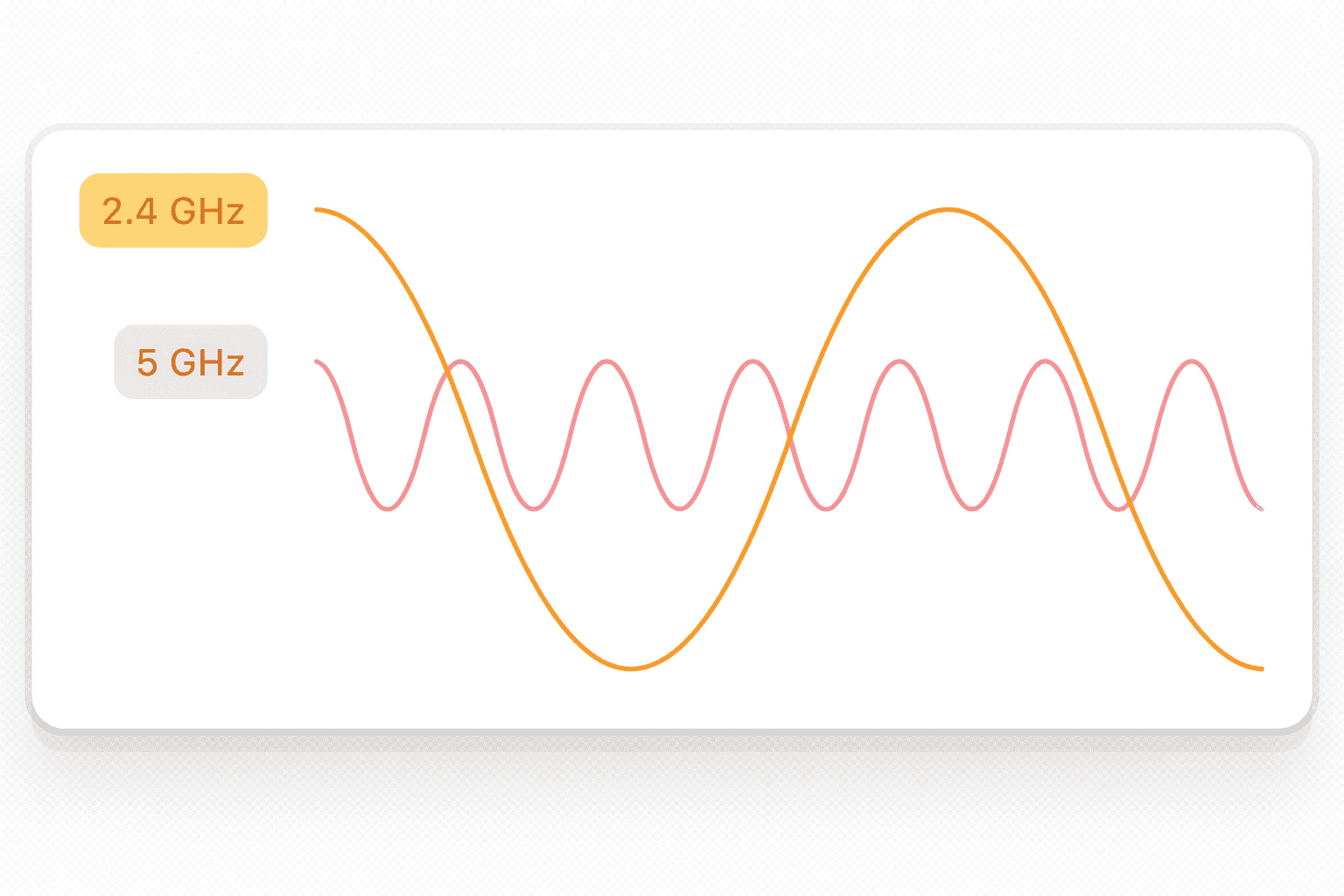
Figure 1 – Wi-Fi Frequency Bands Overview
The Two Main Wi-Fi Bands
In networking, the most common Wi-Fi bands are based on the IEEE 802.11 standards, which define how devices exchange data wirelessly.
Two main frequency bands are used today:2.4 GHz band: from 2.4 to 2.4835 GHz.
It covers larger areas and penetrates walls better, but it’s more prone to interference.
5 GHz band: from 5.150 to 5.825 GHz.
It offers higher speeds and more channels, but its shorter wavelength means a reduced range.
Both bands serve the same purpose: enabling devices to communicate over the air.
However, they behave differently and are optimized for different scenarios.
The 2.4 GHz band is generally better for coverage, while the 5 GHz band excels in performance.Why It Matters
Understanding how these bands work is essential when designing or troubleshooting wireless networks.
In the following sections, you’ll see how they differ in operation, coverage, and interference, and why this knowledge is an important part of your CCNA preparation.Answer the question below
The 2.4 GHz band is the oldest and most commonly used frequency range in Wi-Fi networks.
It extends from 2.4 GHz to 2.4835 GHz and has been part of wireless communication since the early 802.11b standard.Its main advantage is coverage.
Lower frequencies travel farther and pass through walls more effectively, allowing you to cover large areas with only a few access points.
This makes the 2.4 GHz band ideal for homes, small offices, or environments full of obstacles.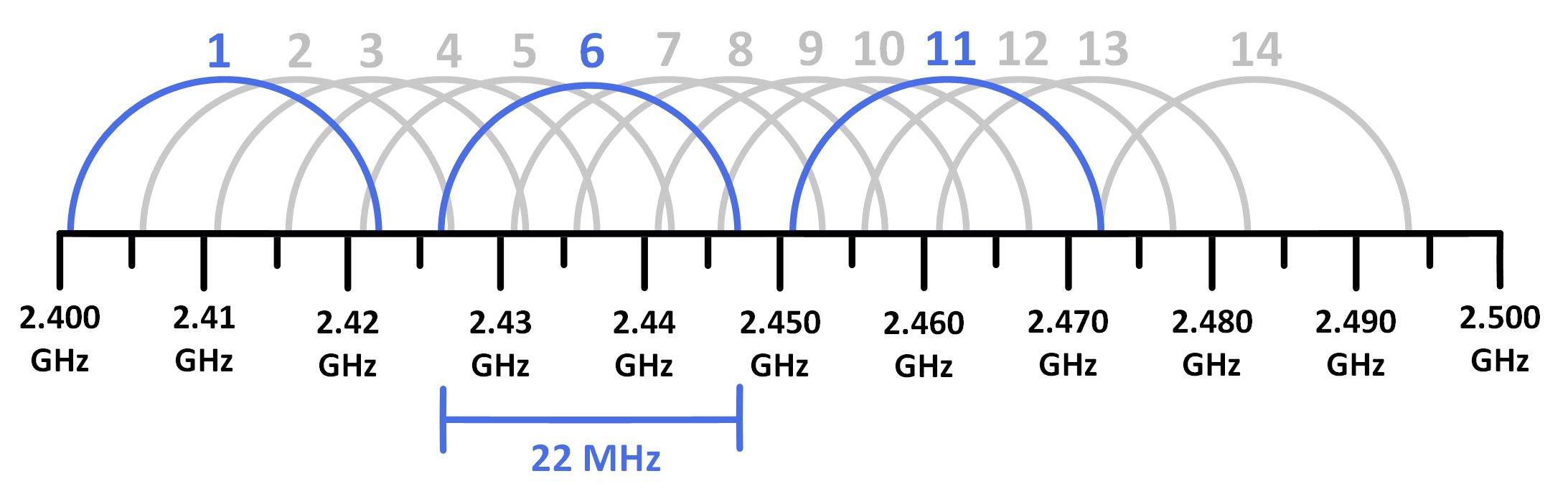
Figure 2 – 2.4 GHz Wi-Fi Channels
However, this advantage also introduces a major drawback: interference.
The 2.4 GHz spectrum is crowded, not only with Wi-Fi signals but also with many other wireless technologies sharing the same space.Understanding Channel Interference
Even though Wi-Fi channels are 5 MHz apart, each channel actually occupies 22 MHz of bandwidth.
As a result, nearby channels overlap with each other.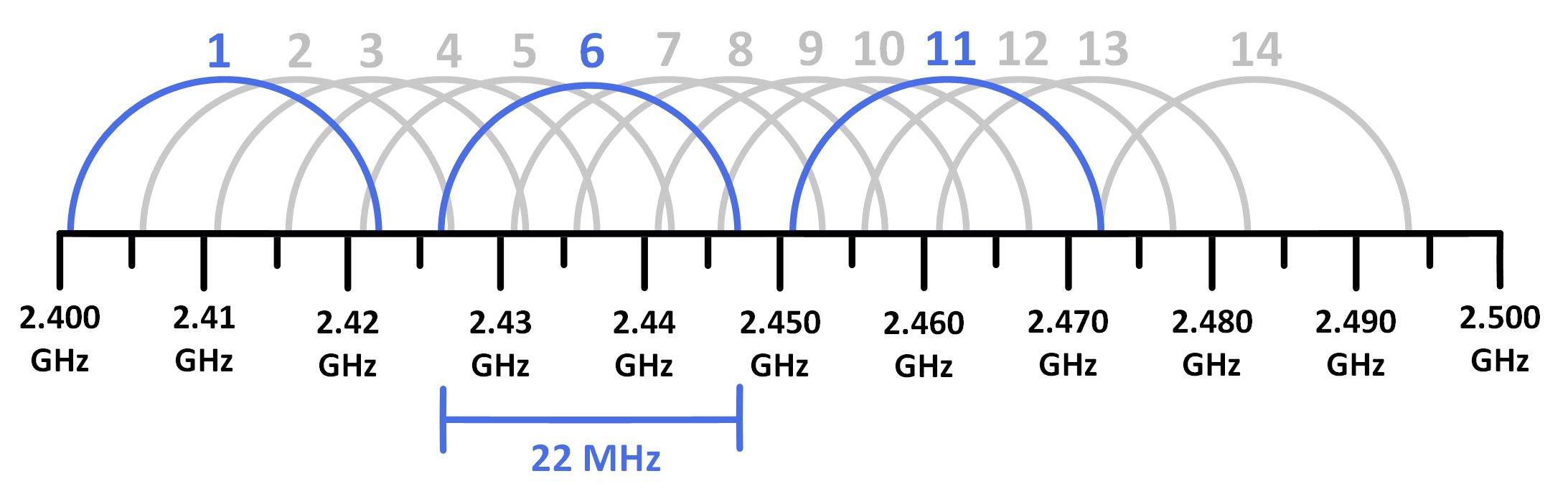
Figure 2 – 2.4 GHz Wi-Fi Channels
For example, if an access point (AP) uses channel 1, its signal overlaps with channels 2, 3, 4, and 5.
This overlap causes adjacent-channel interference, forcing devices to retransmit data and reducing the overall throughput.In busy areas with several access points such as apartment buildings or offices, this overlap can cause noticeable slowdowns and unstable connections.
Non-Overlapping Channels
To solve this, Wi-Fi networks use non-overlapping channels, which are spaced far enough apart to avoid interference.
In most regions, the only non-overlapping channels are 1, 6, and 11.
Figure 3 – Non-Overlapping Channels
Here’s an example setup:
AP 1: Channel 1
AP 2: Channel 6
AP 3: Channel 11
This configuration ensures that each access point operates on its own clear frequency, keeping the network stable and efficient.
Using this pattern is a best practice known as channel planning, and it’s essential for designing reliable Wi-Fi networks.
Watch Out for External Interference
Beyond other Wi-Fi devices, many household and office appliances also operate within the 2.4 GHz range.
These devices generate additional noise that can disrupt your wireless connection.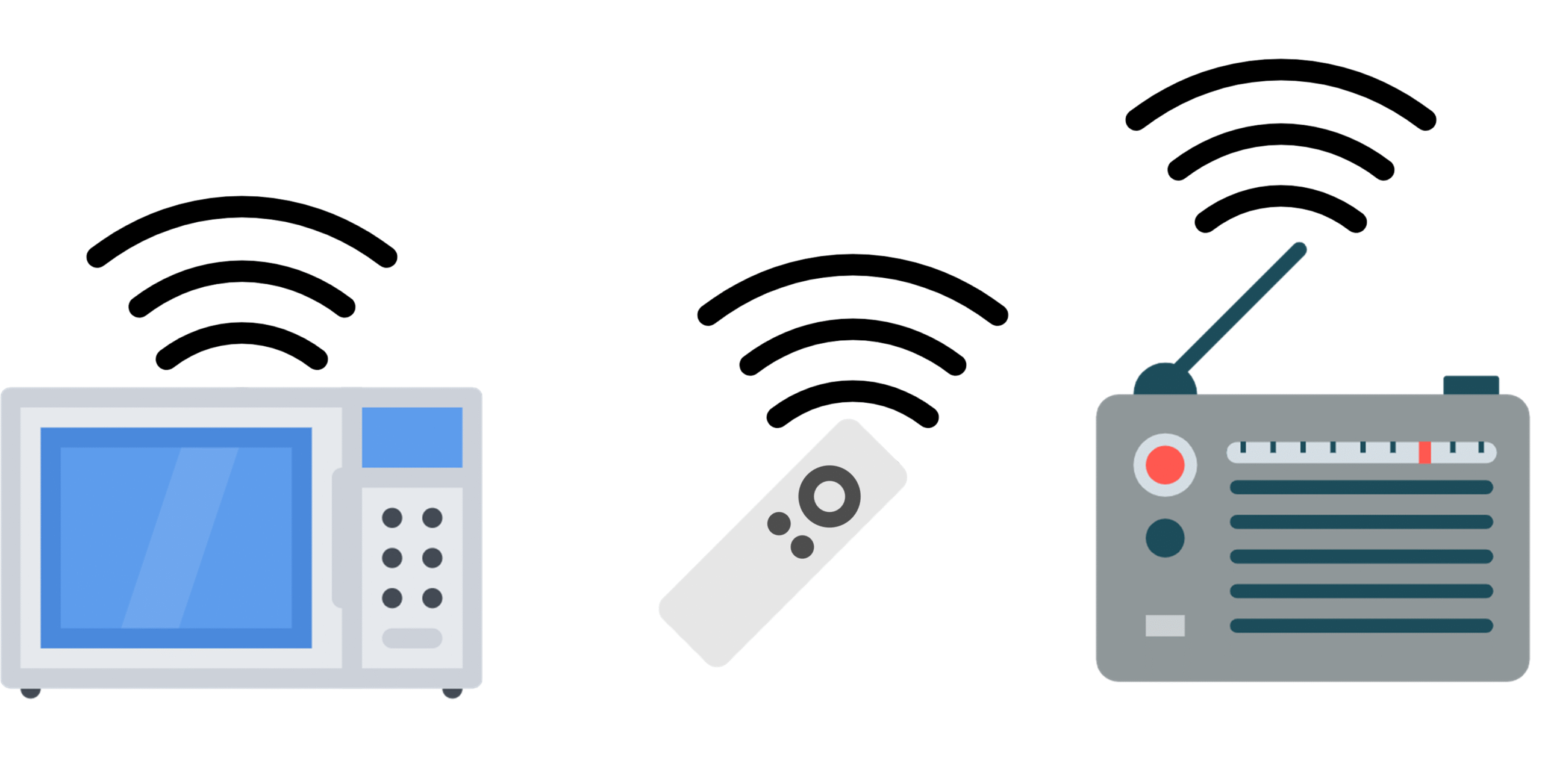
Figure 4 – External Interference Sources
Common interference sources include:
Microwave ovens (especially when heating food, around 2.45 GHz).
Bluetooth devices, which frequently hop between 2.4 GHz frequencies.
Smart home IoT gadgets, like security cameras or sensors, that constantly transmit data.
In environments with many of these devices, Wi-Fi performance can degrade significantly.
That’s why proper channel selection and interference analysis are crucial steps in any wireless network design.Answer the question below
How many non-overlapping channels are in 2.4 GHz?
The 5 GHz band is the foundation of modern high-performance Wi-Fi.
It was introduced to overcome the interference problems of the 2.4 GHz band and has become the standard for most professional and home networks.
Its biggest advantages are higher throughput, more available channels, and less interference.While the 2.4 GHz band focuses on coverage, the 5 GHz band focuses on speed and stability, especially in dense environments with multiple access points.
How Channels are Organized
The 5 GHz band is divided into multiple non-overlapping channels, each 20 MHz wide by default.
This separation allows several access points to operate side by side without interfering with one another.In most regions, channel numbering starts at 36 and increases in steps of 4 (36, 40, 44, 48, 52, 56, 60, 64, and so on).
Each channel occupies its own frequency range, providing a clean spectrum for reliable communication.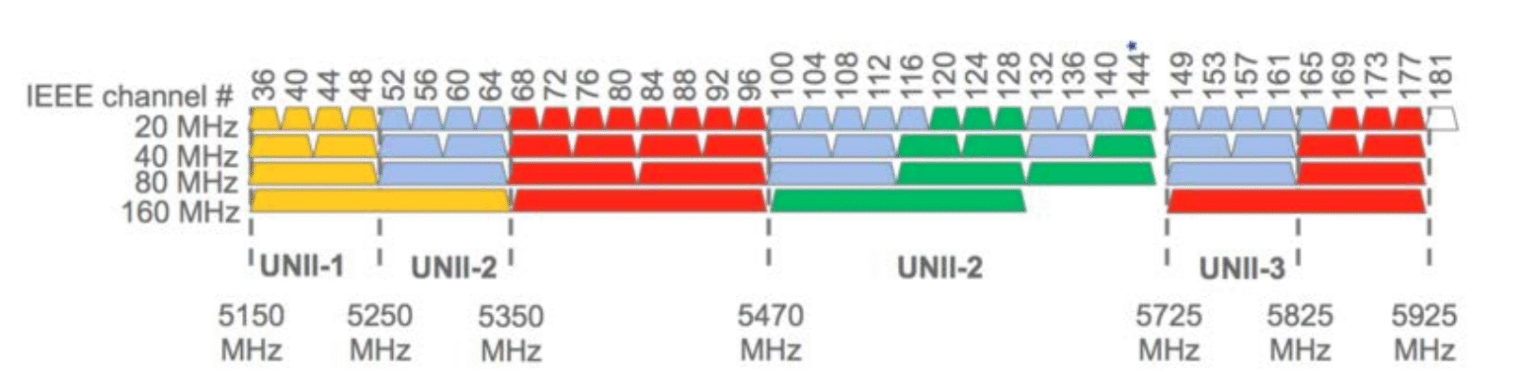
Figure 5 – 5 GHz Band Channel Structure
Because channels in the 5 GHz range do not overlap, devices can transmit simultaneously without interfering, even in environments with many active clients.
This makes the 5 GHz band ideal for high-density locations such as offices, schools, or public hotspots.Example: Access Point Deployment
Let’s see how proper channel planning looks in practice.
Imagine three access points covering different parts of an office network:
AP 1 uses channel 36 (20 MHz width).
AP 2 uses channel 40 (20 MHz width).
AP 3 uses channel 44 (20 MHz width).
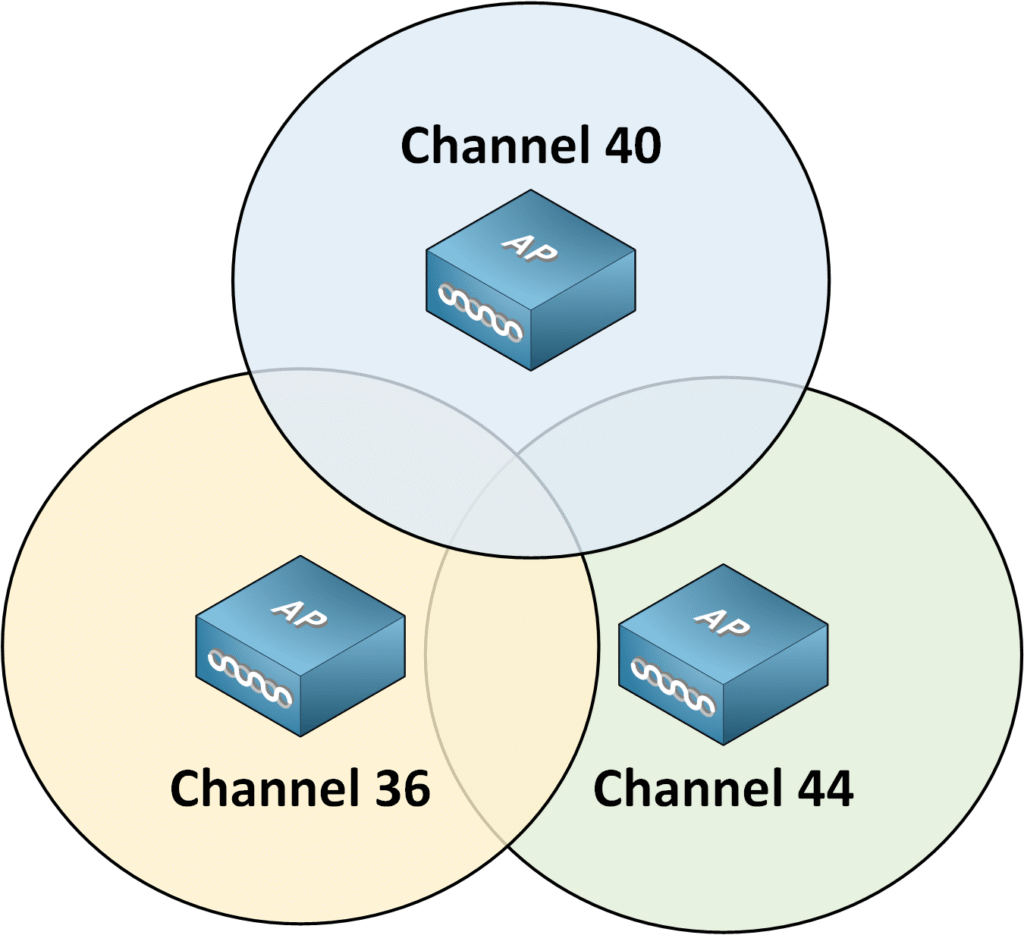
Figure 6 – AP Deployment with 20 MHz Channels
Each access point operates on a separate frequency, allowing them to transmit at the same time without interference.
This design keeps connections stable and ensures consistent speed across the network.If you increase the channel width to 80 MHz, one access point might occupy channels 36 to 48.
That gives more speed to a single connection but leaves fewer channels available for others, which can cause congestion in dense environments.Answer the question below
Is the 5 GHz band faster or slower than 2.4 GHz?
To optimize Wi-Fi performance, keep these key points in mind:
2.4 GHz → wider range, but more interference.
5 GHz → faster speeds, less congestion, ideal for dense areas.
Use channels 1, 6, and 11 in 2.4 GHz to avoid overlap.
In 5 GHz, plan separate non-overlapping channels for each AP.
Wider channels mean more speed, but fewer available frequencies.
Make sure you know these elements by heart for your CCNA journey.
Answer the question below
Frequency Bands and Non-Overlapping Channels
Wi-Fi performance depends heavily on how frequency bands and channels are used, not just on signal strength. In this lesson, you’ll discover the key differences between 2.4 GHz and 5 GHz, how channels are structured, and why proper channel planning is essential for stable wireless networks.