If you’re here, it’s because you want to understand what Dynamic Trunking Protocol (DTP) is and how it works.
The role of DTP is simple: it automatically negotiates whether a link between two switches should become a trunk port or remain an access port.In order to do so, DTP frames are exchanged to decide between neighbors switches if the link will form a trunk.
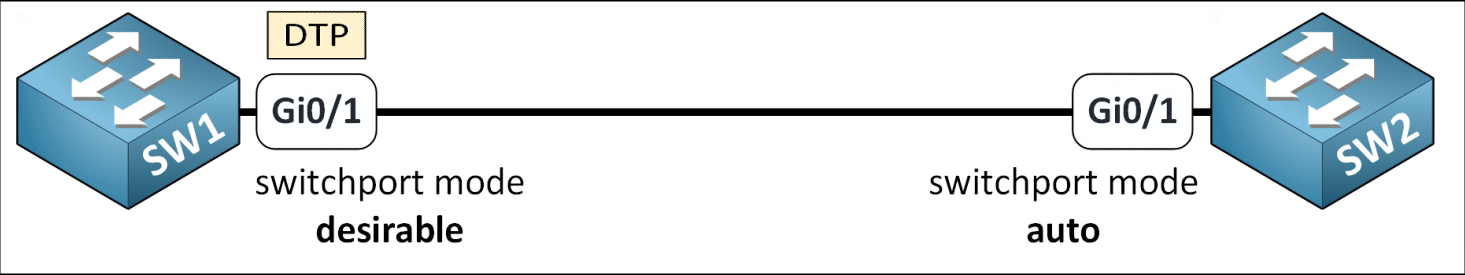
Figure 1 – DTP Negotiation Between Switches
Instead of configuring trunk or access mode staticaly on both sides manually, DTP takes care of the configuration for you!
Dynamic Trunking Protocol is a proprietary protocol created by Cisco and works only between Cisco devices.Answer the question below
To understand how Dynamic Trunking Protocol (DTP) behaves, let’s start with a simple scenario.
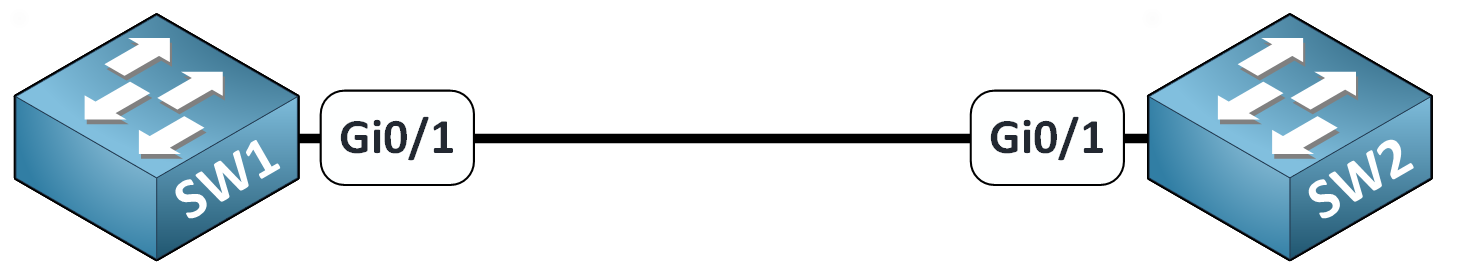
Figure 2 – Basic DTP Link Setup
We have two Cisco switches, SW1 and SW2, connected through their GigabitEthernet 0/1 interfaces.
Default Switchport Configuration
By default, Cisco switchports are configured as follows:
SW1# show interfaces gigabitEthernet 0/1 switchport Name: Gig0/1 Switchport: Enabled Administrative Mode: dynamic auto Operational Mode: static access Administrative Trunking Encapsulation: dot1q Operational Trunking Encapsulation: native Negotiation of Trunking: On Access Mode VLAN: 1 (default) Trunking Native Mode VLAN: 1 (default) Voice VLAN: none // Details omitted for claritySW2# show interfaces gigabitEthernet 0/1 switchport Name: Gig0/1 Switchport: Enabled Administrative Mode: dynamic auto Operational Mode: static access Administrative Trunking Encapsulation: dot1q Operational Trunking Encapsulation: native Negotiation of Trunking: On Access Mode VLAN: 1 (default) Trunking Native Mode VLAN: 1 (default) Voice VLAN: none // Details omitted for clarityThis configuration is automatically applied to switch interfaces unless explicitly modified.
Administrative Mode vs. Operational Mode
Each switchport maintains two distinct states:
Administrative Mode defines how the port is configured and how it is allowed to behave.
Operational Mode reflects the actual state of the port after any negotiation has taken place.
The administrative mode represents the port’s intent, while the operational mode shows the final result.
Behavior of Dynamic Auto Mode
When a switchport is configured in dynamic auto mode, it operates passively.
In this mode, the port:
Listens for incoming DTP frames
Does not send DTP frames
Does not actively attempt to form a trunk
The port will only become a trunk if the neighboring device actively initiates the negotiation.
Resulting Link State
In this topology, both SW1 and SW2 are configured with dynamic auto.
Because both ports are passively waiting and neither side sends DTP frames, no trunk negotiation takes place. As a result, the link does not transition to trunk mode and remains an access link.
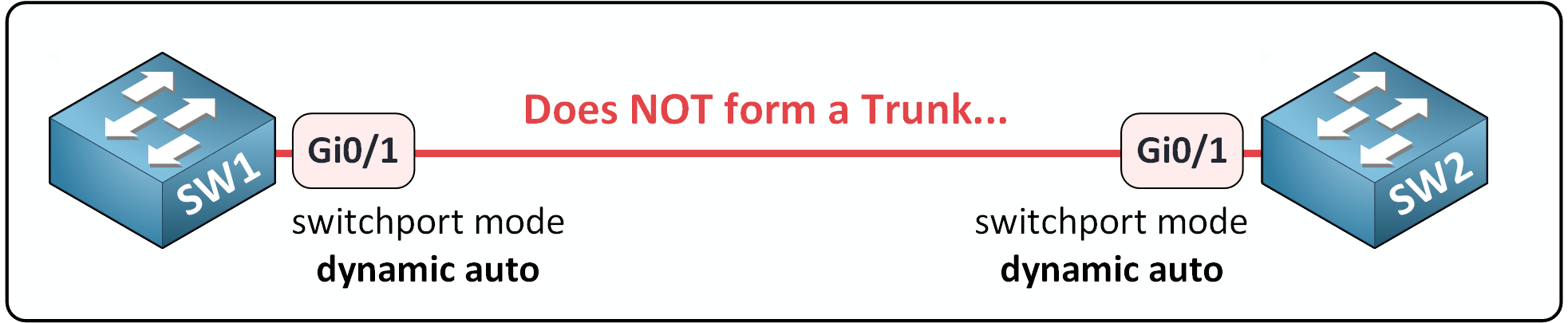
Figure 3 – No Trunk Formed with Dynamic Auto on Both Sides
Since no trunk is negotiated, the interfaces stay in their default operational state:
Operational Mode: static accessThis behavior is normal and expected when no device actively initiates trunking.
Answer the question below
What is the default DTP administrative mode on switch ports?
DTP gives you flexibility to decide how your switchports behave.
Each switchport can be configured with one of the following modes:
Switchport Mode
Behavior
dynamic auto
Listens for DTP frames but does not initiate trunk negotiation.
dynamic desirable
Actively sends DTP frames to try to form a trunk.
trunk
Forces the port to become a trunk and sends DTP frames.
access
Forces the port to become an access port and disables trunk negotiation.
nonegotiate
Disables DTP completely. No frames are sent or listened to.
Figure 4 – DTP Negotiation Modes Summary Table
40 % Complete: you’re making great progress
Unlock the rest of this lesson
If you’d like to continue your CCNA journey, simply create your free account.
Access all CCNA lessons
Practice with hands-on labs
Train with Practice exams and Quizzes
Progress tracking in your dashboard
Made by network engineers - CCNP certified
learners globally
Dynamic Trunking Protocol (DTP)
DTP is a Cisco protocol that decides if a link becomes a trunk or stays an access port. In this lesson, you’ll see how negotiation works and why modes matter.