Cisco WLC Deployment Models define where and how a Wireless LAN Controller (WLC) is deployed in your network.
Have you ever wondered where the best location for your Wireless LAN Controller (WLC) might be? Should it go in the Core Layer, the Distribution Layer, or perhaps even in the data center? The answer depends on the deployment model you choose.
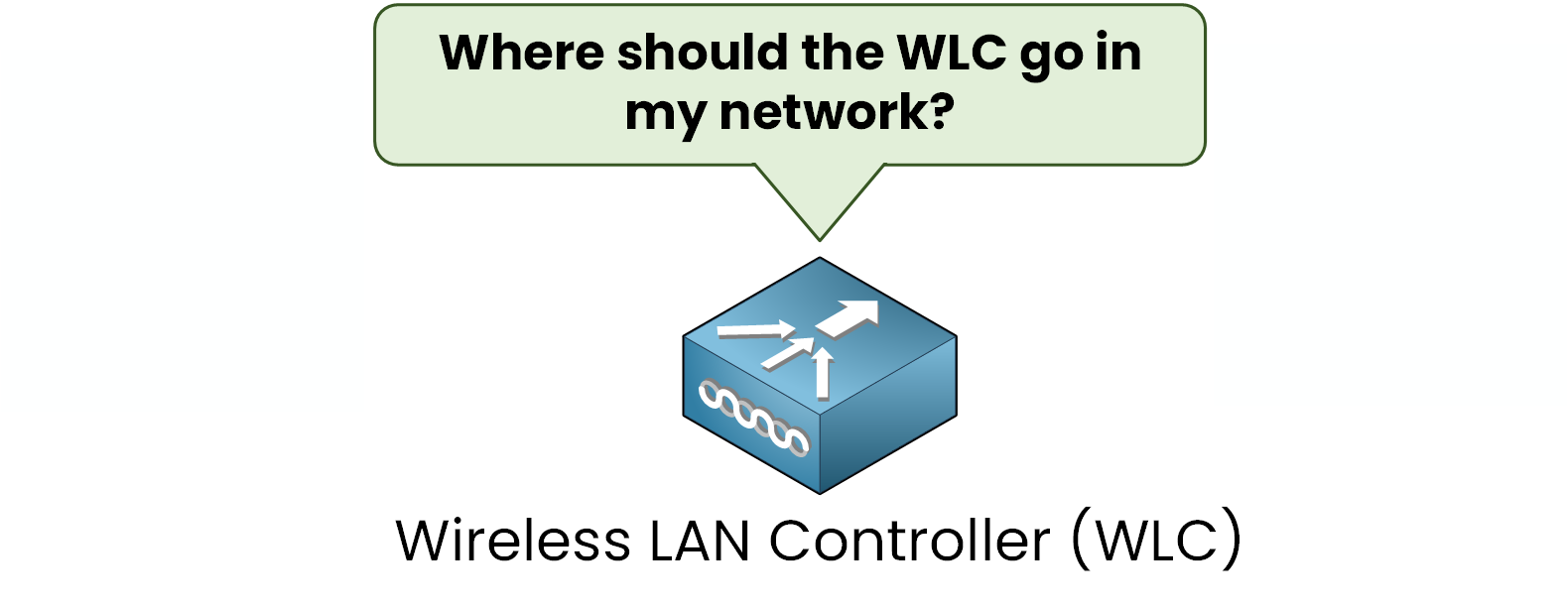
Figure 1 – Choosing the Right Placement for the WLC
Lightweight access points depend on the Wireless LAN Controller (WLC) to manage wireless traffic, which is transmitted through CAPWAP tunnels. This makes the WLC’s placement a critical decision for your network’s performance and efficiency.
In this guide, you’ll explore the four main WLC deployment models, their features, and how to select the one that best fits your network needs.
Answer the question below
What protocol carries wireless traffic between APs and the WLC?
Also known as the Unified WLC Deployment, this approach places the WLC in a central location, often in the core layer or a data center as a dedicated hardware appliance.
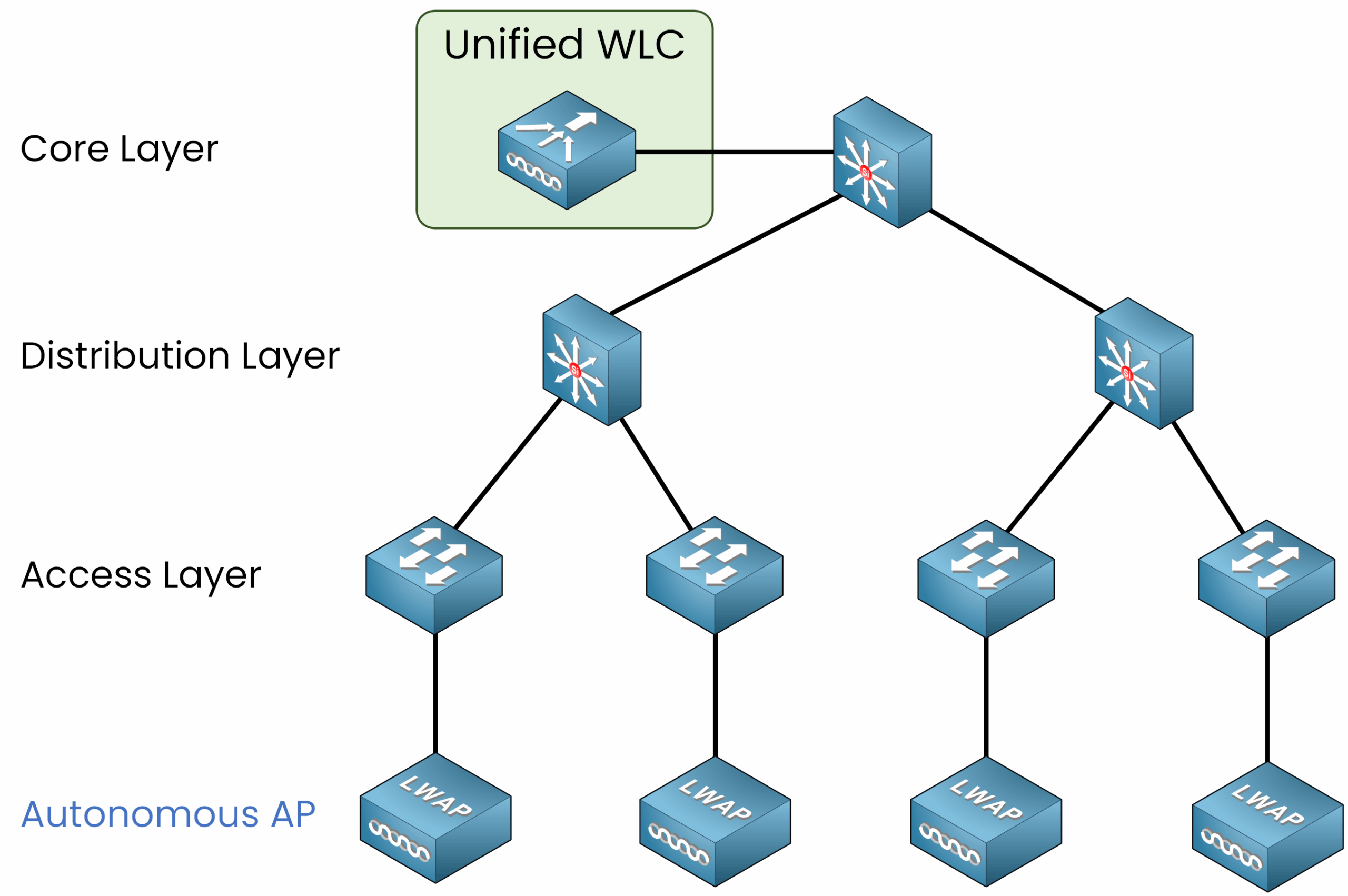
Figure 2 – Centralized WLC Deployment in the Core Layer
Key Features:
Scalability: Supports up to 6,000 APs, making it an excellent choice for large enterprises.
Simplified Management: All policies and configurations are centralized, ensuring consistent enforcement across the network.
Imagine a large corporate campus with thousands of APs. A centralized WLC allows the IT team to manage everything from one location, reducing complexity and ensuring uniform performance.
Answer the question below
Where is the controller placed in a centralized model?
What if you could host your WLC in the cloud? With a Cloud-Based WLC Deployment, the WLC runs as a virtual machine (VM) in a private or public cloud environment, such as a corporate data center.
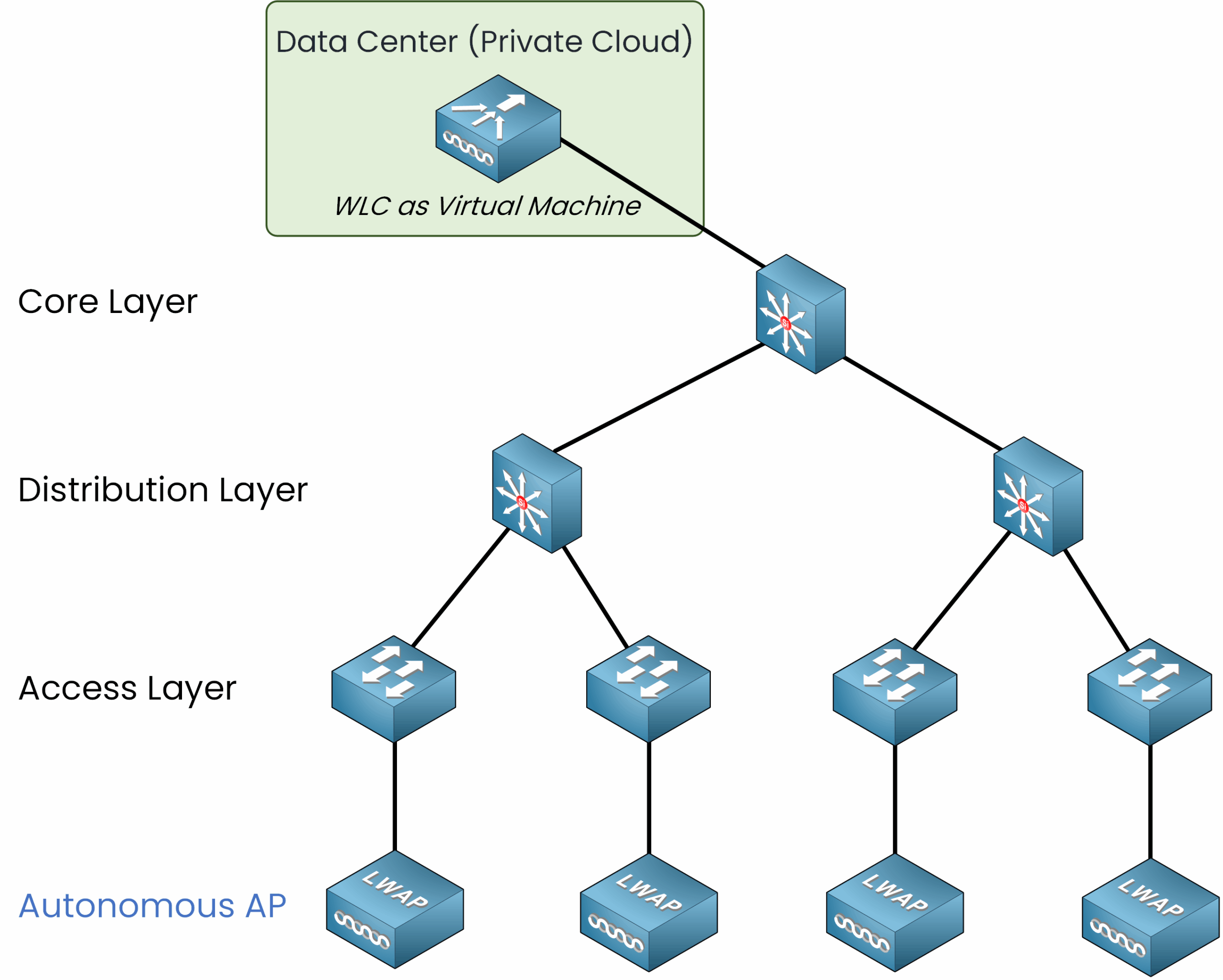
Figure 3 – Cloud-Based WLC Deployment
Key Features:
Flexibility: Supports up to 3,000 APs, with the ability to scale by adding more WLCs as needed.
Scalability for Hybrid Networks: Ideal for organizations adopting hybrid or cloud-first strategies.
💡 This is distinct from Cisco Meraki, which manages autonomous APs in the cloud. Here, we’re discussing lightweight APs managed by a WLC hosted in your private cloud.
This deployment is perfect for businesses that prioritize scalability while maintaining control over their wireless network.
Answer the question below
Where does the WLC run in a cloud-based setup?
An Embedded WLC Deployment integrates the WLC functionality directly into a network switch often placed at the distribution or access layer. This minimizes the distance between the APs and the controller, reducing latency for local traffic.
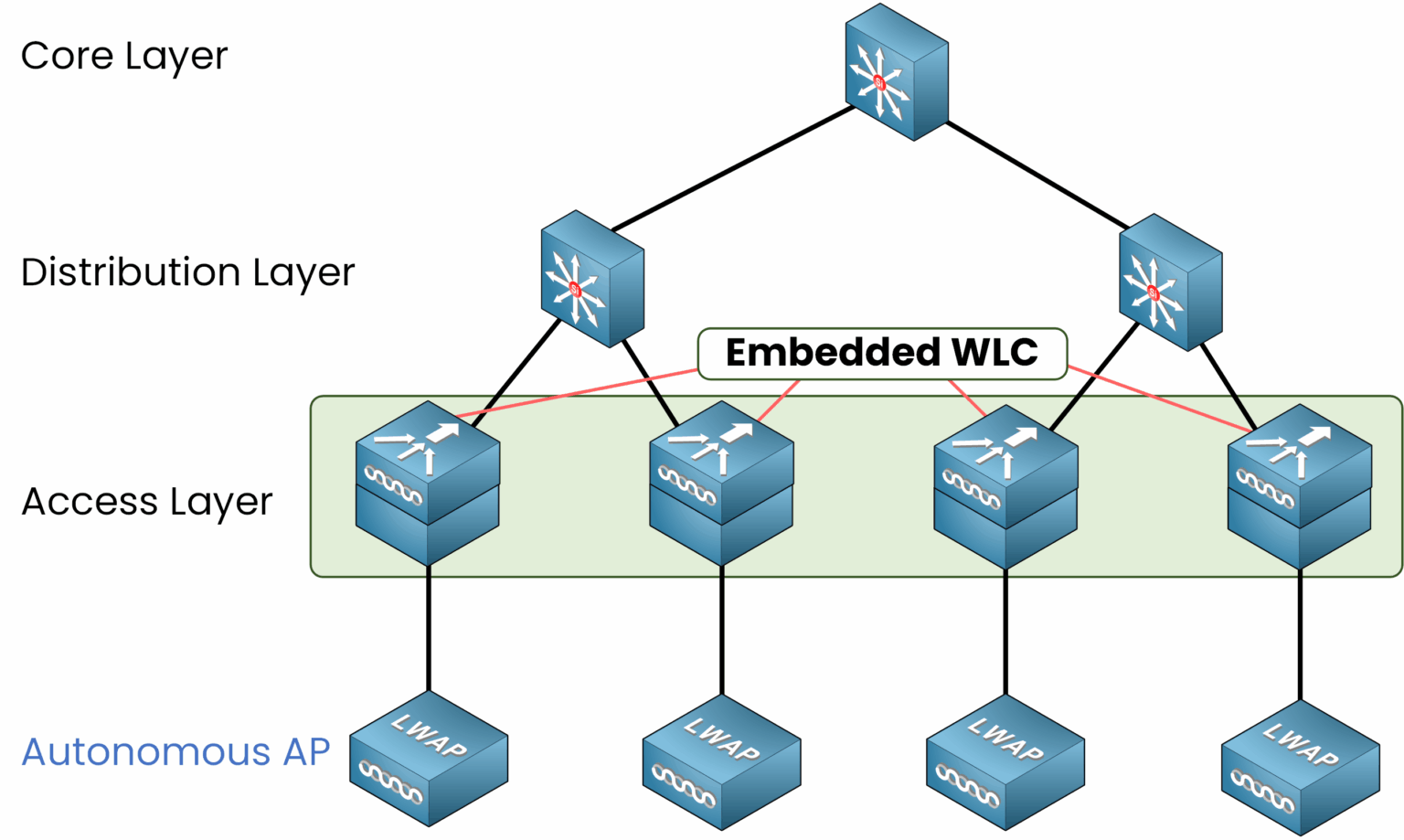
Figure 4 – Embedded WLC Deployment in the Access Layer
Key Features:
Capacity: Supports up to 200 APs, making it suitable for branch offices or small campuses.
Cost-Effective: Eliminates the need for a standalone WLC appliance.
Example: Picture a university campus with multiple buildings. An embedded WLC in switches located in each building ensures low-latency communication between APs and their controller.
Answer the question below
Where is the controller integrated in this model?
For smaller networks, the Cisco Mobility Express model embeds WLC functionality into an access point (AP) itself, removing the need for dedicated WLC hardware.
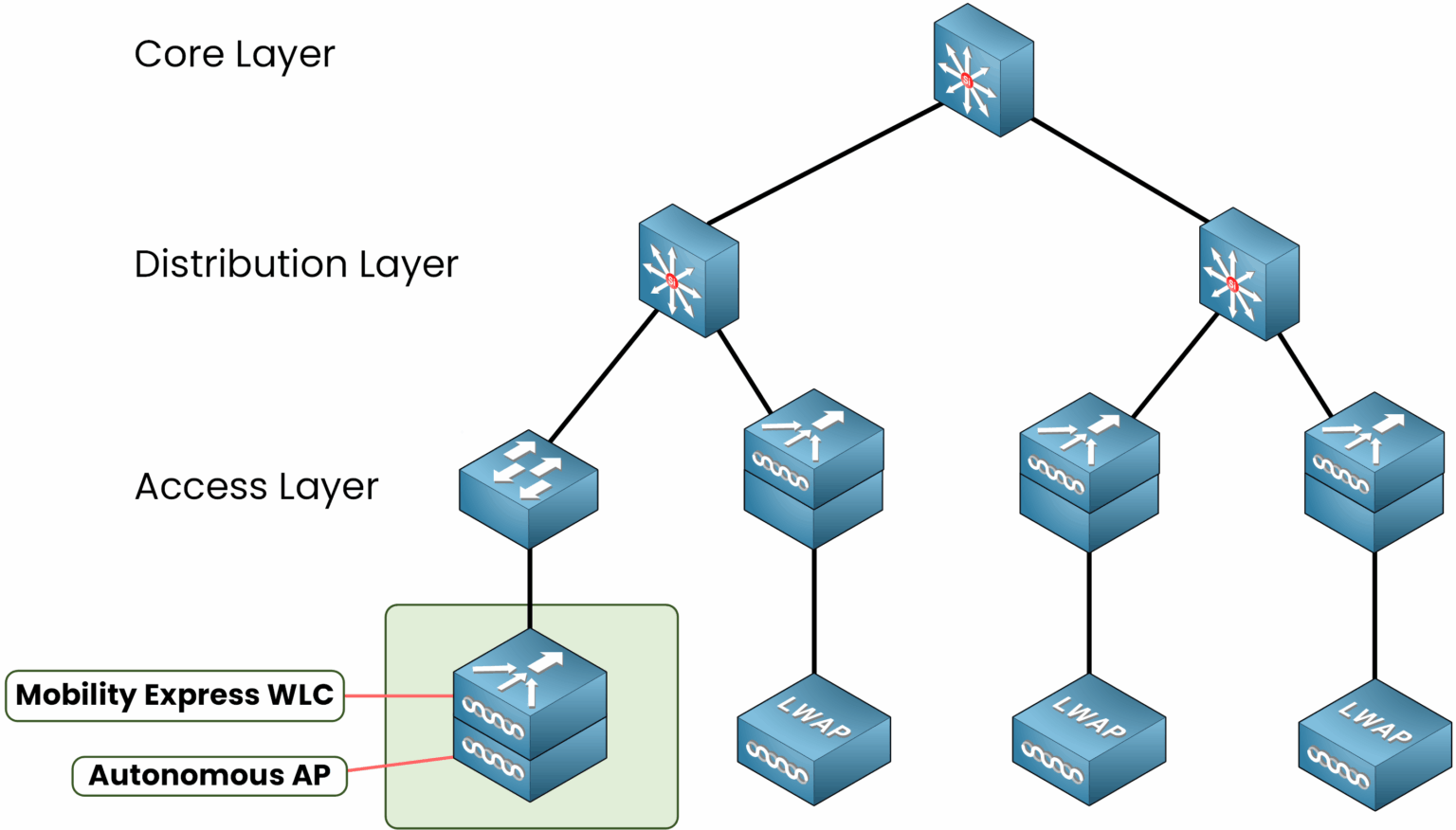
Figure 5– Cisco Mobility Express Deployment
Key Features:
Capacity: Supports up to 100 APs, with the option to add more controller-capable APs for expanded coverage.
Ideal Use Case: Small businesses, remote sites, or temporary setups.
Imagine a small retail store with several APs to provide customer Wi-Fi. Using Cisco Mobility Express, the AP doubles as a controller providing wireless management.
Answer the question below
Which device contains the controller in Mobility Express?
Below is a quick reference table illustrating the capacity and typical use case for each deployment mode:
Deployment Model
WLC Placement
Max APs
Best For
Centralized (Unified)
Core/data center (hardware appliance)
6,000
Large enterprises with centralized traffic
Cloud-Based
Private/public cloud (VM)
3,000
Hybrid/cloud-first organizations
Embedded
Integrated into a network switch
200
Branch offices, small campuses
Cisco Mobility Express (EWC)
Integrated into an AP
100
Small businesses, remote sites, temporary deployments
Table 1 – Comparison of WLC Deployment Models
Answer the question below
Which deployment model supports up to 6,000 APs?
Choosing the right WLC deployment model comes down to understanding your network’s size, traffic patterns, and future scalability needs.
Key Takeaways
Use a Centralized (Unified) deployment for large enterprises with thousands of APs and a need for centralized management.
Opt for a Cloud-Based deployment if your organization values scalability and hybrid-cloud flexibility.
Select an Embedded WLC for branch offices or smaller networks where cost-effectiveness and low latency are priorities.
Choose Cisco Mobility Express when managing a small business, remote site, or temporary setup with minimal hardware.
For a deeper understanding of how WLCs interact with APs, check out the guide on Cisco Lightweight Wireless AP Modes. If you’re just starting with Wi-Fi concepts, reviewing Wireless Fundamentals will give you the baseline you need.
Answer the question below
Cisco WLC Deployment Models
Cisco WLC deployment models determine how and where the Wireless LAN Controller is placed to manage lightweight access points and CAPWAP tunnels. In this lesson, you’ll compare centralized, cloud-based, embedded, and Mobility Express designs to choose the right fit for your network.