In this course, we’ll explore the essential components of 802.11 frames and the process of connecting to a wireless network.
Here’s the plan: we’ll break down each part step by step, using clear examples and diagrams to help you visualize everything. Don’t worry we’ll keep it simple!

Figure 1 – Laptop initiating connection to an Access Point (AP)
Answer the question below
802.11 frames are used to transmit information wirelessly between devices. These frames are similar to Ethernet frames but contain more fields to support additional requirements such as retransmissions, power-saving features, and security.
Layer 2 Frame Structure
Below is a diagram showing the structure of a Layer 2 Frame, simplified to include only the header, payload, and Frame Check Sequence (FCS).
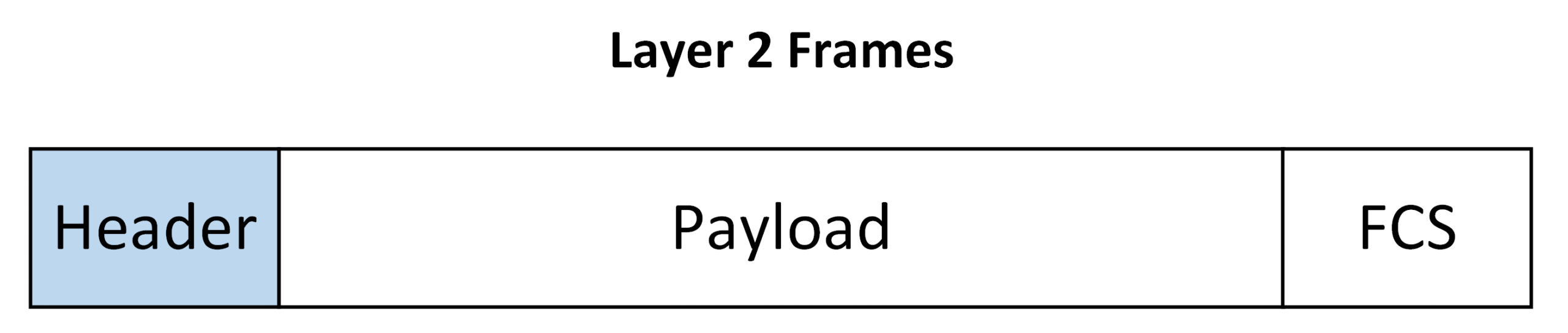
Figure 2 – Simplified 802.11 Layer 2 Frame Structure
All 802.11 wireless frames include these core fields. Don’t worry if it feels a bit technical—we’ll break down the purpose of each field so you can understand how they contribute to reliable wireless communication.
Key Fields in an 802.11 Frame
Frame Control
This field is like the "command center" of the frame. It contains key information such as:
Protocol Version: Indicates the version of 802.11 being used.
Frame Type and Subtype: Identifies whether the frame is for management, control, or data.
Power Management: Indicates if the sending device is in active mode or power-save mode.
Security: Specifies whether encryption and authentication are used.
We will dive deeper into these subfields later!
Duration
This field shows how long the channel will be reserved for the transmission.
Address Fields
Depending on the type of frame, an 802.11 frame can have up to four address fields:
Address 1 (Receiver Address - RA): The device that directly receives the frame.
Address 2 (Transmitter Address - TA): The device sending the frame.
Address 3 (Destination Address - DA): The final destination of the data.
Address 4 (Source Address - SA): The original sender of the data, used in ad-hoc or relayed communications.
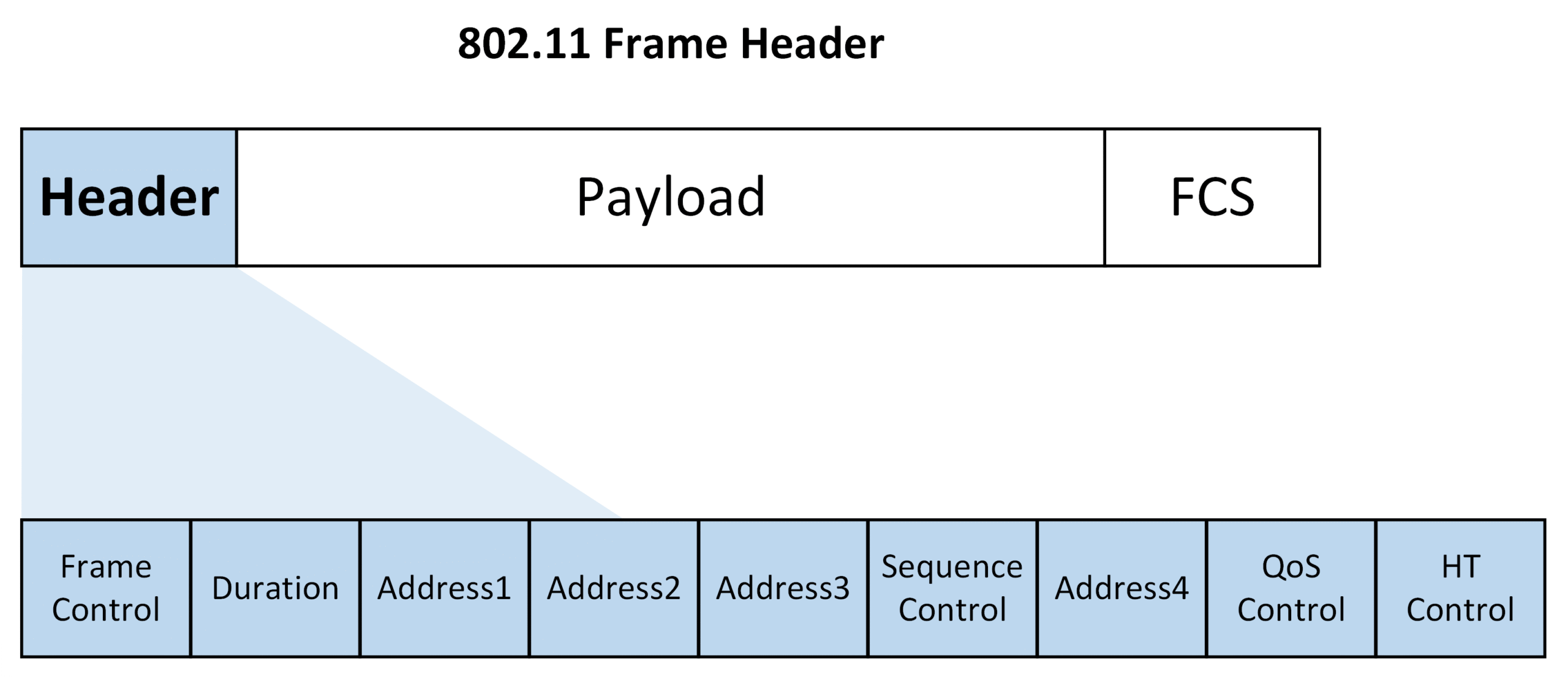
Figure 3 – Detailed Breakdown of 802.11 Frame Header Fields
QoS Control
This field prioritizes certain types of traffic. For example, voice calls might be prioritized over regular data to avoid delays.
HT Control
This was introduced in 802.11n (Wi-Fi 4) to support High Throughput (HT) operations. In Wi-Fi 5 (802.11ac), it evolved to Very High Throughput (VHT).
Frame Control Field
Here we will go a little deeper into the Frame Control Field because it contains key information that affects how wireless communication works.
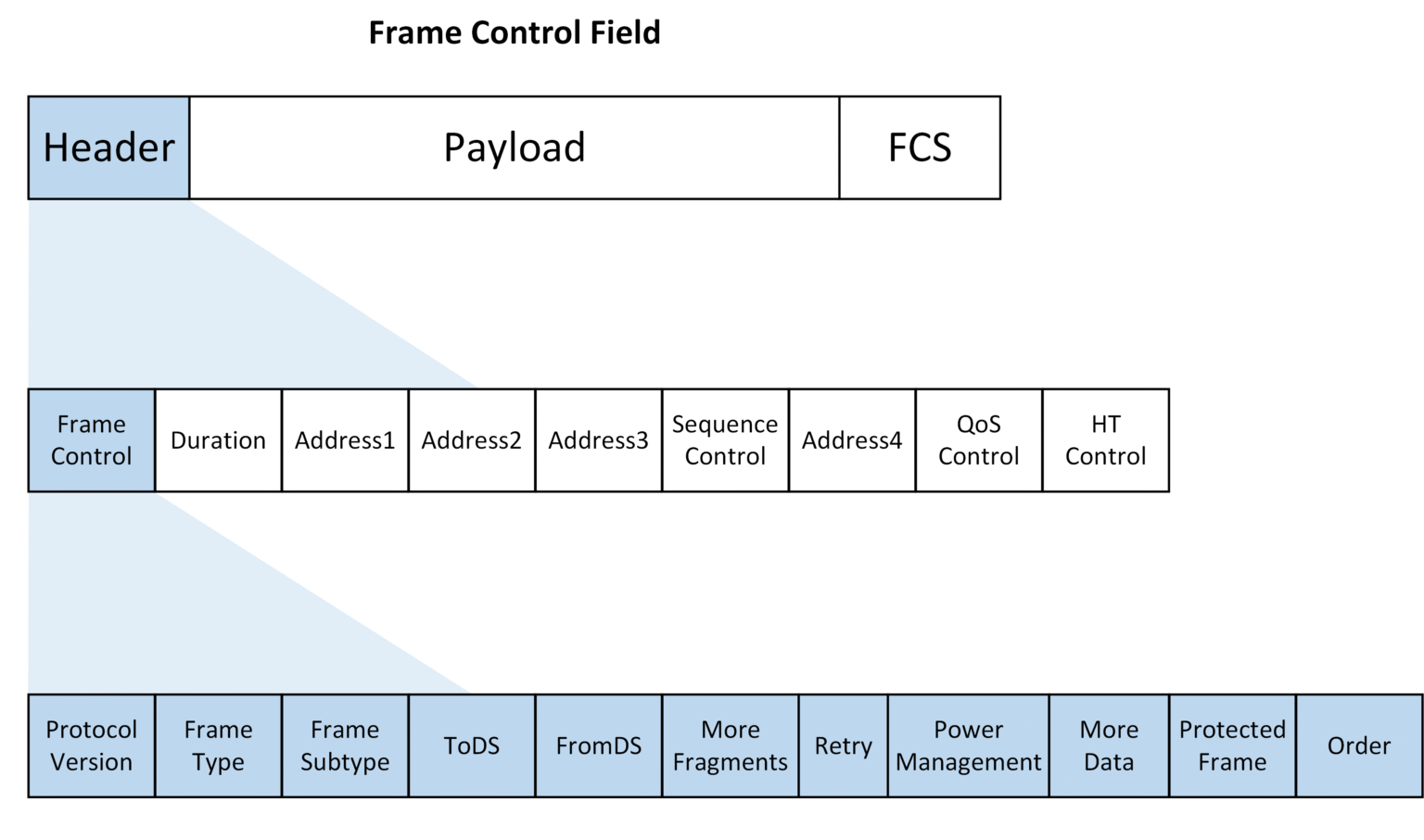
Figure 4 – Frame Control Field Structure in 802.11 Frames
Key Components of the Frame Control Field:
🔹 Protocol Version: Indicates the version of the 802.11 standard being used to ensure compatibility.
🔹 Frame Type: Specifies the purpose of the frame—whether it’s for management, control, or data. This helps devices understand how to process the frame.
🔹 Frame Subtype: Provides more detail about the frame's role. For example, a management frame subtype could specify whether it’s a beacon, authentication request, or disassociation.
You don’t need to memorize every subfield, but understanding protocol version, frame type, and frame subtype will help you analyze how wireless devices communicate.
Answer the question below
How many address fields can an 802.11 frame have?
802.11 wireless networks use three main types of frames to manage communication:
Management Frames: Handle network discovery, authentication, and association between the client and the AP.
Control Frames: Manage the flow of data and help avoid collisions.
Data Frames: Carry the payload (user data) between the client and the AP.
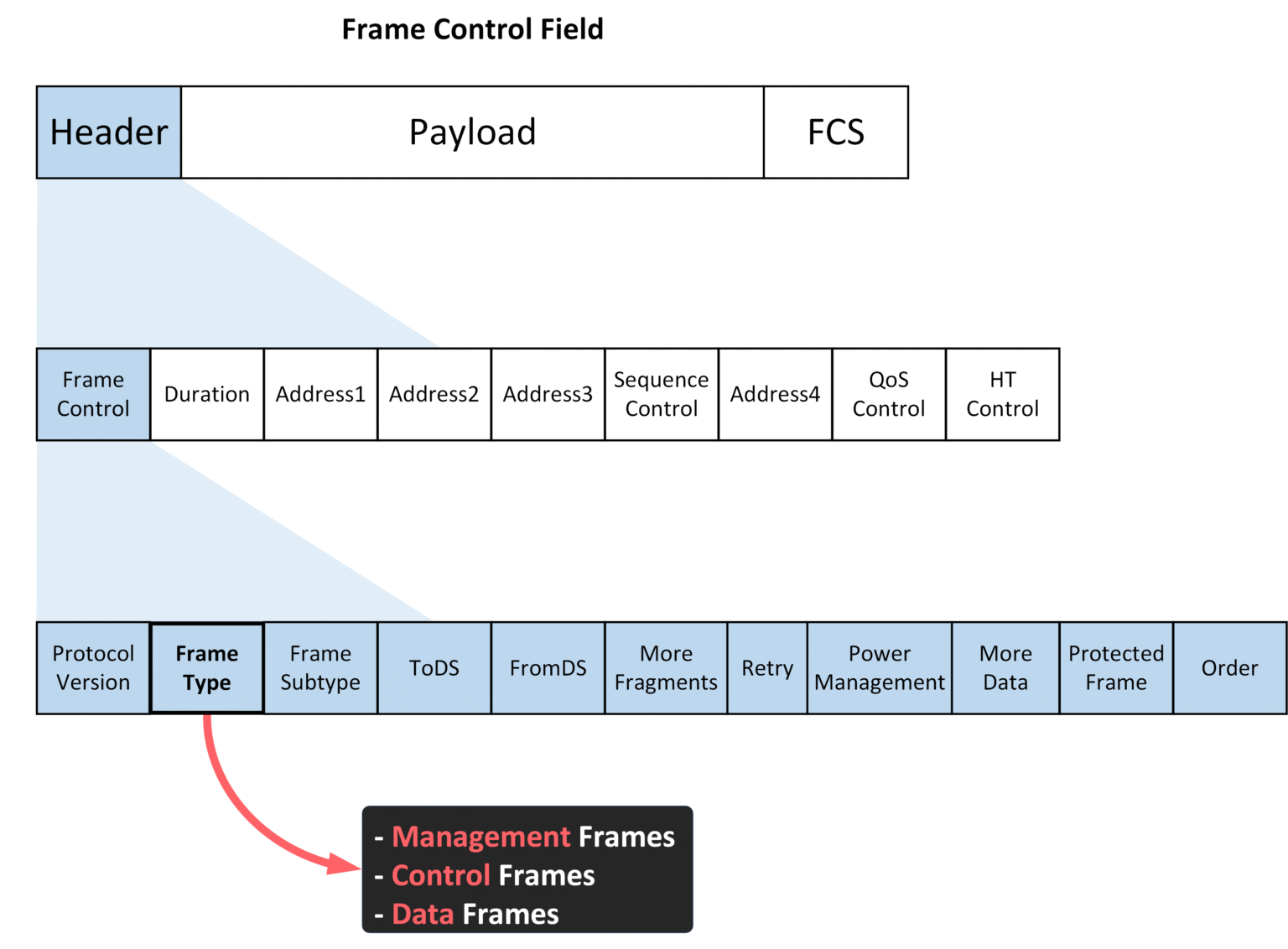
Figure 5 – Frame Type Field in 802.11 Frame Control Structure
40 % Complete: you’re making great progress
Unlock the rest of this lesson
If you’d like to continue your CCNA journey, simply create your free account.
Access all CCNA lessons
Practice with hands-on labs
Train with Practice exams and Quizzes
Progress tracking in your dashboard
Made by network engineers - CCNP certified
learners globally
802.11 Frames
Understanding 802.11 frames is essential to see how wireless devices exchange data and establish a stable Wi-Fi connection. In this lesson, you will learn how frame fields and the association process enable secure and reliable communication.