1. What is a OSPF Router ID?
The OSPF Router ID (RID) is a 32‑bits value that uniquely identifies each router in an OSPF network.
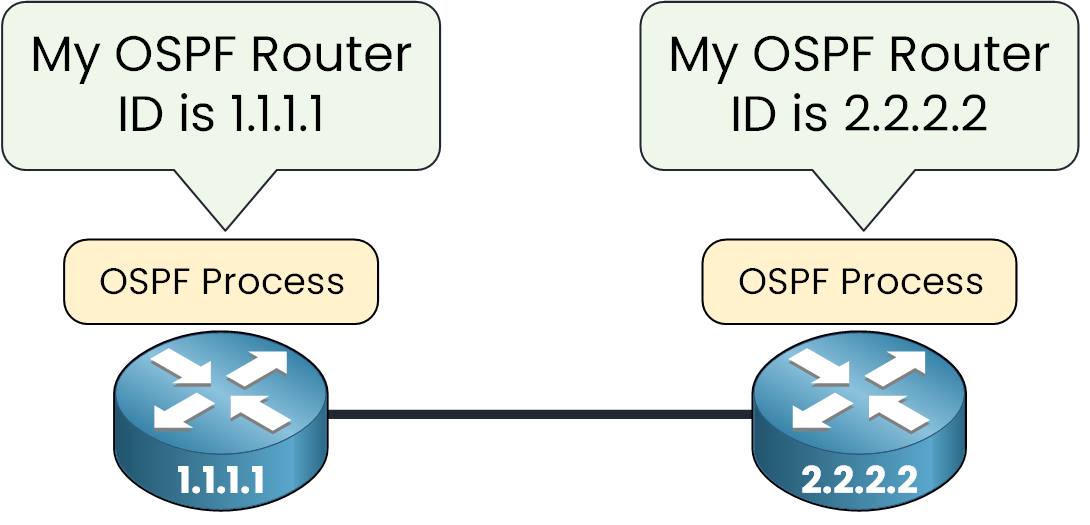
Figure 1 – OSPF Router ID
As you an see above every router running OSPF have a Router ID, it is displayed in IPv4 format (for example 1.1.1.1) and is used to:
Identify routers when using Hello packets.
Indicate the origin of LSAs in the LSDB.
Because OSPF builds a complete map of the network, each router must have a unique Router ID.
If two routers have the same RID, they simply won’t form a neighbor relationship.
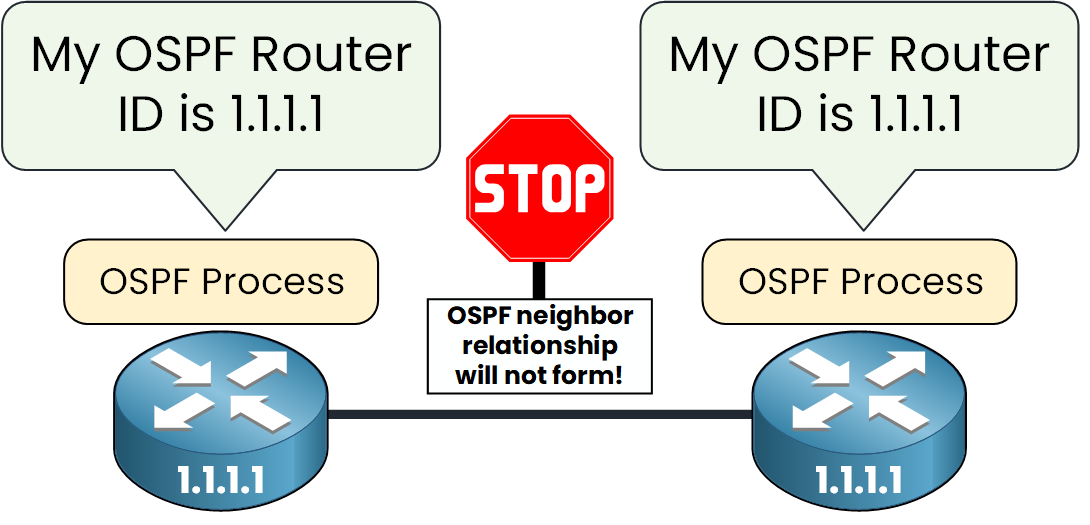
Figure 2 – Duplicate OSPF Router ID
Let’s now see together how routers actually choose their Router ID.
2. OSPF Router ID Selection Rules
When the OSPF process starts on a router, the Router ID is selected in this order:
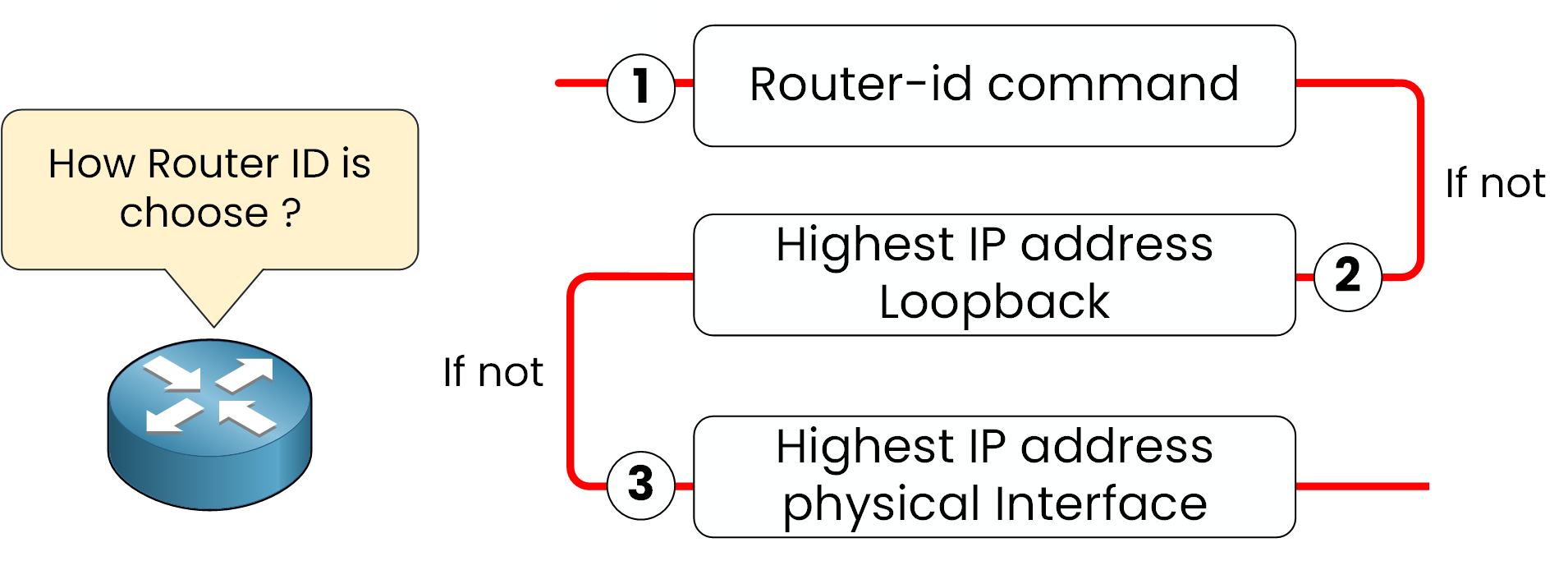
Figure 3 – OSPF Router ID Selection Logic
Step 1 – If manually configured using the router-id command, this value is used.
Step 2 – If not, the highest IP address on any active loopback interface is chosen.
Step 3 – If no loopback is available, the highest IP address on any active physical interface is used.
Only interfaces that are up/up are eligible.
3. Configure Router ID
Let’s take a simple example together to understand. You have a router called R1, and you want to see what OSPF Router ID will be assigned.
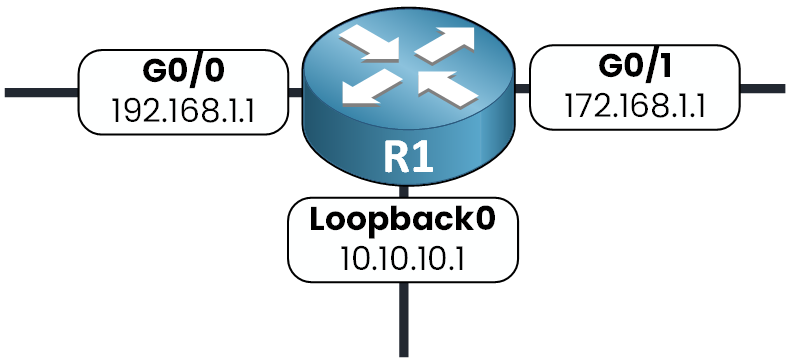
Figure 4 – Router with Multiple Interfaces
The Interfaces are already configured as you can see above.
We can start by enabling the OSPF process and see how the router picks the Router ID:
R1(config)# router ospf ?
<1-65535> Process ID
R1(config)# router ospf 1We chose OSPF Process number 1.
One the OSPF Process is started, we can check by using the command show ip ospf what Router ID has been selected:
R1# show ip ospf 1
Routing Process "ospf 1" with ID 10.10.10.1
Supports only single TOS(TOS0) routes
Supports opaque LSA
SPF schedule delay 5 secs, Hold time between two SPFs 10 secs
Minimum LSA interval 5 secs. Minimum LSA arrival 1 secs
Number of external LSA 0. Checksum Sum 0x000000
Number of opaque AS LSA 0. Checksum Sum 0x000000
Number of DCbitless external and opaque AS LSA 0
Number of DoNotAge external and opaque AS LSA 0
Number of areas in this router is 0. 0 normal 0 stub 0 nssa
External flood list length 0Here, the Router ID is 10.10.10.1, which is the IP address of Loopback0.
→ So the router followed step 2 in the selection rules.
What Happens If the Loopback Goes Down?
Let’s simulate that. We shut down the Loopback interface:
R1(config)# no interface loopback 0
%LINK-5-CHANGED: Interface Loopback0, changed state to administratively down
%LINEPROTO-5-UPDOWN: Line protocol on Interface Loopback0, changed state to downThen we reset the OSPF process to force the router to choose a new Router ID:
R1# clear ip ospf process
Reset ALL OSPF processes? [no]: yesWe need to confirm 'Yes' otherwise it will not work.
Let's check again:
R1# show ip ospf 1
Routing Process "ospf 1" with ID 192.168.1.1
Supports only single TOS(TOS0) routes
Supports opaque LSA
SPF schedule delay 5 secs, Hold time between two SPFs 10 secs
Minimum LSA interval 5 secs. Minimum LSA arrival 1 secs
Number of external LSA 0. Checksum Sum 0x000000
Number of opaque AS LSA 0. Checksum Sum 0x000000
Number of DCbitless external and opaque AS LSA 0
Number of DoNotAge external and opaque AS LSA 0
Number of areas in this router is 0. 0 normal 0 stub 0 nssa
External flood list length 0This time, the Router ID is 192.168.1.1, which is the IP of the G0/0 interface.
→ So the router followed step 3 in the rules.
Manually Setting the Router ID (Best Practice)
In a production network interface can go down, the best practice is alway to manually set the Router ID to make sure it never changes.
Let’s configure the Router ID manually to 1.1.1.1 by using router-id in the OSPF Process.
R1(config)# router ospf 1
R1(config-router)# router-id ?
A.B.C.D OSPF router-id in IP address format
R1(config-router)# router-id 1.1.1.1Now if we verify:
R1# show ip ospf 1
Routing Process "ospf 1" with ID 1.1.1.1
Supports only single TOS(TOS0) routes
Supports opaque LSA
SPF schedule delay 5 secs, Hold time between two SPFs 10 secs
Minimum LSA interval 5 secs. Minimum LSA arrival 1 secs
Number of external LSA 0. Checksum Sum 0x000000
Number of opaque AS LSA 0. Checksum Sum 0x000000
Number of DCbitless external and opaque AS LSA 0
Number of DoNotAge external and opaque AS LSA 0
Number of areas in this router is 0. 0 normal 0 stub 0 nssa
External flood list length 0The Router-ID 1.1.1.1 is applied to our OSPF process as you can see in the line highlighted above.
And in the running configuration:
R1# show run | s ospf
router ospf 1
router-id 1.1.1.1→ The Router ID command is present, the router-ID will now no matter what happens to the interfaces.
4. Conclusion
The Router ID is selected automatically in this order:
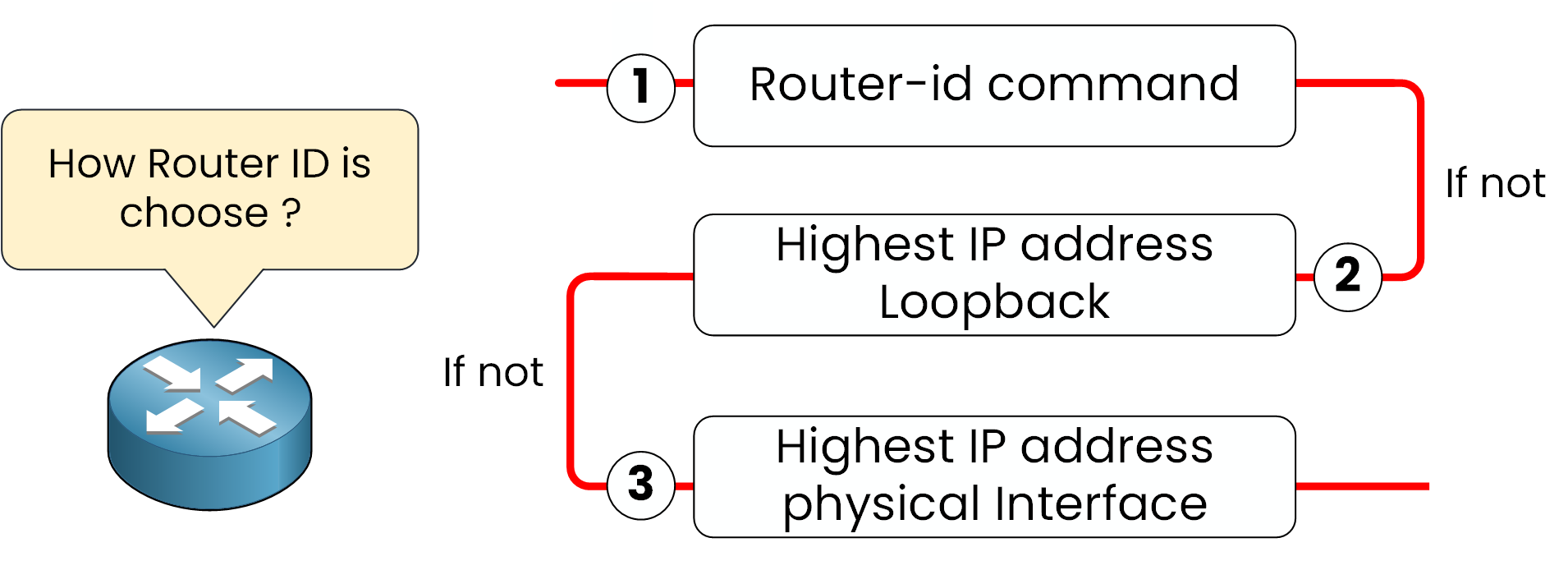
Figure 5 – Router ID Selection Recap
Summary
The OSPF Router ID uniquely identifies a router in the OSPF network.
It must be unique within the OSPF topology.
If two routers use the same Router ID, they will not form a neighbor relationship.
Although OSPF can select it automatically, it’s best practice to configure it manually using the router-id command.
Let's now go into the next step which is the OSPF Neighbor states a crucial element to know for your CCNA